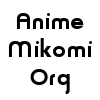FAQ |
Pages |
Formatting Rules |
Wiki Namespaces
"Category" keywords
Adding, renaming, deleting a keyword
Keywords for animes can be added, renamed and deleted be every contributor:
- Go to the "By Category" page
- Click "[edit]" at the left top of the page
- For adding a Category, click the "Add" button and enter the name of the new Category.
- For renaming a Category, click on the "[r]" letter next to this Category's name, edit the name, and click on the "[o]" letter next to this Category's name (for "okay")
- For deleting a Category, click on the "[d]" letter next to this Category's name (this will be enabled only if the Category is used in 0 anime, so you might have to delete those Category references first).
Assigning a Category to a Category group
Categories are split into several groups:
- Release Year
- Types (release forms of the anime)
- Genre
- Setting (attributes of the world/society of the setting)
- Demographic (target groups)
- Style
- Keywords (everything else)
When a new Category is added then it will automatically be assigned to
- the Release Year group (if it is a number) resp.
- the Keywords group (otherwise)
The list of keywords for the groups
Types,
Genre,
Setting,
Demographic and
Style is hard-coded in the site software; assigning a category to one of these groups can only be done by the
site administrator.
Visibility of a new Category
A newly created Category keyword will be visible in the "Edit Keywords" dialog of every anime page immediately.
The "
By Category" page will only show keywords that are assigned to at least one anime.