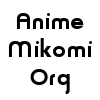[post:184#1573]
Stretch

11/20/2006 03:31 PM
Reviews: 2171
Posts: 1377
|
I don't know if this will tell you anything you don't already know, but here are some impressions from somebody who isn't capable of keeping track of more than a handful of computer terms. I, too, greatly prefer to burn fansubs onto DVDs and watch them in the comfort of my basement, reclining on a couch rather than sitting in a chair at my computer. Because I'm too impatient to wait until I have an entire series, I tend to burn three 23-minute episodes of whatever's new onto a DVD in MPEG-3 mode--like the latest episodes of, say, Pumpkin Scissors, Crescent Love, and Asatte no Houkou. Discs are relatively cheap, and MPEG3 works fine at any DVD player. Once I have the entire series, I go to Data Disc mode in Nero and burn them all together, making certain I've "renamed" each episode with a number (01,02,03, etc) at the start. I do this because my Philips DVP642 DVD player sometimes can't seem to keep track of which episode on a disc should be played first. I bought this MPEG4 capable player so that I could watch Data Discs (the ones with more than three episodes on them) in the basement. It's not as reliable as the computer itself--some Data Discs play just fine, some not at all, some will only play some of the episodes on them. But, like I said, I want to be able to watch them downstairs, and this player has greatly increased the number of Data Disc-stored episodes I've watched--no doubt Rozen Maiden would still be gathering dust if I hadn't gotten the Philips player. I'm not sure this has much to do with this topic, but I've also gotten a combined VHS/DVD recorder/player. I did this partly because I fear it may become impossible to obtain any kind of VHS player before long, and partly because it is supposed to be capable of transferring shows from VHS tapes to blank DVDs (though I haven't done that yet).
I was thinking of opening a new topic about the bewildering array of modes fansubs are being released in--XviD, H264, DVD, LD, 1024x576, etc, etc. All I know is that Avi works fine, MKV will only play on the computer itself, and I don't dare to dabble in any of the others.
Sometimes I have problems with subtitles getting trimmed at the top or bottom of the screen, but I suspect it's the fault of the TV set, because it never seems to happen on the computer screen (even though it's not nearly as large).
|