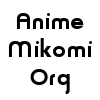[post:505#4926]
Devil Doll

03/01/2011 09:53 AM
Reviews: 365
Posts: 1574
|
episode 10 of Aa! Megami-sama! TV has an image for the episode review (serving as example only, the effect is universal for episode images at CAR).
This image is displayed correctly when requesting the HTML page it is embedded into.
But when selecting the image and clicking "Display image" in the Firefox browser (in order to see the image alone, and get its URL into the "Location:" field of the browser; MSIE doesn't even have this feature in the context menu), the image is offered for download.
This is because the web server sends the following headers along with the image:
HTTP/1.1 200 OK
Date: Tue, 01 Mar 2011 14:33:36 GMT
Server: Apache/2.2.9 (Debian) mod_scgi/1.12
Last-Modified: Tue, 01 Mar 2011 14:32:16 GMT
ETag: "1cc08-242d-49d6ca9b3bc00"
Accept-Ranges: bytes
Content-Length: 9261
Connection: close
Content-Type: text/plain; charset=UTF-8
Why would the image be considered "text/plain"?
Note that this issue is limited to episode review images; series review images are run through the auto-resizer which correctly sends
Content-Type: image/jpeg
EDIT: The forum posting code deletes trailing whitespaces of this posting as opposed to the preview version of its content, thus changing the last line of the content above from "code" status (due to the whitespace in column 1) into word-wrapped text...
Edited
on 03/01/2011 10:03 AM.
|
Loading, please wait...  |
|
[post:505#4927]
Rebecca

03/02/2011 12:00 AM
Reviews: 23
Posts: 786
|
I believe I know the problem, I believe I need to enable mod_mime_magic on Apache...
Yup, fixed. Odd, I thought that had been on...
Edited
on 03/02/2011 12:10 AM.
|
Loading, please wait...  |
|
[post:505#4929]
Devil Doll

03/02/2011 12:47 AM
Reviews: 365
Posts: 1574
|
Confirmed.
I would have renamed the thread to "Fixed: ..." if editing the first posting entitled me to do this (I've seen that in other forums).
Edited
on 03/02/2011 12:49 AM.
|
Loading, please wait...  |
|
[post:505#4932]
Rebecca

03/04/2011 03:21 PM
Reviews: 23
Posts: 786
|
Yeah, I have a little command line script to do it right now. =p
|
Loading, please wait...  |
|