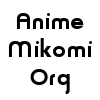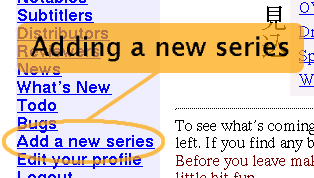
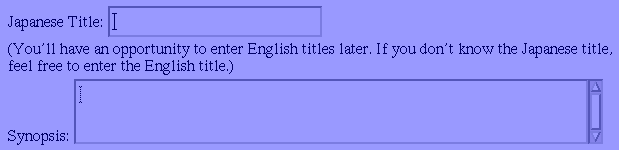
Here you should enter title and description of the series/movie that you are adding. If you know the Japanese title, use it here, otherwise just use your preferred English title. For instance, while entering Iria Zeiram the Animation I entered , as I don't have the Japanese title available at the moment. For the synopsis I entered: .
Click 'Add'.
This takes us to the edit screen for the series.
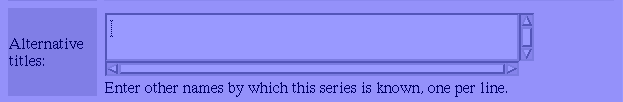
The first blank box confronting us is the "Alternative titles" box. If you know any other names your series is known by (this is where English names go) enter them here. As it says, put each title on a line by itself.
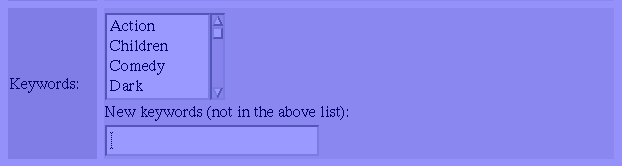
Select appropriate keywords to associate this series with. For Iria I chose Action, OVA and Sci-Fi. If you think there is a keyword that would well describe this series (and there are other series that would fall into this category) the please don't hesitate to enter them in the "New keywords" box. The keywords entered there should be comma separated. A few examples of keywords added by reviewers are "ninja" and "shoujo".
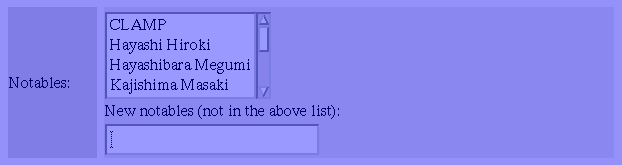
Notables are a person or group that is important enough that you might base decision to watch solely on their participation. Please feel free to add new notables (separated by commas) if you don't see them in the existing list. Please enter names in the Japanese style, family name first.
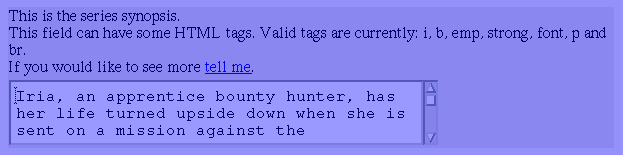
If you want to make changes to the synopsis that you entered earlier you may do so now. As it says, you can use some HTML tags to format your synopsis if you want to.
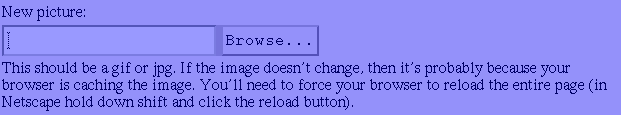
If you have a picture from the series, that you think represents the series well, you can select it here.
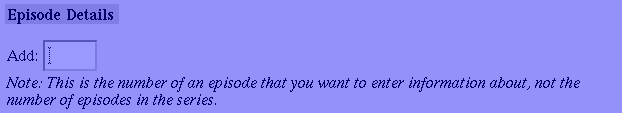
You can skip over this until after you've finished entering the basic information for the series. This allows you to enter a synopsis and commentary for each episode.
For information on entering reviews, take a look at the help for reviews. I suggest finishing adding the series first.

Currently I don't include commercial distributors (there are so many) so this really only applies to fansubs. If this is a fansub then select the distributor that you got this from. If they aren't there (odds are they won't be) then you'll need to add a new distributor in the distributors section.

Here you should select the licensor, or subtitler. For Iria I selected "U.S. Manga Corps".
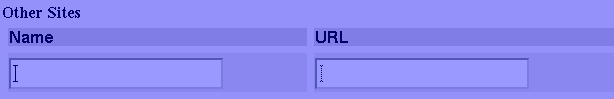
Here you can add links to sites related to the series that you are adding. Ideally these should be only the best of such sites.

Whew! We're done! Click away and save your changes!