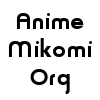Back to topics list
|
[post:539#5369]
Devil Doll Reviews: 365 Posts: 1574 |
Being the owner of a 37" HD-ready TV set at the foot of my bed I was watching my anime on this device by playing it on a stand-alone DVD player connected to this TV set (as my PC is in a different room of the house). This required me to
Now to something (seemingly) completely different: Germany is shutting down its current satellite TV system via (analog) ↗DVB-S in Spring 2012, switching to (digital) ↗DVB-S2 instead which will then allow airing TV programs in HDTV (given that the TV channels will produce material in HDTV, just a handful are already doing so, and many of these as Pay-TV only). Now what exactly would this have to do with me using DVDs for watching fansubs on my standalone DVD player? If you want to know, read on. For being able to watch TV after the forthcoming change, my media installation needed two changes:
So if there's the chance to get an additional media player for free and get rid of these error-prone DVDs at the same time, I was willing to give it a try. And so far this box does exactly what it promises... which is not quite what I would need for playing the latest anime fansubs but a lot better than what I had until now. First of all, this receiver box provides a feature named ↗Time Shifting. The idea is that you start recording the TV program onto some storage media, and are then allowed to watch the recorded material while the recording still takes place, and even skip around within the video. So you may press the "pause" key at any time, leave the room, return and continue watching the TV program without having missed one second, and if you started recording early enough and began watching only much later you may even scroll forward within the video, thus skipping commercial breaks until you run up to the current position in the airing video. Or imagine watching a sports game where you may replay a critical scene any number of times to double-check the referee's decision, and then continue watching the (still recording) game without missing a second. Such a Time-Shifting feature requires the receiver to write the video/audio stream to some storage device and read it from the same device. For this purpose the more expensive Set-Top Boxes ship with an integrated hard disk; the cheaper boxes are outsourcing the storage task to someone else by offering an ↗USB slot where some external device can be connected. This external device may be a hard disk but there's a cheaper and smaller solution as well: An ↗USB flash drive. These are tiny devices, often shaped like a stick; USB flash drives with 4 GB capacity are available for less than US-$10 these days. Recording one hour of TV material is estimated to produce about 3 GB of "transport stream" material (depending on the video format). I decided to play it safe and purchase an USB stick with 8.002.686.976 Bytes = 7,45 GB capacity for US-$20; this thingy has the size of a thumbnail but twice the storage capacity of a DVD. My Media Player wants this stick to be formatted in ↗FAT32 instead of ↗NTFS, meaning the maximum size for one file on this stick is 4 GB (but the recording feature automatically splits its data into files of max. 2 GB, thus the full 8 GB can be used for Time Shifting); my USB stick came pre-formatted in FAT32 already, otherwise formatting it by the Media Player would have done the trick. EDIT: See here for more details about recording data, volumes, and formats. With such a USB stick at hand, I can easily connect it to one of the many USB slots of my PC and just copy any number of files to it; for the PC operating system the stick looks and feels just like an external hard disk. For this process, the maximum writing speed of the USB stick can become the bottleneck when using older and/or cheap USB sticks; my PC is able to write data from hard disk to my USB stick with a speed of 7.4 MBytes per second, i. e. copying a 200 MB file for one episode takes 27 seconds, and writing 4,7 GB of data would take 11 minutes. More expensive sticks are faster, and the new ↗USB 3.0 protocol is meant to be ten times faster but not yet widely supported (both my PC and the Set-Top Box have USB 2.0 slots). Compare this to burning a rewritable DVD with "4x" speed which takes 14 minutes for 4,7 GB of data, thus for me the speed is almost identical to my previous method. So instead of burning a DVD with anime files and putting it into the DVD player at my TV player's location I can copy the anime files to the USB stick and insert this stick into the USB slot of the satellite receiver; a menu of the receiver allows to play video, audio, and image data in various formats. As for these formats, the media player in my satellite receiver understands the following file types (and some more):
Then again,
One thing is obvious already: Encoding times will increase massively in the future because I will now encode anime in HDTV resolution instead of shrinking them to SD resolution (as my DVD player was the bottleneck, incapable of playing more than 720px screen width); my first attempt of encoding Suzumiya Haruhi no Shoushitsu to XviD in 1920x1280px has an estimated running time of 8 hours for just this one movie... Edited on 09/24/2011 07:20 PM. |
|
| Loading, please wait... | ||
|
[post:539#5370]
Forbin Reviews: 478 Posts: 532 |
What even makes it worse for DVD's is the new TV's can play MKV direct. No more conversions! |
|
| Loading, please wait... | ||
|
[post:539#5371]
Devil Doll Reviews: 365 Posts: 1574 |
Well, that depends. As explained above, "playing MKV" for the XORO device means "playing MKV without subtitles and the video stream using H.264 Level <= 4.1". So for the latest anime fansubs, this isn't sufficient yet. |
|
| Loading, please wait... | ||
|
[post:539#5372]
Stretch Reviews: 2201 Posts: 1381 |
Technology is leapfrogging forward, and I can't help worrying that a person like me, with little technical savvy and not much money to spare, is falling farther and farther behind. |
|
| Loading, please wait... | ||
|
[post:539#5373]
Devil Doll Reviews: 365 Posts: 1574 |
Stretch, you're the main target group of this thread. My goal here is to show how close technology has come to making the complex conversion procedure that we have been discussing in epic length obsolete. Edited on 09/24/2011 12:16 PM. |
|
| Loading, please wait... | ||
|
[post:539#5374]
Ggultra2764 Reviews: 2354 Posts: 568 |
I've had to switch my Netflix plan to streaming-only recently due to needing to tighten up on money thanks to the economy. The Qwikster division that Netflix announced seems to be the provider's way of distancing themselves from video rental so they can focus on being a streaming-only provider. It also looks like some parts of the anime industry are slowly transitioning over to the Blu-Ray format as Funimation has started having some of their titles being Blu-Ray/ DVD dual-release and some titles from Aniplex of America being only in Blu-Ray format. I've yet to hop into Blu-Ray considering the lack of interest I have in the format (only difference being boost in resolution and picture quality compared to the jump between VHS and DVD) and how it is still rather pricey to get a player, especially with the economy as bad as it is right now. Very likely, I won't be hopping onto the Blu-Ray bandwagon until retailers seemingly rid themselves completely of the DVD format. |
|
| Loading, please wait... | ||
|
[post:539#5375]
Devil Doll Reviews: 365 Posts: 1574 |
We're merging two discussions here:
In HD I am interested, most notably for anime (because many recent fansubs are based on Japanese HDTV airings with 1280x720px which is 330% of the old SD resolution with 704x396px, and my HD-ready TV set can display 1366x768px, i. e. 114% of the HDTV resolution). So for me, BluRay would have been a means to bypass the traditional limitation of DivX/XviD-based standalone DVD players to SD as format, nothing else. The message of this thread was meant to be: There is a way to play anime (on a TV set without computer connection, that's both Stretch's and my scenario) in HD resolution (of course I can already play 1280x720px anime fansubs on my 19" PC screen with a mere 25% of the surface of my TV screen) without using a BluRay player, and even a much cheaper way with fewer problems related to the handling of disk-like media. This way is to
What's new about my shopping experience is the combination of HDTV satellite receiver and HDTV media player within one box for a price around 80 US dollars, and as I was forced to purchase a new satellite receiver anyway (because the old one would soon have run out of programs due to the format change in Germany 2012) and thus got the media player practically for free I had the opportunity to replace my old (and slightly worrisome) DVD player as well in the process. (This DVD player ended up replacing a 30-year-old and broken CD player in another room where it will be used for playing MP3 music CDs, thus allowing a complete opera to be stored on one CD.) - - - - - A footnote to my first posting: Recording HDTV video material (a sports magazine) as transport stream actually uses up a lot more space than I expected. The 8 GB USB stick can hold a mere 79 minutes of video data in 1280x720px with 50 frames per second and an insane quality of 11900 kBit per second compressed in H.264/AVC Level 4.0 (this being the format in which German HDTV is airing these days), so time-shifting a whole movie in HDTV quality would require a 16 GB stick instead. As this is no urgent issue for me I intend to wait for the USB stick prices to go down significantly before purchasing a larger USB stick; for the time being the 8 GB stick will do. I should perhaps mention that the media box can use not only USB sticks but also external USB hard disks (2.5", even without their own power supply as they can get their energy from the media box via the USB cable) for recording and playing videos, so instead of purchasing a pretty expensive USB stick with 16 GB or even 32 GB capacity the alternative might be to purchase a relatively small external hard disk with 320-500 GB capacity for the same price. Edited on 09/24/2011 07:39 PM. |
|
| Loading, please wait... | ||
|
[post:539#5383]
Devil Doll Reviews: 365 Posts: 1574 |
Two weeks after this purchase I can report some big success that I wasn't expecting in my wildest dreams: Today I'm watching a MKV container with H.264 Level 4.1 video stream in 1280x720px resolution, AC3 audio with 5.1 channels and SSA subtitles on this XORO media player - without any conversion! (The anime being Evangelion Shin Gekijouban: Ha, and I could hardly have selected anything better than this.)
In the current case, the latest patch fixed several issues:
A few minor issues remain:
I guess I'll report these remaining issues about the subtitles to the producer, and if they continue to fix known issues the same way as before it may well be possible to get the very latest anime fansubs being playable on the XORO box. Edited on 10/06/2011 10:31 PM. |
|
| Loading, please wait... | ||
Back to topics list