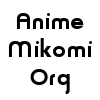[post:500#4900]
Devil Doll

01/28/2011 12:04 AM
Reviews: 365
Posts: 1574
|
The offset unit is miliseconds, i. e. a thousandth of a second, so a 4 seconds delay would be +4000, not +400. Its obvious that you can't see that much of a difference when the track is still 3600 ms off.
But both the HorribleSubs and CrunchySubs releases for Level E are MKV containers using ↗Variable frame rate for the H.264 video streams; your idea of the episode being broken up in parts is a bull's eye. (And once again, these two rippers left you with a format incompatible to what most fansubbers release...)
Now why would someone use such a strange format? The "showy" OP/ED sections of anime are sometimes produced with a higher video frame rate than the rest of the episode (in order to make the excessive movement in these sections appear more fluid), the main parts of the episode with less movement don't require the same amount of video frames; 29,97fps for OP/ED and 23,976fps for the main episode part are quite common values. So the original videos would then in fact contain several parts with different frame rates in these cases; simply playing these videos with one constant frame rate (which is what our simplistic AviSynth script is doing during the conversion process) would change the video speed and thus get the video out of sync with the audio, just what you are observing. The MKV container format supports variable frame rates, i. e. one MKV container may contain several video parts with different frame rates; AVI only supports one frame rate per file. Houston, we have a problem.
So in order to get such a video into an AVI container the fansubbers would have to specify one common frame rate for all parts and convert some of the parts to this frame rate, resulting in either quality loss of the OP/ED (if you ever observed jerky movement of scrolling credits during the ED section of an anime movie you now know the reason for it) or unnecessarily inflating the main part of the episode by "useless" additional frames (plus making the main part's movement jerky as well, only that it won't be as noticeable if there isn't that much movement).
An alternative would be to recode the whole video stream to a common multiple of the frame rate (for 23,976fps and 29,97fps this would be 119,88fps), i. e. effectively using 4-5 times as many frames as the original video; there are in fact anime files out there that went this way (mostly raws, i. e. unsubbed anime, in AVI or even WMV containers) but the success of the MKV container made this makeshift obsolete many years ago. Besides, your stand-alone player probably won't play videos with 119,88 frames per second.
Given all of the above, you might have to switch to a fixed frame rate release. The WhyNot group does an edit of the Crunchyroll subs in a MKV container with 23,976 frames per second so this release should work fine for our conversion procedure, and they have released episode 3 already (RedFaction also does a 23,976fps release but apparently dropped the series after the first episode).
Check the MediaInfo report of these files; does it show "VFR" for the frame rate of the video? This is how you might identify these files before starting the conversion process.
Just as an aside: You could do the conversion of these videos yourself but it's tricky. Within the AviSynth script you are currently reading the whole video file at once; you could determine the frame numbers for the end of the OP resp. the beginning of the ED section, then read only subranges of frames, i. e. create separate streams for OP, ED and main video part, convert each of these to the common target frame rate (by decimating the frames from OP/ED), and finally concatenate all parts to one "master stream" for the subbing process (AviSynth is a powerful script language after all). That's probably what the WhyNot guys are doing (plus some editing of the CrunchyRoll subtitles).
Edited
on 01/28/2011 03:56 AM.
|