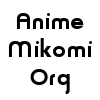[post:271#2458]
Forbin

03/30/2008 12:19 AM
Reviews: 478
Posts: 532
|
Check the usual places for it Stretch! 2 Chapters released!
|
Loading, please wait...  |
|
[post:271#2460]
Stretch

03/30/2008 10:52 AM
Reviews: 2171
Posts: 1376
|
Thanks for the tip! I didn't see it at StopTazmo; I finally found it at a website called "jpqueen" http://jpqueen.com/onlineshop/SearchResult.asp?KEYWORD=manga+%2D+Buttobi+%21%21+CPU&AUTHOR=&CATE=&SKIP=0&OPT=UNAV. The price seems to be "C:2.90" whatever that means; a foreign currency, maybe?
|
Loading, please wait...  |
|
[post:271#2461]
Forbin

03/30/2008 06:50 PM
Reviews: 478
Posts: 532
|
Try Tosho. It has it there
|
Loading, please wait...  |
|
[post:271#2462]
Stretch

03/30/2008 10:22 PM
Reviews: 2171
Posts: 1376
|
OK, I found it. Thanks again!
|
Loading, please wait...  |
|
[post:271#2463]
Forbin

03/30/2008 11:54 PM
Reviews: 478
Posts: 532
|
And a Wacky fact, the author of Buttobi Manga is the same guy who did Area 88 another one of your favorites.
|
Loading, please wait...  |
|
[post:271#2464]
Stretch

04/01/2008 02:28 PM
Reviews: 2171
Posts: 1376
|
Well, I've downloaded both volumes, but my computer can't read them! Something about needing to know the program they were written with. I get "Cannot Render File" each time I try to read them with a different program. What program do you use?
|
Loading, please wait...  |
|
[post:271#2465]
Jan-Chan

04/01/2008 03:25 PM
Reviews: 599
Posts: 593
|
Manga typically comes bundled or packaged in a single file which will end in a (dot)(zip) or (dot)(rar). To read these bundled manga pages (or files), you will need to unpackage or uncompress them using a program (or application) designed for this purpose.
I use a (30day-shareware) program called WinRAR which can be found here .... http://www.rarlab.com/download.htm - The download can be found at the top of the webpage
Others might recommend a program called winzip (www.winzip.com) and there are other programs that will do the job.
After unpacking the manga, you might want to look around and find a program (application) designed to let you read the manga better. I use MS Photo Editor, but there are other better programs.
|
Loading, please wait...  |
|
[post:271#2466]
Jan-Chan

04/01/2008 03:32 PM
Reviews: 599
Posts: 593
|
The Manga is in a (dot)(png) format? What is a PNG file? http://www.hackles.org/etc/png.html
Here is one PNG reader application - http://www.gimp.org/
|
Loading, please wait...  |
|
[post:271#2467]
Forbin

04/01/2008 05:25 PM
Reviews: 478
Posts: 532
|
Hmmm windows reads PNG as a native. You did open it as a torrent right?
|
Loading, please wait...  |
|
[post:271#2468]
Devil Doll

04/01/2008 07:09 PM
Reviews: 365
Posts: 1574
|
I'm reading manga scans using the simple "preview" function of the Windows Explorer (probably the same way as Forbin does), meaning I
1. open a directory with images in the Explorer,
2. select the first image with the mouse,
3. select "Preview" from the context menu, and then
4. use the cursor-down key to step through all images of the directory (Alt-F4 to close that window at the end of the directory/chapter).
No "PNG viewer application" necessary, Windows can do that by itself and automatically scales the images to maximum screen hight... only after the downloaded archive content has been extracted into a directory tree of course. The Windows Explorer can even open ZIP archives by itself but has the "preview" function disabled in this case.
|
Loading, please wait...  |
|
[post:271#2469]
Devil Doll

04/01/2008 07:16 PM
Reviews: 365
Posts: 1574
|
I'm reading manga scans using the simple "preview" function of the Windows Explorer (probably the same way as Forbin does), meaning I
1. open a directory with images in the Explorer,
2. select the first image with the mouse,
3. select "Preview" from the context menu, and then
4. use the cursor-down key to step through all images of the directory (Alt-F4 to close that window at the end of the directory/chapter).
No "PNG viewer application" necessary, Windows can do that by itself and automatically scales the images to maximum screen hight... only after the downloaded archive content has been extracted into a directory tree of course. The Windows Explorer can even open ZIP archives by itself but has the "preview" function disabled in this case.
|
Loading, please wait...  |
|
[post:271#2470]
Stretch

04/01/2008 07:40 PM
Reviews: 2171
Posts: 1376
|
These are (dot)(rar) files. I downloaded them torrent fashion, just like I would have done if they had been fansubs. I also downloaded the WinRAR evaluation version like Jan-chan suggested. The question is, what do I do now? I can "view" individual pages, but I'm getting the computer code gibberish, not pictures and captions. Do I need to do some "extracting" or "archiving" first? I've got Internet Explorer in my program catalog, but not Windows Explorer; are they the same thing? I probably won't be able to get back to you until tommorrow... sorry. Thanks anyhow.
|
Loading, please wait...  |
|
[post:271#2471]
Forbin

04/01/2008 08:13 PM
Reviews: 478
Posts: 532
|
right click on the rar, hit Extract to Directory Name and it will create a set of files on your computer that are readable.
|
Loading, please wait...  |
|
[post:271#2472]
chibi

04/01/2008 08:28 PM
Reviews: 100
Posts: 9
|
You might try CDisplay, it is built for reading manga. You don't have to unpack the RAR or ZIP file, it unpacks the image files on the fly. It's a little clunky in the interface, but it's been very useful to me.
|
Loading, please wait...  |
|
[post:271#2473]
Jan-Chan

04/01/2008 08:57 PM
Reviews: 599
Posts: 593
|
Ok ... I think I understand what you are doing ... with the WinRAR program running, you are selecting the WinRAR menu choice of "view file" which will result in the program trying to display text info on a (PNG) picture file ... which does not work.
With WinRAR running, just try double-(left-mouse-button)-clinking on one of the files, which will prompt windows to open and/or launch the file. It is a PNG file (which windows will understand) and it will probably use internet-explorer (or foxfire-explorer) (or whatever program is associated with PNG files) to open the file.
Try these steps. It should work fine, but as Chibi mentions, you still might want to check out another applications to view/read manga PNG/JPG files. It sounds like Chibi's CDisplay has built-in RAR/ZIP file read abilities. More info at -- http://en.wikipedia.org/wiki/CDisplay
|
Loading, please wait...  |
|
[post:271#2474]
Stretch

04/01/2008 10:45 PM
Reviews: 2171
Posts: 1376
|
Oh, that wasn't so hard! Just a matter of pushing buttons twice instead of once. Thanks, everyone. I've already printed a couple pages... I wonder if I can half-size them and print two pages on one piece of paper, to save ink. I'm sure there's a way...
|
Loading, please wait...  |
|
[post:271#2475]
Devil Doll

04/02/2008 04:44 AM
Reviews: 365
Posts: 1574
|
The compression factor of images is very low (due to very intelligent image formats nowadays). This means that the use of an archive format (in your case: RAR) is done not to save memory (for download traffic or disk space) but simply for bundling several hundred images into one simple download - this is the only advantage of the archive format, and in your case it turns out to be a disadvantage (because your usual routine for reading images fails to work).
Deducting from this, I'd suggest unpacking the archive into a tree of directories, subdirectories and image files on your harddisk (WinRAR can do this) and then proceed as you're used to; this way you're not depending on any display feature of WinRAR.
As a general rule of thumb, just perform this one additional step (the unpacking) once to map the current problem to another problem you've already solved before (reading manga scans from individual files); you'll lose nothing by unpacking the archive but you win the option of using your already established routine for reading (and enjoying) manga scans.
Every big problem consists of a number of small problems. Identify these, solve them separately, add the solutions. "Divide et impera", divide and rule, as the Romans used to say two thousand years ago.
As for resizing images to print them, my first candidate for doing this would actually be (surprise) my web browser. It can display image formats like PNG or JPG (the two formats being used for scanlations), and it has a print preview feature allowing me to scale and check the result before actually printing anything.
The downside might be that you'd not be able to print several images at a time (which you might want to do after downscaling the images); but as mentioned above, I'd be doing the same old thing: I'd map the problem to a problem (actually: two problems) I've already solved. The first being the problem of making one image out of several images (frequently used during episode reviews here - I'd do that with the graphics program of my choice), the second one being the scaling / previewing / printing step (by applying my web browser onto the result of the first step). Personally I'd not print the manga in the first place because I'm fine with reading it from the screen and saving a lot more ink this way... your mileage may vary though.
|
Loading, please wait...  |
|
[post:271#2476]
Stretch

04/02/2008 11:16 AM
Reviews: 2171
Posts: 1376
|
That wasn't so hard either! There was a prominent "Unpack to" button in the program and a little common sense allowed me to transfer both chapters to a single folder. Now I can use the "Paint" program to stretch/skew them. Captions are a little difficult to read, though, as they were pretty small to begin with. I doubt if I'll do this to every page but I get a little thrill out of knowing that it can be done.
|
Loading, please wait...  |
|