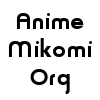[post:145#1222]
Jan-Chan

02/16/2006 08:17 PM
Reviews: 599
Posts: 593
|
If you are one those who currently favor and are using the K-LITE Codec Pack on your PC, then you probably should be aware that a new update (version 2.70) has been released (as of 02-08-2006).
More information about this bundled (and free) Codec Pack can be found at -->
http://www.free-codecs.com/download/K_Lite_Codec_Pack.htm
There are also posted links that support downloading one of the various feature packs.
This latest release includes a number of changes and/or updated decoders and splitters, as well as the latest H264 (MP4) codecs.
The self-installing EXE file is both very detailed and feature rich in listing all of the various files that it will be installing, and offers the user a check box to override or alter the default installation (which most people would normally just accept…..)
As always before installing any new Codec Pack, one should always remember to uninstall any and all previous codec packs or drivers.
To check on just what codec-driver-packs and programs are already installed in your computer system .. goto ….<start> <settings> <control panel> <add/remove programs> and a list of all installed programs will be displayed (and you are uncertain about any of the programs mentioned in the <currently installed list> … remember that you can always <google> the program/file name to learn more about that application/program.)
I hope that this posting proves helpful … Jan-chan
|
Loading, please wait...  |
|