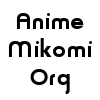Back to topics list
|
[post:545#5569]
Stretch Reviews: 2201 Posts: 1383 |
Somehow yesterday When Computers Die (part 1) refuses to post my response—I couldn't get beyond the little alien (or whatever) writing as the words 'loading, please wait' are displayed. Edited on 01/24/2012 10:05 AM. |
|
| Loading, please wait... | ||
|
[post:545#5570]
Stretch Reviews: 2201 Posts: 1383 |
Yeah, setting up something like 'Media Foundation' sounds like something Microsoft would do. I have been banging my head against the wall for a week now, and the thought has crossed my mind that perhaps I should look into the possibility of trying to replace Windows 7 with the old Windows XP which I am familiar with. I downloaded Win7DSFilterTweaker 4.7, since it sounded like it might fix my problems and would be easy to uninstall if anything went wrong. There was a long list of different formats (if that's the right word), stuff like H.264, XVID, DIVX, etc. Microsoft was currently the program of choice for all, except XVID, which had no prefered program at all. According to the tip on the installation program I selected ffdshow (there was also an option for 'ffdshow (DXVA)', but I ignored that) as my preferred H.264 decoder. I left the others alone for now. I clicked 'Apply'. But I don't see any improvement in the way MPC plays AviSynth scripted fansubs (or should I be looking somewhere else?). I still get the 'pins' message. If anything, the situation has gotten worse, because now I get the pins message even if I disable Autoload, and previously I could at least play video that way. |
|
| Loading, please wait... | ||
|
[post:545#5571]
Stretch Reviews: 2201 Posts: 1383 |
Well, this might be something: Persona, one of the high Format Profile (was that the name?) shows will play on VirtualDub, with subtitles, the only problem is that I get the 'pink screen' effect momentarily at the beginning. |
|
| Loading, please wait... | ||
|
[post:545#5572]
Devil Doll Reviews: 365 Posts: 1574 |
It's a relief to hear that the first and probably most important goal has been achieved: You're again able to convert MKV containers to AVI. That's what counts.
As for the complexity of our discussion, I'm certainly to blame for not stopping you trying to do many different things in parallel (and because you have the same CCCP with the same configuration as I do, I began speculating about ever more unlikely reasons for your PC working differently from mine, most of which might have sounded confusing for you). Then again, you were so enthusiastically working through the "mencoder" thread that I didn't want to slow you down; also, it was a good test whether the "mencoder" thread gives you the information it was meant to. As for the H.264 codec: You have seen that you can configure in CCCP which codec is to be used for H.264 (our choice being FFDShow because of its "High 10" capability). A codec that's not enabled there (and there can only be one at a time) should not have any negative effect on the whole procedure. (I get the "pins" message when no codec is configured to decode H.264, or when I use the DivX H.264 codec for playing "High 10" MKV files; if I use FFDShow instead, everything works smoothly - I can even play Persona 4 in the Windows Media Player then.) The basic assumption that the better a file is playable on your PC, the better it is convertible, is still valid. Consequently, the next step should be to find out whether you can play a "High 10" MKV video in MPC (and which Tray Icons are visible when you try this), and if not, what would have to be done for getting it working. I suggest using "[Commie] Persona 4 - 14 [79B0E68D].mkv" as the test object because I have the file on my PC already and it has "High 10@L5.0" which may be close to the cutting edge of current release formats. Edited on 01/24/2012 12:35 PM. |
|
| Loading, please wait... | ||
|
[post:545#5573]
Devil Doll Reviews: 365 Posts: 1574 |
When you try to convert Persona 4 by opening the script with VirtualDub, how many Tray Icons do you get? (I get Haali, DirectVobSub, and ffdshow video decoder using libavcodec for the H.264 stream. And no pink screen.) Edited on 01/24/2012 12:46 PM. |
|
| Loading, please wait... | ||
|
[post:545#5574]
Stretch Reviews: 2201 Posts: 1383 |
I think I pretty much understood all of that. I really, really want to get things back to where they were before my previous computer broke down, and have given this task priority over everything else for the last week. While waiting for your posts I carry out a trial-and-error sort of computer fixing (being careful not to go to far and create a new variable). Anyway, Persona 4 #14 seems to play without trouble—not even the Pink effect—on MPC when I don't play it via AviSynth. I get icons for both audio and video ffdshow, DirectVobSub, plus Haali. When I do try to play it via AviSynth, I get the Pins message and no icons are displayed. Autoload is enabled and ffdshow has been set as my prefered H.264 decoder. When I open Persona with VirtualDub I get DirectVobSub and Haali icons, but no ffdshow ones. Edited on 01/24/2012 02:17 PM. |
|
| Loading, please wait... | ||
|
[post:545#5575]
Stretch Reviews: 2201 Posts: 1383 |
Wait a minute, I may have done something wrong... Edited on 01/24/2012 03:22 PM. |
|
| Loading, please wait... | ||
|
[post:545#5576]
Stretch Reviews: 2201 Posts: 1383 |
I notice that the {UTW}Amagami episode has a Format Profile of 'Advanced Simple@5'. |
|
| Loading, please wait... | ||
|
[post:545#5577]
Devil Doll Reviews: 365 Posts: 1574 |
File sizes: In VirtualDub, you usually select a codec for compressing the video stream (menu "Video" / "Compression"), preferably "XviD", and set its configuration to a quality of your choice. If you don't do this, by default VirtualDub uses "uncompressed" for the video stream, and yes, that's insanely large. (And what's more, it slows down the "burning" process later.) Try reading these gigantic files with MediaInfo. Edited on 01/24/2012 04:01 PM. |
|
| Loading, please wait... | ||
|
[post:545#5578]
Devil Doll Reviews: 365 Posts: 1574 |
[UTW] Amagami: Which file variant do you have? They're releasing MKV/H.264 early and AVI/XviD a few days later.
Edited on 01/24/2012 04:52 PM. |
|
| Loading, please wait... | ||
|
[post:545#5579]
Stretch Reviews: 2201 Posts: 1383 |
I should have known that there wouldn't be any Audio icon when reading from AviSynth. In VirtualDub, moving the scrollbar displays the scenes promptly in both input and output. Even though this was not a problem, I placed the cursor on the ffdshow video codec, which read 'ffdshow video decoder / Input: AVC1 (libavcodec h264) / Output: YV12'. I changed Target Quantizer from 4.00 to 2.00 and began a conversion of Persona. The finished result has a reasonable size of 214 MB, plays fine, and in fact lacks the pink effect, which the bloated 27 GB version had. I took a look at the oversized version and noticed that its bitrate was 161 Mbps. The 'Codec ID' which is listed is '0x0000000', and under 'Codec ID/Info it says 'Basic Windows bitmap format'. I used to use Nero 6.3.1.17 as my DVD burner, but that has 'Known compatibility issues' with Windows 7, so I may need a new one. I could upgrade to Nero 11, but that would cost around $55. Perhaps I should try CDburnerXP? Edited on 01/24/2012 07:21 PM. |
|
| Loading, please wait... | ||
|
[post:545#5580]
Stretch Reviews: 2201 Posts: 1383 |
I started setting VirtualDub to re-convert the episodes which has wound up oversized. But as I did, this came up: 'Oops, VirtualDub has crashed'. 'Crash details (best guess as to cause) 'An out-of-bounds memory access (access violation) occurred in module 'VSFilter' writing address 0626E000.' This never happened to me on my previous computer. If only I could go back to Windows XP! Edited on 01/24/2012 07:37 PM. |
|
| Loading, please wait... | ||
|
[post:545#5581]
Devil Doll Reviews: 365 Posts: 1574 |
First of all, it looks like Win7DSFilterTweaker saved the day: Your Persona 4 conversion went exactly the way it was supposed to be, with the tool-tip confirming that finally the H.264 video stream was decoded by libavcodec from FFDShow (and thus with correct 10 bit colors). Hooray! Headbanging is over. Edited on 01/24/2012 09:03 PM. |
|
| Loading, please wait... | ||
|
[post:545#5582]
Stretch Reviews: 2201 Posts: 1383 |
Except for playing AviSynth scripts via MPC, all seems to be well. It will neither play audio nor video, just give me the Pins message. After the 'crash' I restarted the VirtualDub conversions and all went well. |
|
| Loading, please wait... | ||
|
[post:545#5583]
Devil Doll Reviews: 365 Posts: 1574 |
The core issue of all this was: Windows7's "Media Foundation" claimed responsible for decoding H.264 and rejected CCCP's attempt to override this. Therefore we had to "patch" Windows7's "Media Foundation" definition with the Win7DSFilterTweaker. This worked.
Edited on 01/24/2012 10:58 PM. |
|
| Loading, please wait... | ||
|
[post:545#5584]
Stretch Reviews: 2201 Posts: 1383 |
I opened Win7DSFilterTweaker, switched my preferred H.264 codec back to Microsoft, and applied & closed the program. Sure enough, I now get the gray screen when I try to open the Persona script in VirtualDub. I opened Persona with MPC (without AviSynth), and I see two Haali, two DirectVobSub, and one each of ffdshow video and audio icons. I then made the changes to Haali which you described. Afterwards, Persona will play of VirtualDub, and I began a conversion. The finished product seems perfect—no pink screen, and everything in sync. This idea looks like a success. |
|
| Loading, please wait... | ||
|
[post:545#5585]
Devil Doll Reviews: 365 Posts: 1574 |
The other experiment takes up an idea you had several times during this thread: "Why don't we use the audio stream in AviSynth?" It's not like we couldn't do it, its just that until now we only used the AviSynth script to feed data into the compression tool VirtualDub. But that's not the only possibility.
In this experiment we used FFDShow for decoding the audio stream (as configured in CCCP), which means that once again, we would be able to handle every audio format that MPC can play on your PC (because MPC would invoke the same FFDShow as AviSynth does). Why didn't we do this earlier? Because we needed MKVextractGUI2 to get the subtitle stream (which can't be part of an AVI container, thus AviSynth can't send a subtitle stream to VirtualDub). But with the "simplification" (which uses Haali instead of VirtualDub to automagically apply the subtitles to the video stream, using an auto-loaded VSFilter == TextSub) we could now completely do without MKVextractGUI2. It's just that the conversion process becomes a bit "non-linear", with starting VirtualDubMod early in the process, then doing the audio conversion manually, and finally returning to VirtualDubMod. (And if VirtualDubMod had a built-in WAV-to-MP3 converter we would even get rid of Switch...) I am doing other conversions besides anime fansubs, most notably compressing the video material that I can now record from satellite TV with my new receiver box. Satellite TV uses ↗a different container but inside there are similar streams as in fansubs (usually MPEG2 or H.264 for video, MPEG 1.2 or AAC for audio) so the conversion procedure is almost the same. But I don't have an equivalent for MKVextractGUI2 for these containers; instead I'm using the method described in this posting which works for everything I can play on my PC, regardless of the container format (".ogm", ".mp4", ".wmv", just to name a few other fansub formats). And this may also explain why I'm still using the ancient VirtualDubMod. Edited on 01/25/2012 02:50 PM. |
|
| Loading, please wait... | ||
|
[post:545#5586]
Stretch Reviews: 2201 Posts: 1383 |
I found that I had 'VirtualDubMod 1_5_10_2_All_inclusive' stored in my hard drive. I sent it back to Downloads on the new computer. I thought maybe some reinstallation would be necessary, but it seems to work properly. I attempted to open a modified AviSynth script using this program. But nothing happens on the VirtualDubMod screen; I get the message 'error decompressing video frame 0: the source image format is not acceptable. (error code -2)'. I get no ffdshow audio icons at all, just the video one (and two Haali ones). |
|
| Loading, please wait... | ||
|
[post:545#5587]
Devil Doll Reviews: 365 Posts: 1574 |
Hm... let's exclude potential culprits. |
|
| Loading, please wait... | ||
|
[post:545#5588]
Stretch Reviews: 2201 Posts: 1383 |
When I open the 'yes' script with VirtualDub, the first frame appears, but it will not play. I get the same icons as above. There's a message 'Autoloaded 0 filter(s). (1 failed). Check the log for details'. I can scroll forward and display other frames. Edited on 01/25/2012 07:24 PM. |
|
| Loading, please wait... | ||
|
[post:545#5589]
Devil Doll Reviews: 365 Posts: 1574 |
This looks weird. You get the FFDShow audio icon? Its tooltip should tell you what kind of audio stream has been sent by AviSynth. It should be an uncompressed PCM stream. Also, the video icon should report an uncompressed video stream. Edited on 01/25/2012 09:41 PM. |
|
| Loading, please wait... | ||
|
[post:545#5590]
Stretch Reviews: 2201 Posts: 1383 |
I only get the ffdshow video icon, not the audio one. I can scroll forward to display any frame I like, but VirtualDub will not play the episode. |
|
| Loading, please wait... | ||
|
[post:545#5591]
Devil Doll Reviews: 365 Posts: 1574 |
I'm not sure what you mean with "play", as VirtualDub is no media player. If you can scroll the scenes then the video stream appears to be okay at least. Edited on 01/26/2012 01:00 PM. |
|
| Loading, please wait... | ||
|
[post:545#5592]
Stretch Reviews: 2201 Posts: 1383 |
I don't see any double arrow icon, and there is room to display nine icons but there are only eight shown, so it doesn't seem to have run out of space. What I meant by 'play' was clicking on the '{input playback} starts playback of the input file' button. Where would the Stream List be displayed? I don't see a mention of it anywhere in VirtualDub. Is it a VirtualDubMod feature? |
|
| Loading, please wait... | ||
|
[post:545#5593]
Devil Doll Reviews: 365 Posts: 1574 |
Yes, the audio stream list is exactly the feature that VirtualDub doesn't have but VirtualDubMod has, as I wrote above. (I asked you to open the AviSynth script with VirtualDub only to see whether you would then get the audio icon.)
Edited on 01/26/2012 10:32 PM. |
|
| Loading, please wait... | ||
|
[post:545#5594]
Stretch Reviews: 2201 Posts: 1383 |
Sorry about that. When I open the 'yes' script for Steins;Gate 24 (of which I have not extracted the streams) with VirtualDubMod, no less than 11 icons are displayed, including two for ffdshow video, but none for audio. Nothing appears on the VirtualDubMod screen. The Stream List ('Available Streams') shows: 'Source: input AVI file / Desc AVI audio stream 1 {tag 0x0001 Microsoft PCM format} Edited on 01/27/2012 10:40 AM. |
|
| Loading, please wait... | ||
|
[post:545#5595]
Devil Doll Reviews: 365 Posts: 1574 |
So what's now the content of the AviSynth script looking like when you open the script with VirtualDubMod? Do you get the audio stream? |
|
| Loading, please wait... | ||
|
[post:545#5596]
Stretch Reviews: 2201 Posts: 1383 |
See above. |
|
| Loading, please wait... | ||
|
[post:545#5597]
Devil Doll Reviews: 365 Posts: 1574 |
Ignore the "Microsoft" label: "PCM" is exactly what we want. This is "uncompressed"; audio has already been decompressed by FFDShow at this stage (the MKV file did certainly not contain PCM audio). Everything is on the right track.
Edited on 01/27/2012 02:44 PM. |
|
| Loading, please wait... | ||
|
[post:545#5598]
Stretch Reviews: 2201 Posts: 1383 |
I did everything you listed regarding the audio stream. The problem is that I can't proceed with the conversion to AVI(not 'compression', right?) because VirtualDubMod will not display even frame one of the episode. I get 'Error decompressing video frame 0: the source image format is not acceptable (error code -2)'. If I click on 'Input Playback' (or just 'play', as I would call it) I get 'The decompression codec cannot decompress to an RGB format. This is very unusual. Check that any “Force YUY2” options are not enabled in the codec's properties'. |
|
| Loading, please wait... | ||
|
[post:545#5599]
Devil Doll Reviews: 365 Posts: 1574 |
In our case, "conversion" (to create an AVI container) includes "compression" (of the video stream to XviD; you've seen how big it would become when uncompressed).
Edited on 01/27/2012 03:08 PM. |
|
| Loading, please wait... | ||
|
[post:545#5600]
Stretch Reviews: 2201 Posts: 1383 |
In VirtualDub, frame one is displayed, and I can scroll forward (or backward) to any frame, but it will not 'play'. Clicking on 'Input Playback' gives me the same message as with VirtualDubMod: 'The decompression codec cannot decompress to an RGB format. This is very unusual. Check that any “Force YUY2” options are not enabled in the codec's properties'. Edited on 01/27/2012 03:11 PM. |
|
| Loading, please wait... | ||
|
[post:545#5601]
Devil Doll Reviews: 365 Posts: 1574 |
Are you still able to play this video in MPC? Does "Steins;Gate" use the same video codec etc. as "Persona 4" does? (MediaInfo?) Edited on 01/27/2012 04:10 PM. |
|
| Loading, please wait... | ||
|
[post:545#5602]
Stretch Reviews: 2201 Posts: 1383 |
The unscripted Fansub of Steins still plays normally. Its video codec ID is V_MPEG4/ISO/AVC. |
|
| Loading, please wait... | ||
|
[post:545#5603]
Devil Doll Reviews: 365 Posts: 1574 |
So apparently you have to retry the encoding attempt without anything else in parallel. At least I see no reason for anyone to complain about "YUY2" when FFDShow is decoding the video stream into the "YV12" color space instead, as the tool-tip indicates. Edited on 01/27/2012 04:19 PM. |
|
| Loading, please wait... | ||
|
[post:545#5604]
Stretch Reviews: 2201 Posts: 1383 |
Well, I shut down everything but VirtualDubMod, opened the 'yes' script of Steins, replaced the audio stream with the MP3 version, and it looked like things were going right because one each of ffdshow audio and video icons appeared. But again, not even frame one of the video appears on the VirtualDubMod screen. |
|
| Loading, please wait... | ||
|
[post:545#5605]
Devil Doll Reviews: 365 Posts: 1574 |
I'm not seeing enough to have an idea what's going on here, mostly because I have no clue what you already successfully did with Steins;Gate. Are you able to convert this episode with the old method, ignoring the current experiment? |
|
| Loading, please wait... | ||
|
[post:545#5606]
Stretch Reviews: 2201 Posts: 1383 |
I've got a problem. For awhile I had AllToAVI working here, and it would allow me to send my converted fansubs to My Documents (I renamed the page that was originally known as 'Documents' as 'My Documents', to match the title it had on my old computer). For some reason, AlltoAVI now sends converted fansubs to a folder called 'Documents' and won't let me specify 'My Documents'. I tracked this folder down, but somehow, it is empty—it should have at least two converted fansubs. I did a 'Search Programs and Files' and could find a listing for the converted fansubs which ought to be there, but clicking on them didn't take me to them, instead it automatically played them with Windows Media Player. I could play them with Windows, but couldn't do anything else. Edited on 01/27/2012 08:01 PM. |
|
| Loading, please wait... | ||
|
[post:545#5607]
Stretch Reviews: 2201 Posts: 1383 |
Goddamn this computer! I did a restart, and managed to delete 'Documents2'--It was too large to send to recycle, so I authorized permanently deleting it. And somehow it took the contents of 'Documents' as well! Oh my God--it even deleted everything from my UTorrent containing folder! How is this possible!? |
|
| Loading, please wait... | ||
|
[post:545#5608]
Devil Doll Reviews: 365 Posts: 1574 |
I have certainly written this a dozen times before. The problem with those fancy graphic user interfaces is that they make people not understand what's actually going on below the surface, and instead trust in this GUI; unfortunately, trust must be earned, not bought. Edited on 01/27/2012 09:34 PM. |
|
| Loading, please wait... | ||
|
[post:545#5609]
Stretch Reviews: 2201 Posts: 1383 |
I will need to reread this a couple of times to grasp it all, but I will gladly perform any experiment that might prevent something like this from happening again. This computer scares me—already, a page has appeared entitled 'Documents2' (I deleted that!) as a subdivision of 'Documents'. I lose my precious data, and it's all for nothing--the folders are as screwed up as ever. Actually, I am very tempted to go back to Windows XP. I knew where I was with that system, this one is overcomplicated and confusing. First Media Foundation, now Symbolic Links--what next? Edited on 01/27/2012 11:33 PM. |
|
| Loading, please wait... | ||
|
[post:545#5610]
Devil Doll Reviews: 365 Posts: 1574 |
According to ↗Wikipedia, mainstream support for Windows XP ceased in 2009 already, and extended support will last until 2014. So this won't be a solution for the long run. Creating your own folder space outside of what Microsoft considers "theirs" might be a safer bet. Edited on 01/28/2012 10:05 AM. |
|
| Loading, please wait... | ||
|
[post:545#5611]
Stretch Reviews: 2201 Posts: 1383 |
Well, today there's no 'Documents2' listed, and even if I go looking for it in 'search programs and files' I get 'no items match your search'. So I guess the computer has put things in order again. Sort of; 'Documents' has two subdivisions, one is 'Public Documents' and one is just plain 'Documents', which is identical to the original. Allowing one file to go by two names just seemed so illogical yesterday that the possibility never occurred to me. I always thought that the last thing a computer would want would be something like that happening. Having calmed down somewhat, I guess trying to change my operating system would be a monstrous task. If you have any ideas for an 'experiment' that might make things easier to use, I'm willing. Edited on 01/28/2012 12:23 PM. |
|
| Loading, please wait... | ||
|
[post:545#5612]
Devil Doll Reviews: 365 Posts: 1574 |
How do you address your Iomega harddrive? Are you using a drive letter, such as "E:\" or the like? If you're used to this then you shouldn't be afraid of using drive letters for your internal harddisk as well, and just ignore the "Documents" section completely. |
|
| Loading, please wait... | ||
|
[post:545#5613]
Stretch Reviews: 2201 Posts: 1383 |
To access the hard drive, I just switch it on and an option appears on the screen after a few seconds to open it up and view files. If it's already running I generally click on 'Computer' in the menu, which takes me to 'Hard Disk Drives (3)', one of which is Iomega, which I click on. |
|
| Loading, please wait... | ||
|
[post:545#5614]
Devil Doll Reviews: 365 Posts: 1574 |
That's what I mean: Instead of using "virtual names" such as "My Documents", you could treat your internal hard disk "C:\" the exact same way you're already treating your external Iomega hard disk (whose drive letter you didn't mention), i. e. going via the "Computer" path. You would then ignore the "shortcuts" that names like "Documents" offer you.
In some of my previous postings I even went to far as to suggest you use your internal hard disk for programs only, and the Iomega disk for data. This would be slower than converting to your internal disk, so the middle course might be to use the "Converted" folder (or "C:\temp" in my case) for temporary data only, and move any completed results to the Iomega disk as soon as possible, in order to restrict any potential damage on the internal disk to the absolute minimum. If your "temporary" directory gets nuked you should lose only the data from the previous week or so. And it's much easier to purchase an additional external hard disk than to get an additional internal hard disk installed by your local dealer. Is "Converted" a file or a folder? (A file can't contain files, a folder can contain both files and folders.) "Windows7_OS" and "Lenovo_Recovery" may be two hard disks but my guess would be they're two partitions on the same hard disk, a large one for Windows and a small one for some system specific backup data. Whoever installed this PC apparently has invested some thought into these partitions, thus I would not suggest abusing "Lenovo_Recovery" for installing Windows XP onto it (and not knowing the size of these partitions, this may or may not be possible). So if you want to follow the "↗Multi boot" idea of having several operating systems available in parallel, someone would have to re-partition your internal hard disk, i. e. shrink the size of "Windows7_OS" by about 50-100 GB and create a new partition "WindowsXP_OS" from this now unused disk space. Theoretically, even your Iomega disk is a hard disk as well, and thus might contain an Windows XP installation; but as it is an external hard disk I'm not sure whether you can boot from it. These are system/hardware related issues, and your local PC support would know a lot more about these than I do. A phone call might give you additional insights already. As for what hard disks you actually have: This opens the Device Manager on your PC. (This is hardware internals, don't change anything, just read.) The "drives" listed there are hardware devices, not partitions. If you select your (probably only) internal hard disk, the properties section should tell you which "volumes" are represented by this hard disk, i. e. which partitions it has. One caveat about the "Multi boot" idea: Your two Windows variants would create their individual userids. So while in theory both Windows variants would be able to work with the same files and write into the same directories, in practice you would create a folder under Windows XP and your userid would be the owner of this folder; then booting Windows 7 might result in your Windows 7 userid being denied access to the folder you created under Windows XP (regardless whether this folder resides on the internal disk or even on the Iomega disk!). This can be bypassed by manually setting the properties of said folders appropriately, it's just that you should be aware than "ron" from Windows 7 and "ron" from Windows XP will most likely be different users with different privileges, even on the same PC; and it may take some time to configure all folders in a way that they're usable for both systems. |
|
| Loading, please wait... | ||
|
[post:545#5615]
Stretch Reviews: 2201 Posts: 1383 |
Let me see if I'm understanding this: Instead of just opening the menu and clicking on 'Documents', I should make a habit of taking the route of Computer / Windows 7_OS (C:) / Users / etc, and create a C:Temp page somewhere to do my conversion work, instead of using 'Documents'? And avoid 'Documents' as much as possible? Edited on 01/28/2012 04:53 PM. |
|
| Loading, please wait... | ||
|
[post:545#5616]
Devil Doll Reviews: 365 Posts: 1574 |
Yes, that's what I meant - going through the "computer" route every time. because that's where the "real names" are. |
|
| Loading, please wait... | ||
|
[post:545#5617]
Stretch Reviews: 2201 Posts: 1383 |
I have created a folder called 'Anime' on the Windows7 OS (C:) page, alongside categories like 'Program Files' and 'Users'. I frankly never knew you could do that; I thought a person would only be allowed to make changes like this on pages that were of much lower priority. Now, I need to do a test to see if it is just as easy to send the results of VirtualDub and AllToAVI conversions to this new location.
I installed CDburnerXP here. All went well until I clicked 'burn' and got 'Cannot continue with the burning process because no burning device was detected'. The problem might be that, according to the CDburnerXP website, the Drive Letter assignment needs to be between 'D' and 'Z'. They said to 'make sure' this was so. A link was provided to a Microsoft page on how to change letter assignments, but it was for Windows XP (Come to think of it, maybe CdburnerXP was specifically designed for Windows XP). I was reluctant to do this without asking for your opinion. I went looking and found 'Free, Easy CD Burner' which works with Windows 7. Edited on 01/28/2012 07:54 PM. |
|
| Loading, please wait... | ||
|
[post:545#5618]
Devil Doll Reviews: 365 Posts: 1574 |
Every folder and every file has a definition which users have which rights for accessing this object; this includes even the folder "C:\". The context menu of any folder contains a tab where these rights are visible and can be changed. (That's what you would have to do on a dual boot system in order to allow both your Windows 7 userid and your Windows XP userid to get write access to the same folder albeit only one of these two can be the folder's owner.) Edited on 01/28/2012 10:01 PM. |
|
| Loading, please wait... | ||
|
[post:545#5619]
Stretch Reviews: 2201 Posts: 1383 |
Yesterday I was assuming that the DVD drive was part of the general Windows drive, 'C'. But today it dawns on me that it is a 'Device with removable storage', namely 'DVD RW Drive (E:)'. The letter 'E' shouldn't cause any problems regarding letter assignments. Can I go directly to 'Computer', open the E Drive there, and thereby avoid the overcomplicated 'Windows DVD Maker' program? All I want is a data disk after all, and Windows DVD Maker doesn't seem to have any idea what those are. But the thought occurs to me, am I really burning this data onto a removable DVD, or would I be placing it within the operating program of the DVD RW Drive (thus screwing things up)? I'm at a point where a folder full of converted anime is listed as 'Files ready to be written to the disk', but are they talking about the same sort of disk as I am? Edited on 01/29/2012 11:06 AM. |
|
| Loading, please wait... | ||
|
[post:545#5620]
Devil Doll Reviews: 365 Posts: 1574 |
The DVD burner programs are independent of each other, they're just tools converting data (like AllToAVI or VirtualDub) and then sending them to the device driver of the DVD drive (the latter is a system component). Edited on 01/29/2012 01:07 PM. |
|
| Loading, please wait... | ||
|
[post:545#5621]
Stretch Reviews: 2201 Posts: 1383 |
I downloaded a number of new fansubs today, and I thought I'd try to figure out how to go through the conversion process without using the 'Documents' page. Previously, I would use 'Send To' to copy a fansub from the Utorrent 'Containing Folder' to 'Documents', where I would create a folder to contain it, the AviSynth script, and the extracted audio and subtitle streams. I noticed that I could create folders within the Containing Folder, so maybe that step was unnecessary. I dragged and dropped the blank AviSynth script to the Containing Folder. I placed episode two of Nisemonogatari from Commie fansubs and the script inside the folder, and created the script. Afterwards, the options where to send the original, blank script were limited, so I sent it back to 'Documents'. It looks like I'll need to repeat the drag-and-drop operation for each fansub. Now, would MKVextractGUI2 be able to locate this new folder? It could, if I take the route of Documents/Downloads/Nisemono 02 (the folder). ('Downloads' and the Utorrent Containing Folder are one and the same—that's why I lost the contents when I deleted 'Documents2'). By taking the same route I could likewise locate the extracted audio file for Switch, and the 'Switched' audio file for VirtualDub (which I started from the Nisemono 02 file). I decided to send the finished product to 'Videos'. But since this is all taking place within a sub-folder of 'Documents', is anytyhing really being accomplished? Edited on 01/29/2012 02:01 PM. |
|
| Loading, please wait... | ||
|
[post:545#5622]
Stretch Reviews: 2201 Posts: 1383 |
I uninstalled CDburnerXP and installed 'FreeBurner' instead. I couldn't figure out how to move an entire folder ('Week 2 Winter 2012 Anime') to the program, so I placed the episodes there individually. The real test was when I clicked on 'Burn Now'. I was fearing another message that no DVD burner could be found, but instead it seems to be operating smoothly. I'll keep my fingers crossed for now. The 'FreeBurner' icon, by the way, is a DVD on fire. The burn process was surprisingly short, and I feared it had been incomplete. It didn't help that FreeBurner posts a message of 'No disk! Please insert writable disk into your device!'. But above that was another message, 'Burning Complete!'. I took the new DVD downstairs and loaded it into my DVD player. The first episode seemed fine, but the second gave me a crazy pattern of brightly colored static across the screen, and caused the drawer to pop open. I concluded that the burner didn't like AllToAVI conversions, because episode two was one of these. I reloaded the DVD and skipped over episode two. Every other episode seemed to play just fine, although I expected a similar response from the last episode, which was the only AllToAVI converted one besides number two. But no, it played OK as well. I went back to number two, and somehow it played normally on the second try. The only other problem was a human error in which I had mixed up the audio and video of two different episodes of a series. So, I am pretty much satisfied and relieved. If I have saved $55, I think I can afford to go out to lunch tommorrow! |
|
| Loading, please wait... | ||
|
[post:545#5623]
Devil Doll Reviews: 365 Posts: 1574 |
I make the decision where to put a downloaded file before I start the download. I mentioned that downloading the torrent file triggers a configuration dialog in my uTorrent - that's where and when I decide about the location.
(The file manager I am using has two windows permanently opened next to each other, and the "F5" key means "sent all selected objects from this window to the other one" whereas the "F6" key means "move all selected objects from this window to the other one", i. e. send and then delete the original objects.) As for programs being able to locate a file: Think the other way round. Select the file, then use the context menu to "open with". The file will always have a real path name (including the drive letter, all folder levels, and the base name plus extension), and this path name will be sent to the program when invoking it via "Open with". And the program itself is a file as well; Windows Explorer finds the program via its complete path name (which is what the file name extensions are mapped to - a program such as MPC must be found even when you just double-click a video file, right?). In the "Programs" section of the "Start" menu of windows you see tons of icons - but their attributes will show you the real path name where the object resides that will be started when you click on this icon. Below the glittering skin of these GUIs are path names in most cases, it's as simple as that - making MKVextractGUI2 a negative exception (its programmer didn't bother to implement a dialog where you could select the path name of mkvtoolnix). Only when you add program parts to existing programs the installation location will be important - one example for this is the "plugins" directory of VirtualDub which is created solely for keeping VirtualDub extensions from 3rd parties. When invoking the programs via the video file's context, the location where the video file is stored becomes irrelevant: You just leave an Explorer Window for this folder open, regardless whether it is a virtual name "Videos" or a real name "C:\anime". Edited on 01/29/2012 03:27 PM. |
|
| Loading, please wait... | ||
|
[post:545#5624]
Devil Doll Reviews: 365 Posts: 1574 |
Burning a data DVD should mean that the data format is irrelevant for the burning software because then "burning" isn't anything particularly different from "sending" a file to a different folder on your disk. If the file format matters then your "burning" software is converting the file to its own format (which may include using different video and audio codecs, and of course different file sizes). Edited on 01/29/2012 06:25 PM. |
|
| Loading, please wait... | ||
|
[post:545#5625]
Stretch Reviews: 2201 Posts: 1383 |
Do you mean that even when I'm at Tokyo Tokoshan, I can predetermine exactly which folder of my computer a downloading fansub travels to (or at least the preliminary installation torrent)? |
|
| Loading, please wait... | ||
|
[post:545#5626]
Devil Doll Reviews: 365 Posts: 1574 |
Not at Toshokan, but in uTorrent. (Hm... changing uTorrent's menu language to English requires a program restart, blah...) Edited on 01/29/2012 10:13 PM. |
|
| Loading, please wait... | ||
|
[post:545#5627]
Stretch Reviews: 2201 Posts: 1383 |
At Utorrents / Options / Preferences / Downloads I found boxes for 'Activate the program window' and 'Show a window that displays the files inside the torrent' already checkedmarked. There was a blank for 'Put new downloads in'. I wasn't sure if 'new torrents' represented the .torrent preliminary installation files or the downloads themselves (where they have been going up until now wasn't listed). I typed C:/Anime here. There was also a blank for 'Move completed downloads to', but I suspected that this wasn't what I wanted—I want the downloads to go straight to C:/Anime, not be stored temporarily in a subdivision of 'Documents'. I OK'd the change and went to Tokyo Toshokan to download something. I chose episode 16 of Mirai Nikki, and before long found that its icon had appeared on the 'Anime' page. This redirection of downloads seems to work. |
|
| Loading, please wait... | ||
|
[post:545#5628]
Devil Doll Reviews: 365 Posts: 1574 |
But you don't get the dialog I mentioned? Strange. Edited on 01/30/2012 02:36 PM. |
|
| Loading, please wait... | ||
|
[post:545#5629]
Stretch Reviews: 2201 Posts: 1383 |
I have moved C:/Anime to the space marked 'Move completed downloads to'. I can't find any command for "Append '.!ut' to incomplete files" On 'General' or any other page of Utorrent. I didn't select any 'File System' while DVD burning yesterday, I just used the default one. Under Properties / General, 'Type of File: Shortcut (lnk)' is listed (but that's probably not what you're looking for). I'm kind of busy right now, but I'll take a look at automatic subscription as soon as I get a chance. Edited on 01/30/2012 04:16 PM. |
|
| Loading, please wait... | ||
|
[post:545#5630]
Devil Doll Reviews: 365 Posts: 1574 |
|
|
| Loading, please wait... | ||
|
[post:545#5631]
Stretch Reviews: 2201 Posts: 1383 |
Ah, here's the '!ut' option—it's on the 'Downloads' page with my Utorrent 1.6. I have checkmarked it and OK'd it. Edited on 01/31/2012 10:09 AM. |
|
| Loading, please wait... | ||
|
[post:545#5632]
Devil Doll Reviews: 365 Posts: 1574 |
Your previous "expiration" event with Switch. Edited on 01/31/2012 04:06 PM. |
|
| Loading, please wait... | ||
|
[post:545#5633]
Stretch Reviews: 2201 Posts: 1383 |
Oh yeah, I remembered this business of implying that I needed to pay for a particular program happening to me in the past, but not which program it was in regards to. Edited on 02/01/2012 07:34 PM. |
|
| Loading, please wait... | ||
|
[post:545#5634]
Devil Doll Reviews: 365 Posts: 1574 |
We need to "introduce" Tokyo Toshokan to uTorrent first. The web page you're usually visiting is made for humans, not for programs; the URL you composed (and looks good) creates a list of separate entries that are much easier to "digest" by uTorrent (did you try opening this URL in Firefox? It should create a folder of bookmarks there, showing you what "RSS" contains; we don't need that permanently, it's just for your understanding). These entries will then be parsed periodically by the "subscription" mechanism in uTorrent. Edited on 02/01/2012 08:58 PM. |
|
| Loading, please wait... | ||
|
[post:545#5642]
Stretch Reviews: 2201 Posts: 1383 |
Perhaps the problem is that Firefox is not my browser here. Should I download it? Anyway, I have fooled around with RSS subscriptions a little. I used the link above to reach the page where available fansub episodes are listed. I found one in the long list which I was mildly interested in, and copied it's individual URL to the 'Enter Feed' box on the RSS Downloader page in UTorrent. Nothing immediately happened, but I see a clock ticking down to the 'next update'. |
|
| Loading, please wait... | ||
|
[post:545#5643]
Devil Doll Reviews: 365 Posts: 1574 |
A "feed" is the list of entries, not a single one of these. So you need to enter the URL of the whole feed into the "Add Feed" field. (uTorrent itself will then offer a display of the list similar to what it looks like in the MSIE.)
|
|
| Loading, please wait... | ||
|
[post:545#5644]
Stretch Reviews: 2201 Posts: 1383 |
OK, I placed http://tokyotosho.info/rss.php?filter=1&cat=1 in the 'Add Feed' box. What do I do next? |
|
| Loading, please wait... | ||
|
[post:545#5645]
Devil Doll Reviews: 365 Posts: 1574 |
You should now have an entry in uTorrent for TokyoTosho, and be able to click on it; it should display the individual lines of the page you configured within uTorrent, and double-clicking any such line should start the corresponding download (i. e. no visiting the TokyoTosho page any more in your web browser). But I have no clue how this looks in a uTorrent version that was released in 2006. Edited on 02/03/2012 10:35 PM. |
|
| Loading, please wait... | ||
|
[post:545#5646]
Stretch Reviews: 2201 Posts: 1383 |
I went to 'RSS Downloader' within Utorrent, and found that when I click on 'Releases' I get a list of titles. There is not much detail, though--I can only see the series title and episode number, not who the fansub group was. Columns for 'Episode', 'Format' and 'Date' are largely filled with question marks. If I click on a title I can either 'Open' it or 'Add to favorites'. Opening (and an OK) seems to lead to an immediate download, but have I 'subscribed' to this, or is it a one-time download? The word 'subscribe' doesn't appear anywhere. Adding the title to favorites looks like a subscription, since among other things I can specify which episode(s) I want. As a test, I requested episodes 1-3 of Mouretsu Space Pirates. So far, nothing has happened... Edited on 02/05/2012 11:08 AM. |
|
| Loading, please wait... | ||
|
[post:545#5647]
Devil Doll Reviews: 365 Posts: 1574 |
The set of columns in this list is configurable. Right-click on any column header; you should get a drop-down list with all available columns. The columns that I selected as potentially useful are: "name" (which includes the subbing group in most but not all cases), "added on", "done", "status", "ratio", "avail", "format", "codec". Edited on 02/06/2012 07:56 AM. |
|
| Loading, please wait... | ||
|
[post:545#5648]
Stretch Reviews: 2201 Posts: 1383 |
I had thought that perhaps I was looking at the wrong page, since the list of titles was relatively short compared to Tokyo Tokoshan as a whole, but I guess that's because this is only 48 hours' worth of titles. I was looking for this 'Dialog' that you mentioned, and finally noticed a tiny box with a question mark at the bottom of the 'RSS Downloader / Favorites' page. With Mouretsu highlighted, I clicked on this and got a message that included 'Date of last match: 2/5/2012 9:20:09 AM', 'Last episodes matched: N/A' and 'Matching episodes: {Anime}{WhyNot} Mouretsu Space Pirates – 05 {EC8ESC71}.mkv'. So I guess that in the past 48 hours one version of episode 5 of Space Pirates has become available. |
|
| Loading, please wait... | ||
|
[post:545#5649]
Devil Doll Reviews: 365 Posts: 1574 |
So let's assume you want to subscribe to WhyNot's release of Mouretsu Space Pirates. How will the names of future releases (probably) look like? They will contain "[WhyNot]" and "Mouretsu Space Pirates", most likely in this order, and some other information that we can't be sure about, such as an episode number, a hash checksum, a file name extension etc. Can we teach uTorrent to look for similar torrent names? Edited on 02/06/2012 08:53 PM. |
|
| Loading, please wait... | ||
|
[post:545#5650]
Stretch Reviews: 2201 Posts: 1383 |
I must be doing something wrong, because I keep getting 'Matching Releases: None', even when I post a Regular Expression as simple as "Matteru". Should I be placing "Matteru" is the 'favorites' column, along with the 'Releases' titles that lack asterisks? I did this because when I place them in 'Filters', they seem to vanish when I 'Close' (or do anything else), and are not there when I re-open. Apparently they are not being saved. Edited on 02/07/2012 10:27 AM. |
|
| Loading, please wait... | ||
|
[post:545#5651]
Devil Doll Reviews: 365 Posts: 1574 |
As I mentioned above: The "Filter" field of the "Favorites" entry must match the complete name of the torrent; if you omit the asterisks as first and last character of the regular expression you won't get the strings matching. "Matteru" without asterisks would only match a torrent whose name is exactly "Matteru", nothing else.
Edited on 02/12/2012 06:30 PM. |
|
| Loading, please wait... | ||
|
[post:545#5652]
Stretch Reviews: 2201 Posts: 1383 |
Actually, I did include the asterisks, it's just that here at Mikomi they have the effect of boldfacing the words between them and disappearing. Maybe this will work: *Matteru* (two asterisks on each side). It looks like clicking on a title in 'Favorites' displays the Regular Expression I created earlier, so it hasn't been lost after all. In 'Episode Numbers', what does '1x' in 1x12-14 mean? |
|
| Loading, please wait... | ||
|
[post:545#5653]
Devil Doll Reviews: 365 Posts: 1574 |
Modifications in uTorrent's "Favorites" dialog are automatically applied, thus "close" doesn't lose anything. Edited on 02/08/2012 11:55 AM. |
|
| Loading, please wait... | ||
|
[post:545#5656]
Stretch Reviews: 2201 Posts: 1383 |
The idea which is coming together here is that for now I should look for my favorites fansubs, from my preferred fansub group, in the same way as before—at the Tokyo Tokoshan website, in the list of most recent releases. But once they show up, I should go to Utorrent, find the matching release, move it to Favorites, create a Regular Expression, and thereby subscribe to exactly the fansub series that I want. Otherwise I'll just be fooling around, starting off with the wrong release (because its from a different fansub group, etc), and then trying in vain to create a Regular Expression which somehow 'fixes' that problem and downloads the right fansubs. Does this make any sense to you? |
|
| Loading, please wait... | ||
|
[post:545#5657]
Devil Doll Reviews: 365 Posts: 1574 |
It all depends on what's your primary trigger for getting interested in a specific anime (and this is not TokyoTosho in my case), and how specific the name of the anime will be in the torrents. Once you're sure what you want and how it is named, the regular expression will help you. Edited on 02/12/2012 06:32 PM. |
|
| Loading, please wait... | ||
|
[post:545#5658]
Devil Doll Reviews: 365 Posts: 1574 |
Somewhere above I mentioned how cool it would be to have separate RSS feeds for each fan-subbing group. Edited on 02/10/2012 07:12 AM. |
|
| Loading, please wait... | ||
|
[post:545#5659]
Stretch Reviews: 2201 Posts: 1383 |
Yesterday when I checked Tokyo Tokoshan, nothing that I wanted to download had become available for the past two days. But today I found that episode six of 'Kill Me Baby' from {UTW-Mazui} had appeared. Up until now I've been collecting their episodes of this series from this fansub group, and I want to automate the process. I went to RSS Downloader / Releases, found the matching release, moved it to 'Favorites', and converted the title into this Regular Expression: *{UTW-Mazui}KillMe*Baby*720p*.mkv*. I figure that '720p' will give me the right size instead of 1080p or something like that. I requested episodes 1x6-13 since I figure it's too late to download number five (which I still need) and this will probably be a 12 or 13 episode series. At my 'Anime' folder I created a sub-folder called 'Kill Me Baby' to contain the downloads. I closed the RSS page, and figured that in theory a download should begin soon--if not immediately, when the 'Update' clock ticked down to zero. I waited for this to happen, but no download has begun. I added '{UTW-Mazui}' to the Regular Expression since that wasn't in the release title and I only want episodes from this group. Could that be the problem? Edited on 02/10/2012 10:20 AM. |
|
| Loading, please wait... | ||
|
[post:545#5660]
Devil Doll Reviews: 365 Posts: 1574 |
As I mentioned above, the episode filter doesn't work for TokyoTosho releases because the torrents released there don't use "1x" in their torrent names (as most anime aren't using this multi-season numbering scheme). You have to leave the "episode number" field empty. Edited on 02/12/2012 06:32 PM. |
|
| Loading, please wait... | ||
|
[post:545#5661]
Stretch Reviews: 2201 Posts: 1383 |
Should "Don't start downloads automatically" be on the 'UTorrent / RSS Downloads / Favorites' page? Because I don't see that option here. I can select things like 'Filter matches original name instead of decoded name', 'Give download highest priority', or 'Smart ep. filter', but not 'Don't start...etc'. This is UTorrent 1.6. |
|
| Loading, please wait... | ||
|
[post:545#5662]
Devil Doll Reviews: 365 Posts: 1574 |
This post shows how the "Favorites" dialog looks in uTorrent 2.1 (with the "Don't start..." checkbox), so apparently your 1.6 version is too old. Edited on 02/11/2012 08:29 PM. |
|
| Loading, please wait... | ||
|
[post:545#5663]
Stretch Reviews: 2201 Posts: 1383 |
I removed the episode number yesterday, but there still haven't been any automatic Kill Me Baby downloads. Once in a while I get a message asking if I want to upgrade UTorrent; usually I am busy with something else and ignore it. I will see if I can find it and set an upgrade in motion. Edited on 02/12/2012 11:10 AM. |
|
| Loading, please wait... | ||
|
[post:545#5664]
Devil Doll Reviews: 365 Posts: 1574 |
"*Commie*Persona*" might be a simple regular expression limiting your downloads to those of one fansubbing group (and the "?" button will show you whether it works as expected). Edited on 02/12/2012 06:40 PM. |
|
| Loading, please wait... | ||
|
[post:545#5665]
Stretch Reviews: 2201 Posts: 1383 |
Well, today episode six of Brave 10 from {Hadena} became available, and I already had 'Brave 10 - 05 .mkv' in 'Favorites', and (asterisk){Hadena}(asterisk)Brave(asterisk)10(asterisk).mkv(asterisk) in 'Filters', with no episode preferences, yet it didn't download. Did I have one too many asterisk after '.mkv.'? Should there be no episode number in 'Favorites'? |
|
| Loading, please wait... | ||
|
[post:545#5666]
Devil Doll Reviews: 365 Posts: 1574 |
There can't be too many asterisks as the asterisk matches a string of variable size (even the empty string). An additional asterisk after the file name extension is redundant but no show-stopper.
You have seen how uTorrent displays the "recent" torrents from TokyoTosho within its own program window. Try adding the column "episode" to this display, and you will see what is happening: uTorrent tries to extract a string of the form "number" - "x" - "number" from the torrent name, and ends up getting "1280x720" as episode number because that's what TokyoTosho is sending: The 720th episode of the 1280th season of this anime... And having "Brave 10 - 05.mkv" in favorites doesn't help for episode 6 whose torrent name doesn't contain a "05": That's what the asterisks are for, keeping the episode number a variable part of the torrent name. Upgrading uTorrent is done by me within uTorrent itself: Menu "Help" / "Check for Updates" offers me an appropriate version (and I have not included "Beta" versions in uTorrent's configuration: "Options" / "Preferences" / "Update to beta versions" unchecked), and starting the download from there automatically overwrites the current uTorrent installation, leaving all configuration settings intact. I never had problems with this. I would have suggested version 2.1.2 but even the brand-new version 3.1.2 won't be that shocking an experience for you, just some layout and color changes but functionality mostly identical to the version 2 releases I have seen. So you're not doing anything wrong by getting the latest release available. As for downloading [Hadena] fansubs, I suggest reading this page. There's a reason why I put Zero no Tsukaima F on halt for the time being (they're even misspelling the anime's name). I would prefer using the [Doki] release of "Brave 10". Edited on 02/14/2012 12:15 AM. |
|
| Loading, please wait... | ||
|
[post:545#5667]
Stretch Reviews: 2201 Posts: 1383 |
OK, I have removed the '.mkv' suffix from each Filter. Does having 'Brave 10 - 05.mkv' in favorites guarantee that no episode besides number five will automatically download, even though the filter allows any episode number? I asked uTorrent to 'Check for Updates' but the answer I got was 'There is no new version available at this time'. |
|
| Loading, please wait... | ||
|
[post:545#5668]
Devil Doll Reviews: 365 Posts: 1574 |
"Brave 10 - 05.mkv" (without any asterisk) will most likely guarantee no "torrent activation" at all, unless there's a torrent with exactly this name (and no mentioning of the fan-subbing group). Edited on 02/14/2012 07:08 PM. |
|
| Loading, please wait... | ||
|
[post:545#5669]
Stretch Reviews: 2201 Posts: 1383 |
I have been asking uTorrent to add titles (like Brave 10 - 05.mkv) from 'Releases' to my list of 'Favorites', and leaving them unchanged there. I assumed that 'subscribing' to episode five (or whatever) would set the subscription process in motion (for one episode) since there must be at least one fansub out there which matched that title, and if I set up a Filter which allowed additional episodes it would continue. But that clearly isn't the case. Should I be making changes even to the titles in the 'Favorites' list? Do I need any entry at all in 'Favorites' (I would leave it blank), if I have a Filter? |
|
| Loading, please wait... | ||
|
[post:545#5670]
Devil Doll Reviews: 365 Posts: 1574 |
The idea of "subscribing" is to create a permanent process, which clearly isn't the same as downloading one file. So "subscribing to one file" is a contradiction by itself.
Edited on 02/14/2012 10:23 PM. |
|
| Loading, please wait... | ||
|
[post:545#5671]
Stretch Reviews: 2201 Posts: 1383 |
I've been editing the Filters right from the start, but leaving the entries in the 'Favorites' list alone, for fear of messing something up. If the Favorites list entry includes an episode number, does that mean that only that particular episode will download, even if I have created a Filter which allows any episode number? Since I'm not getting very good results, the thought occured to me to simplify the 'Favorites' entries--maybe even remove them altogether (except for the checkbox and blank space that I deleted them from) and create a Filter which specified what I wanted. Basically, no conditions whatsoever regarding the Favorites list, instead all conditions are determined by the Filter. I doubt if that will work... |
|
| Loading, please wait... | ||
|
[post:545#5672]
Devil Doll Reviews: 365 Posts: 1574 |
I don't understand what you're talking about. Edited on 02/15/2012 05:02 PM. |
|
| Loading, please wait... | ||
|
[post:545#5673]
Stretch Reviews: 2201 Posts: 1383 |
It seems that the only way I can download a fansub via RSS Downloader is if I make no changes whatsoever to the Filter which automatically appears when I add a title to Favorites. I wonder if this version 1.6 of uTorrent doesn't even allow asterisks. |
|
| Loading, please wait... | ||
|
[post:545#5674]
Devil Doll Reviews: 365 Posts: 1574 |
Try the filter pattern "*Hadena*" and see for yourself whether the "?" button gives you more than 0 matching torrents. If yes, then select the "TokyoTosho" feed entry in uTorrent, and from the context menu select "Update Feed"; you should immediately get all matching torrents started. Edited on 02/15/2012 07:59 PM. |
|
| Loading, please wait... | ||
|
[post:545#5675]
Stretch Reviews: 2201 Posts: 1383 |
I became so frustrated with the RSS function on uTorrent 1.6 that I have downloaded uTorrent 3.1.2 Build 26749. I decided not to 'uninstall' the old version first, partly because I couldn't figure out exactly where it was being kept--it seems like it resides entirely on the 'Downloads' page, and no 'uninstall' option appeares when I click on it. I was afraid that I would wind up with two programs clashing with each other, but the new version seems to have taken over the downloading tasks that were underway (or in hiatus) on the old program. This strikes me as much more fancy than it used to be. Here's a pleasant surprise: for some reason episode 17 of Mirai Nikki from {GotSpeed} absolutely refused to download via the old program, remaining at '0.0% Complete'. But all of a sudden it is racing forward and the download completes as I type this. My old list of 'Favorites' is replicated on the RSS Downloader page. Another nice thing: uTorrent doesn't automatically close anymore when I click on '-' to move it off the viewscreen. I notice that there is no longer a 'Releases' page--am I supposed to get titles from Tokyo Tokoshan (or wherever) and cut-and-paste them to here now? I also notice that a download of a fansub of Guilty Crown from {Hadena} is underway. I don't watch this show, but my Filter for Recorder to Randsell consists of nothing more than the word 'Hadena', so that's the only explanation I can come up with. I add the word 'Recorder' to the Filter so that I won't wind up with every available Hadena fansub in my computer. One minor problem is that uTorrent wants me to download something called 'Paz' as well. Edited on 02/16/2012 02:21 PM. |
|
| Loading, please wait... | ||
|
[post:545#5676]
Devil Doll Reviews: 365 Posts: 1574 |
A filter with "Hadena" alone will match to nothing except for a torrent whose complete name is "Hadena", which is unlikely to ever appear on TokyoTosho. The "?" button should show you 0 matches despite several "[Hadena]" releases currently being available. Edited on 02/16/2012 02:31 PM. |
|
| Loading, please wait... | ||
|
[post:545#5677]
Stretch Reviews: 2201 Posts: 1383 |
Ah, 'Feeds' serves the same purpose as 'Releases' did, and is now located at the left side of the main screen. I definitely have an option for 'Don't start downloads automatically' now. I checkmark this, but it seems that every time I return to the RSS Downloader page the checkmark has disappeared. I did some fooling around on the old program in which I attempted to manually type 'Hadena' into both Filters and even as a Favorite. But I deleted those before downloading the new program, because I wasn't getting any results. Anyway, I haven't gotten any more unwanted Hadena downloads. 'Paz' seems to be some sort of album; I must have hit the wrong button somewhere which caused a big ad for it to cover my screen until I found away around it. One curious thing (to me; I'm sure it makes perfect sense to you): fansubs that are downloaded via RSS don't create a preliminary uTorrent on the 'Downloads' page. Edited on 02/16/2012 03:13 PM. |
|
| Loading, please wait... | ||
|
[post:545#5678]
Devil Doll Reviews: 365 Posts: 1574 |
I'm not sure what "Paz" is but ↗uTorrent has been purchased by BitTorrent, Inc. in 2006; over the years, the uTorrent GUI has become more and more bloated with advertisement elements. Edited on 02/16/2012 09:31 PM. |
|
| Loading, please wait... | ||
|
[post:545#5679]
Stretch Reviews: 2201 Posts: 1383 |
OK, I had assumed that 'Don't start automatically' was something that either applied to all Favorites or none, but now I see that it needs to be checked for each favorite. Today I found a fansub on the uTorrent main page sitting idle at 0.0% complete, in 'Stopped' status (IIRC), presumably because I had checked 'Don't start automatically'. Edited on 02/17/2012 04:15 PM. |
|
| Loading, please wait... | ||
|
[post:545#5680]
Devil Doll Reviews: 365 Posts: 1574 |
I already have build 26753 installed. As a rule of thumb: Updates without changes in the version number (i. e. "builds") or with changes only in minor levels (such as "3.1.4") are bug fixes or security improvements, and I install these automatically; updates in major levels (such as "4.0.0") are feature changes, changing the look & feel of the whole application, and possibly even reducing the functionality of the program or incompatibly changing existing configuration data, hence I'm more cautious with these. That's why I suggested upgrading to version "2.1" at first which I knew for a long time whereas version "3.1.2" was new even for me and I had to check whether everything I'm used to still works as expected. Edited on 02/18/2012 05:33 AM. |
|
| Loading, please wait... | ||
|
[post:545#5681]
Stretch Reviews: 2201 Posts: 1383 |
Today several shows which I want to download became available. One was a series which I didn't already have a favorite for, the other two were ones which I did, but they had refused to download. I created three new Favorites with differing Filters to see if there was some sort of trick to this. The new show was episode 7 of 'Another' from {Commie}. I simplified the Filter to * Commie * Another * , and before long it began downloading (I forgot to set the 'Don't download automatically' option). Since this had worked I changed the other two Filters to be similar. The other fansubs were Daily Lives of High School Boys 07 ffrom {sage} and Ano Natsu de Matteru 07 from {Commie}. Matteru already had a favorite, with the Filter '* {Commie} * Matteru * , but again that hadn't worked. This time the Filter was * Commie * Ano Natsu de Matteru * , and after five or ten minutes the preliminary torrent appeared in 'Stopped' status at 0.0% complete. One minor problem is that the Torrent title isn't given enough space for me to completely read it; for example, what I get is '{Commie} Ano Natsu de Matteru ...' --I can't tell if this is .mkv, .avi, 480p, etc. No doubt there's a way to personalize the display if I play around with it. As of yet nothing has happened regarding Daily Lives 07. It already had a Favorite with a Filter of '* sage * Daily * Lives * of * Highschool * Boys * ', now it has a second one, '* sage * Daily Lives of High School Boys * 480p *. I notice the difference between 'Highschool' and 'High School'. Edited on 02/21/2012 05:08 PM. |
|
| Loading, please wait... | ||
|
[post:545#5682]
Devil Doll Reviews: 365 Posts: 1574 |
When you move the mouse over the header line of the feed display page, the mouse shape will change from a pointing arrow to a symbol with a vertical line and two horizontal arrows, indicating that you can change the column width by clicking and dragging. You can also change the order of columns by clicking and dragging sidewards, and the set of columns by right-clicking on the header line and selecting additional resp. unselecting existing columns. Edited on 02/22/2012 03:00 AM. |
|
| Loading, please wait... | ||
|
[post:545#5683]
Stretch Reviews: 2201 Posts: 1383 |
Modifying the uTorrent screen was easy once I knew what I was looking for. I didn't really care about categories like 'App', and 'Label' and 'Playback', I just wanted to be able to read the full title. I have simplified the Daily Lives Filter to * sage * Daily * 480p * . Clicking on '?' shows that a matching feed is available, yet no download begins. |
|
| Loading, please wait... | ||
|
[post:545#5684]
Devil Doll Reviews: 365 Posts: 1574 |
Hm... this is tricky. Edited on 02/23/2012 08:35 AM. |
|
| Loading, please wait... | ||
|
[post:545#5685]
Stretch Reviews: 2201 Posts: 1383 |
I can't seem to find this 'Logger' sub-window. I see "Files", "Info", "Peers", "Ratings", "Tracker", "Speed", but not "Pieces" or "Logger". |
|
| Loading, please wait... | ||
|
[post:545#5686]
Devil Doll Reviews: 365 Posts: 1574 |
Right-click on "Speed", to get a context menu where you can enable/disable the set of tabs you want to see. I have all of these enabled. Edited on 02/24/2012 12:29 PM. |
|
| Loading, please wait... | ||
|
[post:545#5687]
Stretch Reviews: 2201 Posts: 1383 |
I finally got into 'Logger', but I must have waited too long, because only four entries are listed (none regarding 'Daily'), and all took place today. Edited on 02/24/2012 04:35 PM. |
|
| Loading, please wait... | ||
|
[post:545#5688]
Devil Doll Reviews: 365 Posts: 1574 |
Once the match between the RSS entry and the Favorite pattern has been performed, this particular RSS entry for "Daily" is considered "no longer interesting" (because uTorrent has already done what it possibly can do), regardless of any error message. Edited on 02/25/2012 03:15 AM. |
|
| Loading, please wait... | ||
|
[post:545#5689]
Stretch Reviews: 2201 Posts: 1383 |
I have added {UTW} Amagami SS Plus .avi to my list of Favorites. The Filter is ' * UTW * Amagami SS Plus * avi * ', and under 'Not' I entered * mkv * . Before long, it began downloading. |
|
| Loading, please wait... | ||
|
[post:545#5690]
Devil Doll Reviews: 365 Posts: 1574 |
Having "avi" in the pattern and "mkv" in the "Not:" field is redundant, as either none or both of them will be true. But I think you are now able to handle subscriptions via the RSS feed, and hopefully it will reduce your work for downloading. |
|
| Loading, please wait... | ||
|
[post:545#5691]
Stretch Reviews: 2201 Posts: 1383 |
Monday Persona 4 episodes 19 & 20 from {Commie} automatically downloaded. And Tuesday no less than three different episodes did so. Edited on 02/28/2012 04:49 PM. |
|
| Loading, please wait... | ||
|
[post:545#5736]
Stretch Reviews: 2201 Posts: 1383 |
I'm trying to set up automatic downloads for Spring series which seem to be good. First I have to decide which ones are worth watching, then whose fansub I like best, then catch it within the 48- or 72-hour 'window' when it is available. But so far, so good. Getting a new set of automatic downloads started is complicated and difficult, but once it's done it should save me a lot of trouble in the long run. |
|
| Loading, please wait... | ||
|
[post:545#5737]
Devil Doll Reviews: 365 Posts: 1574 |
I tend to make the regular expressions less precise at first, sometimes (when I don't know any of the groups for this anime so far) even to the point of omitting the fan-sub group, meaning that I download every file available for an anime for the first 1-2 episodes in this case, allowing me to compare several fansubs of the same episode and get notice about other groups subbing the same anime (I'm not always going with the fastest release as you can see here, and sometimes there will be a recoding group producing exactly my favorite file format from the release of a fan-subbing group). |
|
| Loading, please wait... | ||
|
[post:545#6359]
addseo1115 Reviews: 0 Posts: 3 |
That is good suggestions. |
|
| Loading, please wait... | ||
Back to topics list