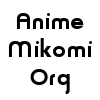Back to topics list
|
[post:471#4310]
Stretch Reviews: 2201 Posts: 1383 |
Actually, this would be a DVD burning problem to be more precise. I use Nero StartSmart/Nero Express as my program for DVD burning, and up until yesterday it worked just fine. The process would go smoothly and I didn't pay any attention to anything besides the handful of questions I needed to answer. But, to make a long story short, now Nero will not burn DVDs, instead it wants to cache the data I select away in 'My Documents'. I find that there have been a number of changes to the Nero program, and I swear I have not done anything which I hadn't done hundreds of times before. For one thing, the scale which shows how much space is still available on the DVD seems to be measured in MBs rather than GBs (one GB = 1000 MBs, right?). This is present on the very first page of the Nero program before I select anything. Also, loading a blank DVD into the burner doesn't cause the Nero program to automatically appear on screen anymore. When I'm at the 'Final Burn Settings' step (just before initiating the burn process), the option to 'verify data on disc after burning' is no longer available--it always was in the past. It's as if DVD burning is no longer an option, so the things that used to happen automatically don't happen at all. I wonder if I accidentally made a change to some command which previously was always left alone and chosen by default. But there are very few possibilities. At the top of the page there's a slot to select the 'Current Recorder' (something I always left alone). The only option is 'Image recorder (DVD)', which sounds suspicious. When I click 'Burn', instead of the burner turning on I am taken to a new page, the 'Save Image File' one, which offers 'My Documents' as the default choice and proposes to create a file named 'Image'. Needless to say, this is the last thing I want. |
|
| Loading, please wait... | ||
|
[post:471#4315]
Devil Doll Reviews: 365 Posts: 1574 |
Most of the following may sound vague but it's the best I can offer. |
|
| Loading, please wait... | ||
|
[post:471#4319]
Stretch Reviews: 2201 Posts: 1383 |
Thanks, DD, this actually makes a good deal of sense. I loaded a DVD which was already full of anime, and nothing happened--normally a list of options would automatically appear. I went to 'My Computer' and I find that other than 'shared documents' and 'my name's documents', the only options were 'Local Disc (C:)' (under 'Hard Disc Drives') and '3 1/2 Floppy (A:)' under ('Devices with Removable Storage'). If I plug it in and turn it on, 'IOMEGA HDD (E:)' also appears. So I'm guessing that I've worn out my DVD burner--I have worked it fairly hard. I had to replace an earlier one because the open/close button wasn't working half the time. But I never threw the old one away, because it wasn't completely useless, and if I reinstall it perhaps I can perform a test to see if Nero returns to normal. |
|
| Loading, please wait... | ||
|
[post:471#4320]
Devil Doll Reviews: 365 Posts: 1574 |
If your external IOMEGA Device is being mapped to E: then apparently your Windows system still remembers there has been a device D: (your DVD burner) which just isn't ready for use (the letters are assigned sequentially, with "A:" and "B:" being exceptions because historically they were both mapped to the Floppy Drive so that you could copy a Floppy Disk image from A: to B: even if you had only one Floppy Drive). Which increases the probability that the Windows device manager (from somewhere in the start menu, I don't know the English names of the exact path as my Windows is German) could know more about the actual status of this device. |
|
| Loading, please wait... | ||
|
[post:471#4321]
Stretch Reviews: 2201 Posts: 1383 |
It turns out that before reading the above post I removed the side panels of the computer case, and found that one of the two cable plugs (the larger of the two) had come loose from the rear of the burner. I reattached it and now 'My Computer' also shows 'CD Drive (D:)'. I activated Nero, and everything seems back to normal. I performed a DVD burn, including verifying data after the burn, and it was successful. So it looks like this was nothing more than a plug getting shaken loose while the computer was being moved. Figuring out the answer would have taken me infinitely longer (and maybe $$$) without your help. So, thanks again! |
|
| Loading, please wait... | ||
|
[post:471#4322]
Devil Doll Reviews: 365 Posts: 1574 |
The key to a helpful answer is a complete and thoroughly formulated question. ;-) |
|
| Loading, please wait... | ||
Back to topics list