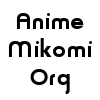[post:259#2344]
Jan-Chan

01/21/2008 02:10 PM
Reviews: 599
Posts: 593
|
This is a continuation of an (long ongoing) earlier thread - http://anime.mikomi.org/forum/showpost.html?num=186#2343
|
Loading, please wait...  |
|
[post:259#2347]
Stretch

01/21/2008 02:35 PM
Reviews: 2087
Posts: 1346
|
I don't know if "troublesome" is appropriate at the moment; it's more a case of learning to do new things which I hadn't even known the computer was capable of. People who would like to learn how to convert fansubs from MKV to Avi (so that they can be burned onto discs and played on a DVD player), or do things like adjusting subtitle font sizes might also find these entries most useful. I have certainly learned a lot. We are lucky to have such a helpful instructor!
|
Loading, please wait...  |
|
[post:259#2350]
Devil Doll

01/21/2008 03:38 PM
Reviews: 365
Posts: 1574
|
Remember what your converter is doing: 1. uncompress the given video stream, 2. write subtitles over the uncompressed video stream, 3. shrink the modified video stream to a resolution your DVD player is capable of playing, 4. compress the modified video stream using the XviD codec. Why do we need this procedure? Because AVI can't contain subtitles as individual streams, and your DVD player (capable of handling AVI but not MKV) has no idea whatever what a "subtitle" could possibly be. (Okay, that's true only for AVI containers, not for commercial DVDs in MPEG2 format, but that's significant for your current scenario.) Therefore MediaInfo will never show you a subtitle stream in an AVI container because that's just not possible by definition of AVI. Either step 2 worked (then you'll see subtitles in the result) or it didn't work (which seems to have happened in your latest experiment).
The next logical step while delving into the depths of what your converter is actually doing would be to take a look at the subtitle script from Moyashimon episode 7. The tools required for this step would be mkvtoolnix for Windows XP (scroll down to end of page) and (for the ease of use) MKVExtractGUI. These would allow you to look into the stomach of the beast... are you interested?
|
Loading, please wait...  |
|
[post:259#2352]
Stretch

01/21/2008 06:38 PM
Reviews: 2087
Posts: 1346
|
Wait a minute, I think I've figured it out (or, more accurately, stumbled across the solution). In order to narrow down which command was deleting the subtitles, I reran the conversion with external subs and the ASS extension but no font size change (come to think of it, maybe the new Arial 24 font size was being saved as the new default size). Anyway, the subtitles were still missing so I figured the external subtitles with the ASS extension must be responsible. I didn't expect it to work, but I figured I'd see what would happen if I requested a font change but used "0 und" subtitles. I assumed "und" meant something like unchanged, and I'd get the old, microscopic subtitles back. But somehow the subtitles were larger! I figured "they may look large here, on the computer, but will they be any different playing downstairs?" But when I compared the new episode 7 to the MKV version, sure enough they were distinctly larger. Maybe the trick was specifying the font size before selecting 0 und subtitles...?
So, now the third version of the Moyashimon DVD should:
A) Play on the DVD Player;
B) Have subtitles that are large enough to be read easily;
and,
C) Have the subtitles raised 5% from the bottom of the screen in case the DVD Player does any trimming.
Thanks again for the help!
|
Loading, please wait...  |
|
[post:259#2353]
Stretch

01/21/2008 07:35 PM
Reviews: 2087
Posts: 1346
|
Are you ready to laugh? The incredibly small subtitles weren't on the MKV fansubs at all, they were only on the first version of the Avi ones (the ones without any attempt to change the font size). The MKV ones had reasonably large subtitles, sometimes pink in color. I guess the tiny subs were Arial 14, which AlltoAvi must have been using by default. I had assumed that since I hadn't originally tried to make any changes in the font size, the Avi subs would be identical in size and color to the MKV ones. Maybe something will make sense to you now.
|
Loading, please wait...  |
|
[post:259#2356]
Devil Doll

01/22/2008 10:33 AM
Reviews: 365
Posts: 1574
|
Once you have the subtitles in the AVI container they must have the same font / size / color etc. when played on your TV set as compared to your PC - simply because the subtitles don't exist anymore as separate entity but have become changes of the video material itself.
The interpretation of "0 und" sounds reasonable (while not that user friendly...) and would then be my value of choice for any subtitles of the SSA/ASS complexity (because simply replacing a font size there isn't likely to lead to any usable result).
|
Loading, please wait...  |
|
[post:259#2357]
Stretch

01/22/2008 11:07 AM
Reviews: 2087
Posts: 1346
|
Yeah, I just meant that sometimes just because I can read a subtitle on my relatively small computer screen from two feet away is no guarantee that I'll be able to read the same (relative) sized subtitles on a large TV from 8 or 10 feet away. The reason I didn't expect to be able to alter font size while using 0 und subtitles was that I figured the subs would have to be seperated (made "external") in order to be changed... but that doesn't seem to be the case. It would help if I knew what these abbreviations actually stand for.
|
Loading, please wait...  |
|
[post:259#2358]
Devil Doll

01/22/2008 02:10 PM
Reviews: 365
Posts: 1574
|
If you watch an anime on your PC with a distance of, say, four feet instead of two you would get a reliable impression of how the result will look like on your TV set - if the angle that is formed by the upper and lower edge of the subtitle and your eye is the same in both cases.
You can even calculate the required distance yourself: Calculate X as the width of your TV screen divided by the width of your PC screen, then divide the distance while watching TV (the "8-10 ft.") by X, so you will know which distance from your PC screen will have the equivalent effect to your watching TV.
|
Loading, please wait...  |
|