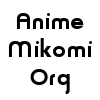Back to topics list
|
[post:543#5505]
Stretch Reviews: 2208 Posts: 1386 |
So, what programs does a person absolutely need to be able to convert fansubs to AVI (so that they can be burned onto DVDs)? I think I had many which did their jobs from behind the scenes--that is, they played a part in routine conversion work, but I didn't have to expressly activate them each time, so I forgot about them. Stuff like Haali Media Splitter (or had they just become dead weight, and no longer played a necessary part?). |
|
| Loading, please wait... | ||
|
[post:543#5506]
Devil Doll Reviews: 365 Posts: 1574 |
First of all you want to get the videos playable on your PC. That's why I asked whether you want to install all the many codecs and filters, or try CCCP instead this time (as it won't create conflicts with other codec packs as long as you have none installed). Haali will be one part of CCCP.
Edited on 01/18/2012 07:27 PM. |
|
| Loading, please wait... | ||
|
[post:543#5507]
Stretch Reviews: 2208 Posts: 1386 |
Though I am already traumatized by all the changes that have taken place, I'd be willing to try CCCP. But I have already done a good deal of downloading: MediaInfo_GUI_0.7.52, AlltoAVI_V4_r5394, UTorrent 1.6, VirtualDub 1.9.11, MKVExtractGUI 2.2.2.9 (both zipped folder and file folder--which wouldn't work apparently because I didn't have MKVtoolnix), and mkvtoolnix unicode setup. I was trying to replicate my old set of programs as closely as I could remember. What a mess I have already managed to make! |
|
| Loading, please wait... | ||
|
[post:543#5508]
Devil Doll Reviews: 365 Posts: 1574 |
Everything okay so far, none of the above clashes with CCCP. (And AlltoAVI was replaced by our procedure as it couldn't read modern MKV containers, remember?) Edited on 01/18/2012 07:20 PM. |
|
| Loading, please wait... | ||
|
[post:543#5509]
Stretch Reviews: 2208 Posts: 1386 |
Oh yeah; I still use AllToAVI to double-check fansubs which are already in AVI mode when I download them, becuase that doesn't necessarily mean that they will be watchable on a DVD player. I downloaded the startup for CCCP 2011-11-11 Final. My Norton security service found CCCP to be 'safe' but also 'slightly unstable', whatever that means. However, when I attempted to complete the download, I got the message "You do not seem to have the latest D3DX9 binaries from the DirectX End-User Runtime installed, which are necessary for some advanced renderer features in MPC-HC. It is recommended to update DirectX before installing CCCP". I clicked on the download, and since DirectX is a Microsoft product I judged it safe to procede. I think that every time I try to download something I have gotten the message "This type of file could harm your computer". I am closing down Mikomi for a little while because the CCCP startup menu recommended it. I'll check back in a while. |
|
| Loading, please wait... | ||
|
[post:543#5510]
Stretch Reviews: 2208 Posts: 1386 |
OK, CCCP download seems to be complete. |
|
| Loading, please wait... | ||
|
[post:543#5511]
Devil Doll Reviews: 365 Posts: 1574 |
I got the same message about DirectX here. Edited on 01/18/2012 08:22 PM. |
|
| Loading, please wait... | ||
|
[post:543#5512]
Stretch Reviews: 2208 Posts: 1386 |
Yes, I am able to play an MKV fansub on my computer via MPC without any trouble. Sorry for forgetting to check that. |
|
| Loading, please wait... | ||
|
[post:543#5513]
Devil Doll Reviews: 365 Posts: 1574 |
Which screen resolution are you running your PC with? This might be larger than what your monitor supports. |
|
| Loading, please wait... | ||
|
[post:543#5514]
Stretch Reviews: 2208 Posts: 1386 |
Ah, when I change from 1280 x 720 to 1280 x 600 I get the slide track back again. Thanks. |
|
| Loading, please wait... | ||
|
[post:543#5515]
Stretch Reviews: 2208 Posts: 1386 |
I downloaded an AVI fansub, Bakuman 2 #15 from SFW-sage, to see if I could get my old system of using MediaInfo and AllToAVI to convert it. After fooling around for a good while I figured out where MediaInfo was stored (I can only get to it in 'All Programs'), use it to get the Bitrate, then open up AllToAVI. It was looking like something might actually go the way I wanted it to on the first try, but I get a message of 'Run-time error '70' Permission denied' when I attempt to begin the conversion. |
|
| Loading, please wait... | ||
|
[post:543#5516]
Devil Doll Reviews: 365 Posts: 1574 |
About your terminology: Downloading an archive or installation file to your PC isn't the same as installing the software product, i. e. execute the downloaded program once to permanently create a usable version of the product. Edited on 01/19/2012 10:21 AM. |
|
| Loading, please wait... | ||
|
[post:543#5517]
Devil Doll Reviews: 365 Posts: 1574 |
As for AlltoAVI: You're aware that you can replace this operation by opening the AVI file directly with VirtualDub and start the recoding there? (If the video stream is the cause of the issue, that is; VirtualDub won't recode the audio stream.) Edited on 01/19/2012 10:03 AM. |
|
| Loading, please wait... | ||
|
[post:543#5518]
Stretch Reviews: 2208 Posts: 1386 |
I'm sure I never consciously told the computer not to make connections between UTorrent and Torrent files. Perhaps the problem is that in my confusion I placed UTorrent on both the Downloads and the Documents pages (This computer placed it in Downloads but I was used to it being in My Documents). Today I deleted it from Documents to reduce duplication, and when I opened it (to carry out your instructions) I get the message "UTorrent is currently not set up as the default application for .torrent files'. It asks me if I want to make it so, and I click on 'Yes'. This happened once yesterday, but like I said I had basically created two places to activate UTorrent, and maybe only one was acting as a default .torrent system, and I chose the one that wasn't. I'm just guessing. Anyway, inside UTorrent, alongside the 'associate with .torrent files' box, there are options for 'check association on startup' which is checkmarked, and 'start UTorrent on system startup' which isn't. I will attempt to download another fansub, and see what happens. |
|
| Loading, please wait... | ||
|
[post:543#5519]
Stretch Reviews: 2208 Posts: 1386 |
When I attempt to start the download of Daily Lives of High School Boys 02 from Sage fansubs, things go the same as yesterday: when I try to use my old technique I get the message that Windows cannot do this, so instead I use my new technique of starting at UTorrent itself, and that begins the downloading process. Indeed, it takes only a minute or so to complete the download! Maybe this computer really does have some extra speed to it. |
|
| Loading, please wait... | ||
|
[post:543#5520]
Devil Doll Reviews: 365 Posts: 1574 |
Download speed is a parameter of your Internet connection; the CPU power of the PC is irrelevant. "Daily Lives" from Sage... which file version, the 480p file (125 MB) or the 720p file (228 MB)? Downloading the smaller file within 60 seconds would already be a really fast DSL connection: 120 MB in 60 seconds = 2 MB per second = 16 MBit per second (that's 8 times as fast as mine).
Edited on 01/19/2012 11:37 AM. |
|
| Loading, please wait... | ||
|
[post:543#5521]
Stretch Reviews: 2208 Posts: 1386 |
I went back to AllToAVI looking for an 'output directory', but there doesn't seem to be any mention of that, and the closest match I see is the 'save to' option. The program wants to send the results to Documents, and I don't see why there should be any problem with that. I told it to send the converted version to my hard drive, just to see if anything would change, but I get the same Run-time error message. What am I doing wrong? |
|
| Loading, please wait... | ||
|
[post:543#5522]
Stretch Reviews: 2208 Posts: 1386 |
It sounds like I should move these programs which I have downloaded to a C:software directory. Does that already exist, or do I need to create it? What I'm working with at 'Downloads' are actually just shortcuts, aren't they? If I understand correctly, the actual programs are stored elsewhere. So I doubt if I can just 'send' them to the internal hard disk. |
|
| Loading, please wait... | ||
|
[post:543#5523]
Devil Doll Reviews: 365 Posts: 1574 |
I am still confused about your use of the terms "downloaded" and "installed", because this makes all the difference. If you have just downloaded all programs and installed none of them then only those programs that don't need an installation will work right now. If I remember correctly, uTorrent is one of those. Then again, I wonder how you would be able to play MKV containers if you hadn't installed CCCP.
Windows does have similar directories. But they don't arrange applications according to their fields of use, they arrange them according to technical parameters of the program, such as whether it is a 16 bit application or a 32 bit application and whatnot. On your harddisk you may find directories named "c:\programs" and "c:\programs (x86)", and when you use the installation defaults you get your programs spread randomly amongst these directories which already contain dozens of pre-installed Windows applications, making it almost impossible to tell your own installations apart from the original system state... thus causing you to start this very thread. In other areas, Windows does arrange files according to their fields of use. For example, all fonts must be installed into one directory within the Windows system (on my PC this is C:\windows\fonts), containing several hundreds of font files. Unfortunately, this means that you have to install your own fonts into the same directory where already lots of pre-installed fonts reside, once again making it impossible to know which ones of them have been added by you. In general, I dislike the method of Windows using terms like "My Documents" or "Desktop" which under the surface are actually directories whose real name (and thus the real location as well, including whether they are on an internal or external physical device) is hidden from the user. In many situations you need the real directory name (e. g. using these within program configurations, or using a file selection dialog to select a file), thus not knowing them makes a number of steps more difficult. The same goes for using terms like "Send". In reality, there is "Copy" (create a duplicate but leave the original intact) and "Move" (create a duplicate and destroy the original); inventing a third term that doesn't even explain which one of the original terms it equals makes things only more confusing. Then again, teaching you to do a lot of things different from what Microsoft expects you to do has its downsides as well... it would require your local support people to learn my way of structuring information, for example. Edited on 01/19/2012 01:46 PM. |
|
| Loading, please wait... | ||
|
[post:543#5524]
Stretch Reviews: 2208 Posts: 1386 |
I suspect that what I am doing wrong regarding the downloading of programs goes something like this: the downloading of the installation file generally goes without trouble, and Windows places them on the 'Downloads' page. but once I go through the installation process, the program itself is placed somewhere else without telling me where it is or offering me a chance to create a shortcut to reach it. So, I assume that the icon of the installation file now represents the complete, ready to run program. I click on it when I want to activate the program, but that only starts the installation sequence over again. Thus, I find myself re-installing the program for the second, third, or fourth time (and become frustrated). For example, there is still a MediaInfo icon on the Downloads page, but clicking on that just restarts the MediaInfo installation sequence. I was only able to find the program itself when I went to 'All Programs'. On the other hand, I can open UTorrent from the Downloads page--but every time I am asked yet again if I want to make it my default program to handle .torrent files. That shouldn't happen. And it doesn't seem to be listed in 'All Programs' (could that be because it begins with that Greek letter?)I will try to track down where all the other programs have been placed, and see if they are completely installed or not. |
|
| Loading, please wait... | ||
|
[post:543#5525]
Devil Doll Reviews: 365 Posts: 1574 |
uTorrent is a special case that allows different installation procedures depending on what you decide to do during the first program run. It may be installed in a way that it stores all its data within one directory, together with the program binary ("self-contained installation"); it may also be installed storing its data in a directory whose name may be different on each PC but be known to uTorrent by accessing an environment variable %AppData% of the Windows system ("encapsulated installation"). The latter is apparently the default and thus what I did. Edited on 01/19/2012 04:34 PM. |
|
| Loading, please wait... | ||
|
[post:543#5526]
Stretch Reviews: 2208 Posts: 1386 |
MediaInfo, CCCP, MKVtoolnix and AllToAVI are listed in 'All Programs'. I'd like to create a shortcut to several of them on my desktop, but I have only managed to do so for AllToAVI, because it was the only program (IIRC) which offered me that option. And since I keep getting that 'Run-time error' thing, it still doesn't work anyway. That means that the Downloads page contains: |
|
| Loading, please wait... | ||
|
[post:543#5527]
Stretch Reviews: 2208 Posts: 1386 |
Hey, I have figured out how to create shortcuts on the desktop page. |
|
| Loading, please wait... | ||
|
[post:543#5528]
Devil Doll Reviews: 365 Posts: 1574 |
What you see in "All Programs" is not reality. It is a list of pointers to reality. You don't know whether you see a list of different versions of MKVtoolnix or a list of pointers all pointing to the same MKVtoolnix. Reality would be the location where these pointers are pointing to; this would be the installation directory that you specified during the installation process (which I suggest to be C:\software\multimedia\mkvtoolnix), and that's where the MKVextractGUI2 needs to be moved to. But having several pointers to MKVtoolnix there proves that you did in fact repeat the installation process a number of times by confusing the installer tool with the result of the installation. Edited on 01/19/2012 06:09 PM. |
|
| Loading, please wait... | ||
|
[post:543#5529]
Stretch Reviews: 2208 Posts: 1386 |
I have placed all my installation programs in a special folder by that name. After fooling around for awhile, I found that I could drag and drop MKVextractGUI2 to the MKVtoolnix folder in C:/Program Files (though I needed to give myself 'Administrator permission' to do so). At last, it worked and I was able to seperate the episode of Persona 4 into it audio, video and subtitle components. I downloaded Switch as well, and that went quickly and smoothly. I was re-reading entries in 'Mencoder has encountered a problem and needs to close' as I did these things. Switch worked properly as well and I moved on to VirtualDub. Things were looking good at this point. I went back to Documents to create the .avs file (I had saved a copy of the usual AviSynth blank document, which I have used countless times, in my hard drive). The computer said that I had to specify which program to use, so I selected Wordpad. For some reason the Wordpad document I created didn't automatically have the usual .avs suffix, so I typed it in manually (I later notived that one of the documents I created was labelled 'Persona 14.avs.avs', so maybe the suffix is being attached automatically but not shown for some reason). But when I attempted to 'Open video file' at VirtualDub, I got 'AVI Import Filter error (unknown)(80040154)'. I created another Wordpad document without the suffix and tried to use that, but got the same result. At around this point I realized that I needed to re-download AviSynth itself, which I did. But I still can't get VirtualDub to work; now I get 'AviSynth Open failure: DirectShowSource couldn't open file: An object or name was not found (...Persona/3.avs, Line 1)'. I placed AviSynth back in C:/Program Files--could it be that it isn't 'close' enough to VirtualDub, just like MKVextractGUI wasn't in the same file as MKVtoolnix? As you may have guessed, what I really want is to be able to make conversions in the manner that I'm familiar with ASAP, but it isn't proving to be as easy as I had hoped. |
|
| Loading, please wait... | ||
|
[post:543#5530]
Devil Doll Reviews: 365 Posts: 1574 |
You did great up to this point; reading the "mencoder" thread at this point is what this thread is meant for. Edited on 01/20/2012 08:58 AM. |
|
| Loading, please wait... | ||
|
[post:543#5531]
Stretch Reviews: 2208 Posts: 1386 |
I just lost a lengthy post due to Mikomi 'not responding'. Basically, when I attempt to open my script with MPC I get a similar error message as I did at VirtualDub, which I guess means that VirtualDub is not responsible. But now my blank AviSynth form has an MPC logo on it instead of the strip of light blue film, and trying to open it just takes me back to the same error message by default. I can select 'Open with” and choose AviSynth (Notepad is recommended), but that just takes me to the main AviSynth program, not the blank script (which is what I want). I fear that by forgetting to download AviSynth for awhile yesterday, and denoting Notepad as my program of choice, I have screwed something up. Edited on 01/20/2012 10:33 AM. |
|
| Loading, please wait... | ||
|
[post:543#5532]
Stretch Reviews: 2208 Posts: 1386 |
Well, I've been trying to create a new AviSynth blank form. Now my files have what I think is the Notepad logo, a notebook or something with a red letter 'A' on it. But I can't get them to convert to AviSynth. The computer labels their type as 'AVS file', yet they have a different logo. Has AviSynth changed their logo? Edited on 01/20/2012 11:25 AM. |
|
| Loading, please wait... | ||
|
[post:543#5533]
Devil Doll Reviews: 365 Posts: 1574 |
First of all: Are you still able to play the script with MPC, and get the same error message? Are you still able to open the script with VirtualDub, and get the same error message? If yes, then you didn't make anything worse, i. e. AviSynth still operates correctly. (Moving the installation program of AviSynth anywhere doesn't have any effect on the installation result.) Edited on 01/20/2012 03:33 PM. |
|
| Loading, please wait... | ||
|
[post:543#5534]
Stretch Reviews: 2208 Posts: 1386 |
Yes, I still get “AviSynth open failure' if I try to play the script on VirtualDub, and 'DirectShowSource couldn't open file' if I try to play it with MPC. Both the container/fansub and the script are in the same folder, so I assume they are in the same directory as well. I wasn't sure exactly what you meant when you said to “Try opening the script with VirtualDub via this dialog (even if you get "VirtualDub" offered already!), with the check-box selected”. Since going to VirtualDub and trying to 'open video file' always results in 'AviSynth open failure', I went to the script first and tried to open with VirtualDub. That got the same result, but at least AviSynth is now automatically listed among the options for opening the script—previously only Notepad and Wordpad were automatically displayed. I don't see any checkbox, but I can choose a default program, so I choose VirtualDub. Again, I get AviSynth open failure', but now I've got the VirtualDub logo displayed on the script! This is crazy. By 'this dialog', did you mean try opening with Wordpad or Notepad, even though VirtualDub seems the natural choice? But that just puts me in edit mode with the script. Edited on 01/20/2012 03:57 PM. |
|
| Loading, please wait... | ||
|
[post:543#5535]
Devil Doll Reviews: 365 Posts: 1574 |
Yes, the VirtualDub logo is what you should see (given you want to work the same way as I do), because it indicates that when you double-click this script in the Windows Explorer it will be "opened" by VirtualDub (the "default program") - and this is what you want for the recoding job. So this isn't crazy, it is practical. You apparently chose something else than the "natural choice" before, but now this "natural choice" is what you don't need opening the right-mouse menu for any longer. Edited on 01/20/2012 08:06 PM. |
|
| Loading, please wait... | ||
|
[post:543#5536]
Stretch Reviews: 2208 Posts: 1386 |
With my old computer I would place the fansub and a blank AviSynth script—the usual 'DirectShowSource ("",audio=no)', inside a folder. Then I would just put the title of the fansub container into 'rename' mode, copy it, then paste the name within the quotation marks. The only typing comes when I save the script, and type a title—something like 'Persona 14' (episode 14 of Persona 4). Until my old computer died, I did this countless times without trouble. Edited on 01/20/2012 09:38 PM. |
|
| Loading, please wait... | ||
|
[post:543#5537]
Devil Doll Reviews: 365 Posts: 1574 |
The double extension ".avs.avs" (which you in fact have created; select the file, right-mouse click, "attributes" / "details", this will show you the complete file name but this is bothersome - and that's how it works on my Windows Vista machine, it may work differently on your Windows7 PC) is no problem. In general, the "extension" is the string beginning with the last dot in a file name; there may be any number of dots in its prefix. Edited on 01/20/2012 10:04 PM. |
|
| Loading, please wait... | ||
|
[post:543#5538]
Stretch Reviews: 2208 Posts: 1386 |
Well, I have gotten Windows to display file extensions, and indeed any program where I had manually added .avs had a double extension. But, like you said, it must not have made much difference, because I still can't open the scripts with either MPC or VirtualDub. I wondered what you had meant when you mentioned the missing ".mkv" extension of the file name in the "DirectShowSource" statement being why the script won't find the video container. I took another look at the message and sure enough 'MKV' doesn't appear anywhere within it. I repeated the AviSynth script creation process and noticed that when I put the fansub title into rename mode and copy it, for some reason .mkv is left out—that didn't happen when I did the same thing on the previous computer. But I can manually denote what I want to copy, and include .MKV that way. I did this, and attempted to open the AviSynth script with MPC. I no longer get the DirectShowSource error message—but it won't play either, I just get a gray screen. I recall something like this happening back in the Mencoder forum, so I'll go review that. At least one step forward has been made, even though it reveals yet another problem waiting to be solved. Edited on 01/21/2012 10:30 AM. |
|
| Loading, please wait... | ||
|
[post:543#5539]
Devil Doll Reviews: 365 Posts: 1574 |
You were able to open the script all the time. (The error message was created by AviSynth while interpreting the script which failed to open the MKV video container due to the missing file name extension. And this error message is a video created by AviSynth! That's why you saw it in both VirtualDub and MPC, both of which are programs to handle videos.) |
|
| Loading, please wait... | ||
|
[post:543#5540]
Stretch Reviews: 2208 Posts: 1386 |
I can play the fansub itself without problems, I just can't play it via the AviSynth script--that's where I get the gray screen. Edited on 01/21/2012 11:30 AM. |
|
| Loading, please wait... | ||
|
[post:543#5541]
Devil Doll Reviews: 365 Posts: 1574 |
Try playing a more simple video container, e. g. an AVI file, via the AviSynth script, displaying the result in either MPC or VirtualDub. If this works then AviSynth is cleared from suspicion, and the next step would be displaying the MediaInfo data of the problematic MKV container. Edited on 01/21/2012 11:47 AM. |
|
| Loading, please wait... | ||
|
[post:543#5542]
Stretch Reviews: 2208 Posts: 1386 |
If I create an AviSynth script for an AVI fansub, it plays OK on MPC except there is no audio. It seems that during the Mencoder forum, I encountered the same gray screen problem at about the same stage in the process--while trying to get AviSynth to work. Back then, downloading and installing DivX H.264 decoder 5.2.0.26 magically solved the problem, so I have downloaded and installed DivX H.264 decoder 8.2.0.26. But I did some more reading, and it sounds like the problem I was having then was that fansubs weren't playing at all, whereas now they just weren't playing via AviSynth. So I decided that DivX decoder was unnecessary and uninstalled it. But that resulted in fansubs no longer playing on MPC at all--the screen would remain black (not gray). This is why I dread downloading programs--I can never be certain what effect installing and uninstalling them will have. I reinstalled DivX decoder and can once again play fansubs on MPC. But I'm sure that more unneccesary complication has been added to my computer which I'll never fully understand or be able to get rid of. Edited on 01/21/2012 12:38 PM. |
|
| Loading, please wait... | ||
|
[post:543#5544]
Stretch Reviews: 2208 Posts: 1386 |
I think AviSynth is operating normally. When I performed a test (writing a script named 'test.avs' which consisted of nothing more than the word 'version'), and attempted to open it with MPC, I got a message listing the version number, date of completing, author's name, website, etc, rather than a gray screen. I guess Windows 7 just doesn't use the old icon that I am used to. Could it be that some other program, like Haali Media Splitter, or something like that, is still missing? Edited on 01/21/2012 04:33 PM. |
|
| Loading, please wait... | ||
|
[post:543#5545]
Devil Doll Reviews: 365 Posts: 1574 |
Successfully playing the AVI container through AviSynth proves one thing: AviSynth's "DirectShowSource" can read an AVI container using whatever system component has been configured as being responsible for this task. The pipelining, i. e. simulating a video player and forwarding the data to VirtualDub, works in general. So far, so good. (Edit: Your "test" script is cool. Your initiative exceeds my expectation. That's the spirit!)
Downloading the Persona 4 file took me 15 minutes (ancient DSL2000, bleh); I can open it with VirtualDub through AviSynth without a problem. So let's check what's different about your CCCP configuration compared to mine. CCCP has a configuration program "Settings.exe". I'm not sure whether the "Combined Community Codec Pack" creates an entry in "All Programs" (I have none on my PC but I may have deleted it). Starting this program shows two dialogs: 
=> clicking on "Next >" leads to 
Anything different on your PC? I suspect the critical setting to be decoding H.264/AVC video streams with ffdshow. The configuration above is my personal taste:
(You can see that CCCP knows how to delegate the responsibility for playing H.264 to the "DivX H.264" codec or even the commercial "CoreAVC" codec, in case you want to compare the quality of these codecs. But as long as ffdshow works according to my requirements I prefer to keep the installation as simple as possible. And CCCP is not much more than ffdshow, Haali, plus a simple configuration GUI; this is what fansubbers apparently expect you to have installed.) Edited on 01/21/2012 07:03 PM. |
|
| Loading, please wait... | ||
|
[post:543#5547]
Stretch Reviews: 2208 Posts: 1386 |
The only differences between my CCCP settings and yours that I see (I was able to position my menu right alongside yours—that is about as convenient as possible) are that on page one under FFDShow Video Decoders H.264/AVC was not checkmarked, and on page two 'Enable MPEG-TS' and 'Enable MP4' were not checkmarked on my menu. I changed my menu to match yours and 'applied' the changes. Then I went to see if they would allow me to Open the Persona fansub via the AviSynth script. No, I still get a gray screen on MPC and VirtualDub. I even did a restart just in case that was needed, then tried again with the same result. Edited on 01/21/2012 07:21 PM. |
|
| Loading, please wait... | ||
|
[post:543#5550]
Devil Doll Reviews: 365 Posts: 1574 |
Just to be sure: You do have the same CCCP version? In the dialogs shown above you can see a date value "2011-11-11" - you have the same value in your setting, right? Edited on 01/21/2012 08:48 PM. |
|
| Loading, please wait... | ||
|
[post:543#5551]
Stretch Reviews: 2208 Posts: 1386 |
Yes, this is version 2011-11-11 of CCCP. Edited on 01/21/2012 10:06 PM. |
|
| Loading, please wait... | ||
|
[post:543#5552]
Devil Doll Reviews: 365 Posts: 1574 |
Yes, DivX's H.264 codec is too old to correctly support 10 bit colors, i. e. "High 10" (whereas "High" alone, i.e. BluRay format, obviously is no problem even for this codec). Edited on 01/22/2012 09:30 AM. |
|
| Loading, please wait... | ||
|
[post:543#5554]
Devil Doll Reviews: 365 Posts: 1574 |
Searching the web a bit, I just found an interesting idea for simplifying our conversion procedure. Edited on 01/22/2012 10:04 AM. |
|
| Loading, please wait... | ||
|
[post:543#5556]
Stretch Reviews: 2208 Posts: 1386 |
The impression which I have been getting is that high Format Profiles have a lot to do with the trouble we have been experiencing (even though my previous computer was able to handle those somehow). The thought occurred to me that if episode 11 of Mirai Nikki plays OK, and the loss of audio and subtitles was only to be expected, perhaps I could carry out a complete conversion of episode 14, which I have yet to watch. I had already carried out the MKVextractGUI2 and Switch stages, so that it would be ready as soon as an answer was found to why Persona wasn't playing. I had assumed that I would get the same gray screen result, but to my delight it opens properly on VirtualDub—because it has a lower Format Profile, I guess. The only problems are that TextSub is not available, because I still haven't figured out how to open VSfilter.dll, and that Compression doesn't offer Mpeg4 as an option (there are only seven options; ffdshow is the only one I recognize). Anyway, I decided to go ahead with a 'raw' version, just to see if it would work. The finished version seems OK—video looks fine (though I'm sure it wouldn't play on a DVD player), and audio seems to be in sync with it. This is encouraging. Edited on 01/22/2012 11:55 AM. |
|
| Loading, please wait... | ||
|
[post:543#5558]
Devil Doll Reviews: 365 Posts: 1574 |
Did you try the "simplification"? This would make vsfilter.vdf obsolete.
Edited on 01/22/2012 01:30 PM. |
|
| Loading, please wait... | ||
|
[post:543#5559]
Stretch Reviews: 2208 Posts: 1386 |
OK, at some point while I was fooling around with the zip file a 'VSfilter_20081129_win9x' folder was created—I noticed that there was no .dll extension on this title. I added '.vdf'' and now have Vsfilter_20081129_win9x.vdf placed in the Plugins folder of VirtualDub. When I place the cursor on it, I get the message that this is a VSFilter.vdf type file, so that seems good. Again, I never had to remove get rid of '.dll' since it wasn't there to begin with. That made me worry that maybe Windows was hiding extensions again. I also carried out the simplification. Edited on 01/22/2012 02:49 PM. |
|
| Loading, please wait... | ||
|
[post:543#5560]
Devil Doll Reviews: 365 Posts: 1574 |
Did the "simplification" result in MKV videos now having visible subtitles when being played through AviSynth (thus making all the "VSFilter.vdf" fuzz obsolete)? Edited on 01/22/2012 03:34 PM. |
|
| Loading, please wait... | ||
|
[post:543#5561]
Stretch Reviews: 2208 Posts: 1386 |
I can't get the fansubs to play via AviSynth on MPC anymore, so I don't know if the subtitles are working. Even when I acknowledge the message about the problem reading pins, nothing happens regarding audio or video—the screen just stays black. I can't get beyond 'Properties'--that word is listed in gray script rather than black, like the functioning commands. If I Shift/F10, the menu just disappears without anything happening. However, I can play it with VirtualDub, and both the input and output versions have subtitles. Edited on 01/22/2012 08:32 PM. |
|
| Loading, please wait... | ||
|
[post:543#5562]
Devil Doll Reviews: 365 Posts: 1574 |
If there's at least one MKV file with SSA subtitles that has these subtitles when being played through AviSynth, then the audio-loading CORRECTION: auto-loading of VSFilter works as expected, and you can forget about anything else related to VSFilter. This is good news, as it permanently reduces your handling effort (no more extracting of the SSA file, no more adding the TextSub filter in VirtualDub and opening the subtitle file, all of this will happen automatically within AviSynth from now on - hopefully in 100% of your cases, at least this is likely for normal fansubs as opposed to DVD rips). Edited on 01/23/2012 11:19 AM. |
|
| Loading, please wait... | ||
|
[post:543#5563]
Stretch Reviews: 2208 Posts: 1386 |
So, the reason 'TextSub' doesn't appear within VirtualDub is because I don't need it anymore? Does that mean that when using MKVextractGUI2, I would only need to click on 'audio' from now on? |
|
| Loading, please wait... | ||
|
[post:543#5564]
Devil Doll Reviews: 365 Posts: 1574 |
Sorry, that was a typo. I meant "auto-loading" (see CCCP configuration dialog), not "audio-loading". Edited on 01/23/2012 11:26 AM. |
|
| Loading, please wait... | ||
|
[post:543#5565]
Stretch Reviews: 2208 Posts: 1386 |
I swear, 'VSfilter_20081129_win9x.vdf' is sitting in VirtualDub Plugins as we speak. It has been there for several days. Was it already too late to solve the problem when I placed it there? I will re-read Simplification. |
|
| Loading, please wait... | ||
|
[post:543#5566]
Devil Doll Reviews: 365 Posts: 1574 |
If I remember correctly then you renamed the ZIP file instead of extracting the DLL and then renaming the DLL. But VirtualDub can't read ZIP files, not even if you rename them (renaming doesn't change the content of a file). Edited on 01/23/2012 12:58 PM. |
|
| Loading, please wait... | ||
|
[post:543#5567]
Stretch Reviews: 2208 Posts: 1386 |
I didn't seem to have WinRar—I did a search of Programs and Files, and didn't find any matches—and I don't know what the name of any other Zip Tool program might be, so I have downloaded WinRar 4.10. I used this to attempt to open VSfilter.vdf in VirtualDub Plugins. Sure enough, I got an error message: 'The archive is either in unknown format or damaged'. Edited on 01/23/2012 02:30 PM. |
|
| Loading, please wait... | ||
|
[post:543#5568]
Devil Doll Reviews: 365 Posts: 1574 |
Autoloading VSFilter has nothing to do with being able to play a video stream. It has all to do with subtitles being automatically interpreted in AviSynth. Why changing a VSFilter setting would influence playing a video stream is beyond me.
And it's certainly not "too late". VirtualDub reads the content of its "plugins" folder whenever you start VirtualDub. It's just that you didn't even check whether VirtualDub now has the "TextSub" filter; instead you expected the behavior of AviSynth to change. Whether or not MPC is able to play the "pins" depends on the codecs being installed and configured for decoding the corresponding streams, that's why I am trying to find out who on earth is decoding H.264 on your PC. It's the same old story: These blue and red icons are the key to seeing what's actually happening on your PC, and every time we need them they aren't there. But they must be there because you enabled both the use of FFDShow for H.264/AVC and the "Tray Icons" being displayed in CCCP. So the only conclusion that I can come to is that there must be some difference between what you did and what you reported. At this point, I am stuck. You need FFDShow to be the one who decodes H.264 video streams; noone else can play "High 10" streams (for example, the DivX H.264 codec can't; if I tell CCCP to authorize DivX H.264 for handling H.264 streams then I get your "can't render some pins" message in MPC playing Persona 4). But all you tell me indicates that FFDShow is not decoding your H.264 streams for some unknown reason, contradicting everything you have set in the CCCP configuration. Re-reading this whole thread I got an idea: Did you perhaps not install the upgrade for Microsoft DirectX? This could explain why you don't get some "advanced renderer features in MPC-HC". Then again, this wouldn't explain why you don't get the Tray Icons... what's more, you are using Windows 7 which should have a sufficiently modern DirectX (version 11) already... but why did you then get the warning your D3DX9 binaries would be too old? Anyway, CCCP says: "Don't install CCCP without having these binaries." So... did you? (I did not.) When I play Persona 4 with MPC, I get four Tray Icons: Haali (white/black omega shape), DirectVobSub (green arrow, this is an auto-loaded "VSFilter"), FFDShow Audio (blue square), FFDShow Video (dark-red square, this one would have shown the tooltip I was asking for). This is what we configured in CCCP: Use Haali, auto-load VSFilter, use FFDShow for audio (AAC) and video (H.264/AVC) streams, display both Tray Icons for FFDShow audio and video. As for being able to fully convert a video: Right, there's one thing CCCP does not provide, and that's compressing streams (neither audio nor video streams). CCCP is a package for playing videos, not for creating them; that's why you need 1. Switch for compressing audio streams, 2. something for compressing video streams and 3. VirtualDub for creating AVI files containing these compressed streams. I can't see which codecs would be pre-installed with Windows7; if there's neither DivX nor XviD amongst the codecs you can select within VirtualDub (MPEG4 is no codec, it's a specification for dozens of formats and codecs, including DivX, XviD, H.264 and many more; FFDShow is no codec either, it's a front-end to a handful of codecs within the FFDShow component of CCCP, none of which you can use on your DVD player because you can't install FFDShow there...) you might need to install one of these (with XviD being my suggestion - this is "installed" on your DVD player). Currently you have several paths of operating towards a goal:
Edited on 01/24/2012 11:25 AM. |
|
| Loading, please wait... | ||
Back to topics list