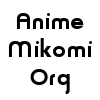[post:113#870]
Jan-Chan

07/16/2005 01:56 AM
Reviews: 599
Posts: 593
|
I have been playing around with a lot of new toys, and I would like to share some of my findings with those other anime fans who might not yet be aware of some of the new tech toys that are out there. I started my experience buy splurging and buying a big HD-LCD TV (which uses the same technology as the LCD computer monitors). I first tried to use it as a replacement for my 20inch LCD computer monitor, but with disastrous results. Try imagining staring into a 32 inch (almost one meter wide) computer monitor at a distance of less than one meter. Computer monitors are very square, while HD TVs are very wide. Maybe I am a bit of a luddite, but the setup did not work at all for me, but I did set it up a bit differently and now I am very happy with the results.
After chatting with Forbin for a bit, he made me aware of a series of new DVD players, which have as a standard feature - embedded DIVX codecs (or decoders), which will permit one to play (DIVX encoded) AVI files straight from a DVD or CD to a TV.
Forbin speaks fondly about his Philips Amazon.com wonder, with an analog output, which can jack straight into a TV or a cable TV feed. (Let’s hope he will chime in to share his opinion.)
Here is a short (tech-notes) description of some the features of the Philips DVP642 unit.
Philips DVP642 DivX-Certified Progressive-Scan DVD Player (list price of $61.99 at Amazon.com)
PAL-to-NTSC format conversion--great for viewing non-region-encoded European discs
Measures 17.1 x 1.7 x 9.3 inches (W x H x D)
Plays DVD-Video, video CD, audio CD, JPEG image CD, and CDs loaded with MP3, MPEG-4, or DivX 3.11/4.x/5.x files
Progressive-scan output for seamless, flicker-free images on HD-ready TVs; SmartPicture and 4x video upsampling enhance all outputs
Optical and coaxial digital-audio terminals pass Dolby Digital and DTS surround signals
I did some research on the web and stumbled across a very fun and fancy HD-DVD player offered by a new company (located in Palo Alto) called OPPO. While the unit that they offer might be about 3X more expensive that the Philips unit, what turned me is that has a fully-digital connection (DVI interface) between the DVD player and the HD TV and WOW!! What a fun unit I chanced to pick up. It works great with my LCD HD-TV and I think that it will be great with any HD-plasma display.
My only lament is that I am going to now cough up some $ for a decent set of surround sound speakers to hook up to this DVD player, just to take advantage its great speaker support.
Being able to play AVI files (burned at 24+ episodes per DVD) directly on this DVD player is just great, and it can read/play XVID encodes files. Additionally, I was amazed to find out that OPPO also offers free software downloads (which have to be burned off to a CD) which support/allow for upgrades or updates for any bug-fixes or any new features or drivers that might come along in the next few years. (Ya just gotta love flash-rom technology!)
What surprised me is that this is on the tech-talk web site that I visited, the OPPO DVD playe was highest rated DVD player of the 25 units that they reviewed. And the 2nd rated unit was a Sony DVD player priced at (like) more than $2000. Do the math for yourself! But I am very happy with the OPPO unit that I purchased, (but with the understanding that you WILL HAVE to read the users manual just to set unit up correctly.)
Here are the details for the unit that I bought about six weeks ago….
OPPO OPDV971H - DIVX DVI DVD Player (list price of about $200)
http://www.oppodigital.com/
DVI (Digital Video Interface) output to eliminate flickers and to produce more clear pictures
High resolutions include 480p, 540P, 576p, 720p, 1080i
Up Convert from 480i to 720p/1080i
DCDi by Faroudja. Video is analyzed on a single pixel granularity to detect presence or absence of angled lines and edges, which are then processed to produce a smooth natural looking image without visible artifacts (jaggies)
Plays DivX® 5, DivX® 4, DivX® 3, and DivX® VOD video content (in compliance with DivX Certified™ technical requirements)
Plays XviD and .SRT, .SMI, .IDX and .SUB formats
Per-pixel Motion Adaptive De-interlacing
Patented FilmMode Processing C Used for proper de-interlacing of 3:2 and 2:2 pull down material
Functions:
DVD Video/Audio, Divx/MPEG4, VCD, SVCD, CD, HDCD, WMA, DVDR/RW, CD-R/RW, Kodak Picture
Super Error Correction with Twin Laser and Intelligent Laser Wavelength Control
PAL / NTSC discs
Automatic Screensaver
Parental Control Function
Menu Driven Setup Screen
Video:
108MHz/12bit Video D/A Converter
DVI Output
NTSC / PAL Output
Screen Aspect Ratio 4:3 and 16:9
Smart Video: Sharpness/Contrast/Brightness/Saturation
Multi-Angled View
Multi-Language for On-Screen-Display
Audio:
192 KHz Sampling Frequency, 24-Bit High Quality Audio DAC
Dolby Digital Down-mixed 2-Ch Stereo (L. R)
Built-in Dolby digital Decoder, Dolby Digital (AC3) 5.1 Channel Output
Built-in DTS Digital Decoder, DTS 5.1 Channel Output
Dolby Digital/DTS/LCPM Bitstream Output
3D Surround (Virtual Surround): Concert, Live, Dance, Techno, Classic, Soft
Connectors:
Analog (Mixed 2 Ch) Stereo (Left, Right) Audio
S/PDIF (IEC-958) Coaxial/Optical Digital Audio
Component Video/Composite Video/S-Video
DVI (Bonus - 5' DVI-D cable included)
5.1 Channel Audio
Enjoy……….. Jan-chan
|