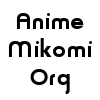Back to topics list
|
[post:186#1719]
Forbin Reviews: 478 Posts: 532 |
No idea on the Avail as I don't use uTorrent, but all your other suppositions were right. |
|
| Loading, please wait... | ||
|
[post:186#1720]
Devil Doll Reviews: 365 Posts: 1574 |
96 seeds (i. e. bittorrent clients regardless of their application name) for this file are visible to the tracker; 25 peers are downloading this file. That's 4:1 for the seeders, and your contribution in this particular case may not be needed, thus you aren't connected to any of the peers even though you seed the file (and of course you aren't connected to any seed because you don't need parts for this file any more). Your ratio is 0.962 for this file, meaning you contributed your fair share here already (almost as much as you downloaded); you're on the sideline of the playing field now, just in case the number of seeds would decrease significantly. |
|
| Loading, please wait... | ||
|
[post:186#1724]
Stretch Reviews: 2123 Posts: 1359 |
I'm still trying to figure out why sometimes downloading works and sometimes it doesn't. I wondered if the speeds I'm uploading at might have something to do with the problem, and performed a speed test. The optimal rates I got back were 2513/367 kbps (306.8/44.8 KB/sec). I'm guessing the numbers before the slash are a download rate, because they didn't matter in the list of choices of upload rates. I tried 384 K which was closest to 367, but nothing happened. So I tried 64 K as closest to 44.8, but the result was the same. I gave up on that for the time being, and read "A port must be forwarded from your router to uTorrent to get good speeds. This port is used to let other peers connect to you". So, I pressed "Test if port is forwarded properly" and got "Error! Port 18645 does not appear to be open". Does this make any sense to anyone? |
|
| Loading, please wait... | ||
|
[post:186#1725]
Devil Doll Reviews: 365 Posts: 1574 |
My DSL line in Germany is 2048 down/384 up kbps; your line's parameters may well be 2560 down/384 up kbps, these numbers look plausible to me (and you should know them from the contract you signed with your ISP anyway). Don't expect 100% of speed, the measuring system might just not be exact enough. If you can upload more than, say, 93% of your bandwidth when running 24 hours without interrupt, it's a decent result already (and a 24 hours measurement would be a lot more precise; my ISP offers lists about the daily traffic, just look at these and do the math from there in case you have something like that as well). |
|
| Loading, please wait... | ||
|
[post:186#1726]
Stretch Reviews: 2123 Posts: 1359 |
It was my father who handled the router, I know very little about it. My computer has always operated through a router, both before it crashed and afterwards. What I don't understand (well, one of many things I don't understand), is why the BitComet program didn't seem to have any trouble downloading after the computer was repaired, but uTorrent does. I'm starting to think that I should try yet another downloading program. |
|
| Loading, please wait... | ||
|
[post:186#1727]
Devil Doll Reviews: 365 Posts: 1574 |
Do your BitComet resp. uTorrent use the same port for listening to incoming calls? Maybe one application's port has been opened in the router but not the other one (in case they're different). |
|
| Loading, please wait... | ||
|
[post:186#1728]
Stretch Reviews: 2123 Posts: 1359 |
I don't know... how would I tell? I had never heard of "ports" until yesterday. Maybe my father would understand. |
|
| Loading, please wait... | ||
|
[post:186#1729]
Devil Doll Reviews: 365 Posts: 1574 |
Usually you configure these port numbers in your Bittorrent client. Your father might then have to check about the configuration of these port numbers in the router. |
|
| Loading, please wait... | ||
|
[post:186#1730]
Stretch Reviews: 2123 Posts: 1359 |
By the way, when I returned from work tonight, I found that the fairies had returned and every fansubs I had been attempting to download was complete. What's more, when I began downloading some new ones, one began racing at over 200 Kbps and is already over half complete in the space of 15 minutes or so! Maybe because it's the latest episode of a popular series (Asatte no Houkou), and has just become available? |
|
| Loading, please wait... | ||
|
[post:186#1731]
Stretch Reviews: 2123 Posts: 1359 |
If there was any "configuring" of port numbers, it must have been done by default. Again, I'll ask my father about it. |
|
| Loading, please wait... | ||
|
[post:186#1732]
Jan-Chan Reviews: 599 Posts: 593 |
AHHH .. there is nothing better than a glass of good port! Opps, wrong type of port. |
|
| Loading, please wait... | ||
|
[post:186#1733]
Jan-Chan Reviews: 599 Posts: 593 |
humm ... correction .. there is a better wiki PORT description at the following site - |
|
| Loading, please wait... | ||
|
[post:186#1734]
Devil Doll Reviews: 365 Posts: 1574 |
Just a little add-on: A "port" isn't "secure" or "insecure" by nature, it's just a number of a "slot" at first. |
|
| Loading, please wait... | ||
|
[post:186#1736]
Stretch Reviews: 2123 Posts: 1359 |
So, does this have something to do with the messages I sometimes get when I try to start up programs I've downloaded--I forget the exact wording, but they remind me that the program might not be "trustworthy" (or something like that), and ask if I want to procede? |
|
| Loading, please wait... | ||
|
[post:186#1739]
Devil Doll Reviews: 365 Posts: 1574 |
As for that message, it depends on which program actually displays it (you should be able to see that from the message box). Do you start those programs from the Windows Explorer or from within your torrent client (who might then remember that you received the program from an "unreliable" source, and thus warn you about starting it)? |
|
| Loading, please wait... | ||
|
[post:186#1744]
Stretch Reviews: 2123 Posts: 1359 |
I performed a search in Windows XP help & support for the keyword "Firewall", and yes, it seems to have one. I found the command which would allow me to turn it off, but I didn't do so because it strongly advised me not to. |
|
| Loading, please wait... | ||
|
[post:186#1745]
Stretch Reviews: 2123 Posts: 1359 |
On the bright side, I've noticed a few distinct improvements in the performance of my computer since it was repaired and re-programmed. For instance, a couple months ago I downloaded the "Sky Girls" OVA, but couldn't get it to burn onto a DVD. Now, it has burned, and plays just fine on the TV downstairs. Perhaps the K-lite codec pack can be thanked for this; or maybe the fact that there are fewer programs in general--I've only got about half as many desktop logos as I used to have! |
|
| Loading, please wait... | ||
|
[post:186#1748]
Devil Doll Reviews: 365 Posts: 1574 |
I wouldn't advise you to run your PC without a firewall (Windows contains too many bugs and holes, even more so if you don't regularly patch the system). Then again, Windows' own firewall isn't the most clever or user friendly one - I'm using a different firewall instead. |
|
| Loading, please wait... | ||
|
[post:186#1753]
Stretch Reviews: 2123 Posts: 1359 |
I guess I should have mentioned that there are two different internet-capable computers in the house, which (I presume) is why we have a router. I probably still sound like a computer baka to you experts, but I think I have learned a good deal about them since I became interested in anime--most of it through this discussion forum. |
|
| Loading, please wait... | ||
|
[post:186#1755]
Devil Doll Reviews: 365 Posts: 1574 |
I have only one computer in the house and thus no router - all my router related knowledge is based on reading internet boards about file sharing programs. In this aspect your father has more practical experience than I have. And yes, you learned a lot during this thread. IMHO the most important step about technical know-how is to be able to describe your problems using the appropriate technical terms so that the specialists can easily understand your scenario, and suggest solutions; that's why I am focussing on explaining technical terms such as "port" or "router". (And discussing with you makes me aware to use the most exact terms in my own postings as well, I mustn't be sloppy here. This is a good training for me as well.) |
|
| Loading, please wait... | ||
|
[post:186#1758]
Stretch Reviews: 2123 Posts: 1359 |
It's nice to know that you are benefitting from these conversations somehow--I was afraid you might be starting to consider them to be a nuisance. The DVD player I was talking about is the same one I mentioned back at post118#1092. I'm not familiar with the term "container" (even though you've probably already defined it at least once), and I didn't know there was more than one "part" to the MP4 format. I've never tried to download anything in H264 format, but I suppose I could perform an experiment... |
|
| Loading, please wait... | ||
|
[post:186#1761]
Devil Doll Reviews: 365 Posts: 1574 |
The "container" is the format of the file containing several streams (video, audio, subtitles, whatever); your player has to split the container into streams and then play all these streams, so it must understand the container format and provide codecs for all stream formats. |
|
| Loading, please wait... | ||
|
[post:186#1802]
Stretch Reviews: 2123 Posts: 1359 |
I finally got around to trying out my Iomega HardDrive recently. It was far smaller than I'd expected--maybe 1/10 the size of the box it came in. Using the "Quick Start Guide" I plugged in the various cables and sure enough the main computer signalled that it had identified some new software. The instructions were extremely brief, and since the "troubleshooting guide" said that the Drive not appearing in "My Computer" was a problem I went and looked there. It was displayed there, and I opened it. This took me to a screen which listed the "Details" of the drive ("Free Space 298 GB", etc) but was otherwise completely blank. I'd expected some sort of message like "What files would you like to copy to the hard drive?" or something like that to come up. I fooled around for awhile without accomplishing anything, then asked my father if he knew what might be going on. He said maybe the page was blank because I hadn't entered anything into the drive yet. So that was it--you don't start from the drive and go to whatever files/folders/whatever you want to backup, it's the other way around. The things I most wanted to "backup" were the programs I'd lost when the computer crashed. I went through "My Documents" and "All Programs" sending programs to Iomega--stuff like K-Lite Codec Pack, Media Player Classic, uTorrent.exe, etc. I find that I haven't even put a significant dent into the 298GB of new memory--I wonder what I'll put there next... |
|
| Loading, please wait... | ||
|
[post:186#1803]
Devil Doll Reviews: 365 Posts: 1574 |
Remember that programs are the most unlikely candidates for being backed up this way because a significant part of their configuration is stored in the Windows registry. Copying these files onto a new computer, for example, will most likely not work whereas restoring a damaged installation on a computer where said programs were already configured may work (if the damage wasn't done to the registry, that is). |
|
| Loading, please wait... | ||
|
[post:186#1804]
Stretch Reviews: 2123 Posts: 1359 |
If I backed up everything from the "All Programs" page, would I have a fail-safe method of protecting my precious programs against my computer crashing again, or dying of old age? |
|
| Loading, please wait... | ||
|
[post:186#1807]
Devil Doll Reviews: 365 Posts: 1574 |
I'm not sure what "page" you're referring to. If this page equals the content of the "c:\programs" directory where you most likely installed all your programs to, then the answer would be "no" because the registry isn't a part of that directory, it's an integrated part of the Windows OS. (Actually not even a file you can simply backup as such IIRC, it's several files and they are protected by the system.) |
|
| Loading, please wait... | ||
|
[post:186#1818]
Stretch Reviews: 2123 Posts: 1359 |
I was going through my computer, looking for files to copy in the hard drive, when I came across a Nero Media Player icon. I wondered where that came from, since I thought that program had been wiped out when the computer crashed, so I clicked on it to see what would happen. Somehow I still have that program--maybe it's standard equipment and was on the disk I used to reload programs after the computer was repaired. No big deal, I exited and moved on. Later, however, I went to "My Documents" and found that Nero has appointed itself my primary Media Player program and every non-MKV fansub is now identified by the Nero icon! I really F-----g hate programs like this, especially since I (I mean we) went to so much trouble to make media Player Classic my primary program. I can still select Media Player Classic, but Nero is now the default choice. Does anybody know how I can undo this, and return things to the way they were? |
|
| Loading, please wait... | ||
|
[post:186#1819]
Forbin Reviews: 478 Posts: 532 |
Right click on the file. Click Open With and Choose Program Find Windows Media Player Classic,then on the bottom click the box Always Use |
|
| Loading, please wait... | ||
|
[post:186#1820]
Jan-Chan Reviews: 599 Posts: 593 |
Humm ...Well when you originally installed Media Player Classic (MPC), it told your computer to automatically change all of your AVI/MKV/OGM file settings to use MPC when running. |
|
| Loading, please wait... | ||
|
[post:186#1821]
Stretch Reviews: 2123 Posts: 1359 |
Forbin's method seems to have worked--on the second try, that is. The first time around it had no effect; the Nero icons were still there. I restarted the computer, but still there was no change. I was about to try Jan-chan's method, but I figured I'd try once more. This time I clicked Choose Program, then Always Use, then Choose Program again, and this time it did the trick. |
|
| Loading, please wait... | ||
|
[post:186#1822]
Stretch Reviews: 2123 Posts: 1359 |
...Maybe I spoke to soon. Although all but one fansub (Evangelion ReDeath, for some reason) have lost the Nero logo and have the MPC one again, when I look closely, they say "NeroMediaPlayer media files". But when I click "Open" MPC is used, so I won't complain (too much). |
|
| Loading, please wait... | ||
|
[post:186#1823]
Devil Doll Reviews: 365 Posts: 1574 |
ReDeath might be a MPEG1 video (with the ".mpg" file extension), not an Windows Audio-Video container (with the ".avi" extension). As icons are assigned to file name extensions you'd have to do the same process (Choose Program / Always Use) for this file type (and for other file types such as ".mkv" or ".ogm" or ".mp4") as well. |
|
| Loading, please wait... | ||
|
[post:186#1824]
Stretch Reviews: 2123 Posts: 1359 |
Yes, ReDeath had a ".mpg" suffix, and after going through the same steps it now has the MPC logo, but also the "NeroMediaPlayer media files" description, like all the other files. Thanks again. |
|
| Loading, please wait... | ||
|
[post:186#1828]
Devil Doll Reviews: 365 Posts: 1574 |
In principle Windows XP is a multi-user operating system. This means that you can create different user identifications and assign different kinds of "rights" to these, and the right to write data about certain system information (such as the mapping between file name extensions and visible icons) might be one of these. When you boot your PC you will be asked which user identification you want to use (and usually a password to identify yourself), and from here on you have the rights of this identity for whatever you do, including software installations. |
|
| Loading, please wait... | ||
|
[post:186#1830]
Stretch Reviews: 2123 Posts: 1359 |
I think I'll just avoid Nero--Nero Media player, that is; I'm quite happy with the Nero DVD burning program (I bet the Media Player program was included on the disc I used to reload the burning program after my computer was repaired). MPC works just fine for playing fansubs; I haven't reloaded the Windows media Player program because I'd never use it and I want to minimize the total number of programs. I just think that I should have been given a message like "Would you like to make Nero Media Player your default program?" instead of the @#$%&! program just going ahead and doing it! |
|
| Loading, please wait... | ||
|
[post:186#1990]
Stretch Reviews: 2123 Posts: 1359 |
I entered my "BitTorrents Downloads" file, in which I store episodes of as yet incomplete series in a number of folders, and noticed that apparently all folders which have titles which start with letters from A to J have vanished (unless their titles began with brackets). 20 folders with titles beginning with the letters K to U remain intact. I performed a search for the missing Angel Heart folder (the first time I'd ever used this feature), and the computer located a file full of Angel Heart images in "My Pictures", but not the missing file full of the episodes themselves. I was reluctant to report this because I can't remember how many files have vanished and I suppose it's possible (but highly unlikely) that I deleted them by accident. I decided I'd wait and see if anything else disappears (so far, nothing has) and I copied all remaining folders onto my external hard drive. I mentioned this problem to my father, who said it sounded like a virus to him. I went to my AVG Anti-Virus program and performed a test. It scanned 46786 "things" (it didn't give a term) but reported "No threats found", which was a relief. So... does anybody know what might be going on here? Am I losing my mind? Is my computer just getting old? |
|
| Loading, please wait... | ||
|
[post:186#1991]
Devil Doll Reviews: 365 Posts: 1574 |
Is your AVG program regularly updated with the latest virus patterns? (My virus scanner software checks for this at least once a day plus with every new start of an internet line connection.) Your observation indeed sounds like a virus effect; your PC getting old wouldn't result in any such selective damage. And yes, a virus taking over your machine might well slow down your communication applications as well (because the virus' plausible function would be to hog your line capacity while attacking other PCs to further spread this virus...). |
|
| Loading, please wait... | ||
|
[post:186#1992]
Forbin Reviews: 478 Posts: 532 |
It also might be that he developed a bad directory. I had that one, I had to run a full system scan to repair it and I lost about half of my files. :( |
|
| Loading, please wait... | ||
|
[post:186#1993]
Devil Doll Reviews: 365 Posts: 1574 |
Ah yes, doing a directory consistency check might also be an interesting idea in this scenario: Open the Windows Explorer, open "Workplace" (or whatever it may be named like in English...), select the hard disk drive with the mouse, right click, "attributes", "extra", then there should be a "check" and a "defrag" option. |
|
| Loading, please wait... | ||
|
[post:186#1994]
Jan-Chan Reviews: 599 Posts: 593 |
Yep .. I have doubts that Stretch has been running a defrag on his primary C-drive. Hard drives are broken up into small storage areas called 'sectors'. The process of creating (or downloading) and deleting files on a hard disk can result in a situation in which files can be widely scattered over the surface of the hard drive - resulting in the mechanical drive head to have to bounce around to collect the all of data that comprise a certain file. This situation is called file-fragmentation and will slow down the response time of a computer. |
|
| Loading, please wait... | ||
|
[post:186#1995]
Stretch Reviews: 2123 Posts: 1359 |
Thank you for giving me such a detailed and helpful response--I was afraid you might take the attitude that "this is such a stupid question that I will not justify it with a response"! Anyway, I opened the AVG program and clicked on a "check for updates" option. The response I got was "Your AVG program already has the latest update installed and is fully up to date". I realise that this is no guarantee that the latest version of AVG is capable of dealing with the latest virus. Volume size = 149 GB<br>
Total fragmentation = 0 %<br>
Total files = 53,433<br>
Pagefile size = 1.50 GB<br>
Total folders = 3,328<br>
Total MFT size = 56 MB<br>
|
|
| Loading, please wait... | ||
|
[post:186#1996]
Stretch Reviews: 2123 Posts: 1359 |
I hadn't read Jan-chan's message yet when I began typing mine. I hadn't heard of either Defragmentation or Error Checks until now. My Defragmentation took awhile, but nowhere near 30-60 minutes; did I do it right? I'm about to sign off and shut down the computer, so that an error check can be performed. |
|
| Loading, please wait... | ||
|
[post:186#1997]
Devil Doll Reviews: 365 Posts: 1574 |
Usually you do the error check before the defragmentation; in older Windows versions this was a requirement because the defragmentation could lead to increased damage if the file system already contained errors... maybe the Windows XP version doesn't have this problem any more. |
|
| Loading, please wait... | ||
|
[post:186#1998]
Jan-Chan Reviews: 599 Posts: 593 |
Humm ... You are lucky - you have a 150gig harddrive that is only 63% full (with about 93gig of data). I have a 300gig harddrive that is 97% full ... which of course will take 3+ times as long to defrag. |
|
| Loading, please wait... | ||
|
[post:186#2002]
Devil Doll Reviews: 365 Posts: 1574 |
Defragmentating a harddisk that is 97% full doesn't make a lot of sense: On one hand it will be fragmentated again very soon, on the other hand it will be quite difficult to find contiguous places to move the most fragmentated files to (which means that creating these places will cost a lot of additional time). That's why for optimum defragmentation (speed & effect) the defrag program requires 15% of free space (which currently I don't have on any of my 550 GB of hard disks). |
|
| Loading, please wait... | ||
|
[post:186#2003]
Jan-Chan Reviews: 599 Posts: 593 |
Arn't we both setting great examples for others. I have over a terabyte of drive space (or 1,000 gig scattered on four drives) and I am constantly having drive space issues. |
|
| Loading, please wait... | ||
|
[post:186#2004]
Stretch Reviews: 2123 Posts: 1359 |
When I returned from work yesterday I started the computer up again and the error check began (I didn't get any messages about whether I should perform the error check or defragmentation first). Since this was taking awhile and nothing else could be done with the computer while it was in progress, I went downstairs to work on something else. When I returned, the computer was running normally--but there was no report of the results of the error check. I'm hoping this means no serious problems were found--or are the results displayed somewhere secret? So, no fragmentation or disk errors have been detected, my Anti-virus program is supposed to be up-to-date, yet folders are missing and downloading is taking place at a frustratingly slow pace; what might I do next? I'll check Windows Patches. |
|
| Loading, please wait... | ||
|
[post:186#2005]
Devil Doll Reviews: 365 Posts: 1574 |
If the "error check" function were told to "repair" files I remember these files would be created in the root directory of the drive (i. e. in c:\ in your scenario?), with file names that contain numbers (remember that Windows might not know the original file name). Do you see any files there that you have never seen before? |
|
| Loading, please wait... | ||
|
[post:186#2007]
Stretch Reviews: 2123 Posts: 1359 |
Apparently Windows likes to refer to "patches" as "automatic updates", and they do indeed take place automatically within my computer. No, there are two internet-connected computers operating in this household, the same as it has been for several years. My first thought when I started noticing that downloads were taking a long time was that maybe there weren't all that many uTorrent people who were into spring season anime. Or maybe a new version of uTorrent had come along and my version (1.6.1) had been rendered obsolete. I was tempted to uninstall uTorrent and try a different BitTorrent program. I guess I'd prefer a virus-free computer which just takes a long time to conduct downloads. At least I'm fairly familiar with Defragmentation and Error Checks now. So I guess the correct explanation is that yes, I am losing my mind! |
|
| Loading, please wait... | ||
|
[post:186#2008]
Jan-Chan Reviews: 599 Posts: 593 |
You are doing everything correctly (based on your posted comments). These utilities will not tell you very much, unless it encounters a problem that requires human intervention (as in a human making a decision about a finding.) |
|
| Loading, please wait... | ||
|
[post:186#2009]
Devil Doll Reviews: 365 Posts: 1574 |
Now that everything in the "virus department" has been checked but the PC indeed shares the same internet line with another computer in the same household (e. g. via a router they're both connected to), the next logical question would be: Did that second computer recently increase its activities in internet communication? Your internet line is a scarce ressource for both computers, so if one of them increases its use of that ressource it won't remain unnoticed by the other (potentially resulting in slower torrent downloads). |
|
| Loading, please wait... | ||
|
[post:186#2011]
Jan-Chan Reviews: 599 Posts: 593 |
DD is concerned about your posting in which you reported a slow network speed (specifically regarding downloads.) His train of thought is that if the problem is not with your computer (which you already checked on) then it might be somewhere on your local network connection.
But let me warn you that these are all just off the wall issues with very small chance of occurrence, and are really not even worth worrying about. Typically if it is not (clearly) broken, then don't bother trying to fix it. There are a number of free services that will test your bandwidth. (Here a two of them listed below). (But pls remember to shut down any torrents first, before running the test) http://reviews.cnet.com/7004-7254_7-0.html http://www.bandwidthplace.com/speedtest/ |
|
| Loading, please wait... | ||
|
[post:186#2012]
Stretch Reviews: 2123 Posts: 1359 |
I asked my father (the other computer is his) if anything had changed recently about how much communication he had been conducting with the internet, and what sort of protection from viruses his computer has. He said he hardly ever goes online, and therefore his computer should be much less vulnerable to viruses than mine (I know my niece sometimes plays games on that computer). he said he was supposed to be automatically protected from viruses by a service from our cable provider, except the program keeps saying it needs to update, but then refuses to do so! |
|
| Loading, please wait... | ||
|
[post:186#2013]
Jan-Chan Reviews: 599 Posts: 593 |
Your network speed is great! You probably have a cable modem. |
|
| Loading, please wait... | ||
|
[post:186#2014]
Stretch Reviews: 2123 Posts: 1359 |
Yes, we have a modem. You mean I could add one or more additional BitTorrent programs, like Azureous, in addition to uTorrent? I had sort of assumed that that was either impossible, or a new one would automatically delete an old one, or more than one would interfere with each other. |
|
| Loading, please wait... | ||
|
[post:186#2015]
Jan-Chan Reviews: 599 Posts: 593 |
humm ... grrr ... well, download and stash away (on your local hard drive) several torrent-links that you want to download. |
|
| Loading, please wait... | ||
|
[post:186#2016]
Devil Doll Reviews: 365 Posts: 1574 |
Using several applications to handle the same (torrent) protocol isn't likely to gain you anything because the (few?) seeds then have to split their upload bandwidth amongst the "different" leechers, resulting in the same speed for you as before. Splitting your bandwidth amongst different networks, on the other hand, may actually make sense as you could then possibly make use of more seeds. (Which is why hybrid clients such as Shareaza do exist: Really rare files may be accessible differently in different networks - and note that torrents are best for recent releases while older releases might be better supported in networks with a longer life span, such as ed2k.) |
|
| Loading, please wait... | ||
|
[post:186#2017]
Stretch Reviews: 2123 Posts: 1359 |
I added Murder Princess OVA 2 to my list at about the same time as you posted your message (in fact, I had already added it just before I read the message). When I got home from work I found it was listed as "downloading" but is in fact inactive (both a Down Speed and Up Speed of zero). under the category of "Seeds" for this fansub the figure is 0(0), and under "Peers" it is 0(555). I have yet to figure out what the numbers in parenthesis mean, but I suspect the fact that there seem to be no seeds and lots of peers would explain why no progress has been made. Every fansub I'd requested had a red icon (that's been happening a lot lately). Here's what uTorrent FAQs have to say about this: |
|
| Loading, please wait... | ||
|
[post:186#2018]
Devil Doll Reviews: 365 Posts: 1574 |
Unfortunately, said Ayako release in fact has 0 seeds right now (that's tough luck!), so this doesn't seem to be a problem of your PC. |
|
| Loading, please wait... | ||
|
[post:186#2019]
Jan-Chan Reviews: 599 Posts: 593 |
I just did a check on the Ayako's Murder Princess 02 torrent and it appears to be up-n-running. You might want to try to download and run the torrent again. |
|
| Loading, please wait... | ||
|
[post:186#2020]
Stretch Reviews: 2123 Posts: 1359 |
Murder Princess still has yet to begin downloading. I'll try to "Force Start" it, though that seldom seems to make any difference. There are still no seeds listed but 211 peers. |
|
| Loading, please wait... | ||
|
[post:186#2021]
Jan-Chan Reviews: 599 Posts: 593 |
Try deleting the old torrent and downloading a new one. I have had it happen that the torrent that I downloaded was corrupt or poorly written and I had to find a new one - which worked with no problems. |
|
| Loading, please wait... | ||
|
[post:186#2022]
Stretch Reviews: 2123 Posts: 1359 |
I tried that last night, and it seemed to have the effect of causing several torrents which were sitting idle with the red icons to "jump start" and do a little downloading; but Murder Princess itself wasn't affected. It didn't make sense, so I didn't mention it (until now). Practically every torrent (fansub) that I try to download sits idle for long periods of time with the red icon, then, if I'm lucky, eventually it comes to life and the downloading is completed relatively quickly (usually while I'm away from the computer--I get a message about the download being complete when I return). I deleted Murder Princess and re-added the torrent to my list. It briefly had the blue icon which signifies that it is downloading, then went red while still at 0.0% complete. I guess nothing can be accomplished while there are no seeders. |
|
| Loading, please wait... | ||
|
[post:186#2023]
Devil Doll Reviews: 365 Posts: 1574 |
It wouldn't make much sense for a releaser to upload a torrent file to some server (so that you were able to download this torrent file) and then not seeding this torrent (i. e. sharing a complete instance of the file[s]) for at least a significant amount of time, so the first person to download is in a very nice situation, getting data uploaded by all available seeds without competing against other leechers. |
|
| Loading, please wait... | ||
|
[post:186#2024]
Stretch Reviews: 2123 Posts: 1359 |
I don't see any "yellow warning sign" on Murder Princess; Romeo x Juliet 4 has a yellow triangle containing an exclamation point, which causes the message "TrackerProblemPopUp" to appear at the bottom of the page when I position my mouse on it. |
|
| Loading, please wait... | ||
|
[post:186#2025]
Jan-Chan Reviews: 599 Posts: 593 |
Ok, I really don't know what the problem is, but I don't think that it either your computer and/or your network connection. |
|
| Loading, please wait... | ||
|
[post:186#2026]
Stretch Reviews: 2123 Posts: 1359 |
Do you suppose my problems with slow downloading might have something to do with "Ports" and "Port Mapping"? I was looking through the uTorrent Connection Setup Guide, and it said a common mistake was failure to "Forward Ports", which would prevent me from "getting the most" out of uTorrent--that kind of sounds like the situation I'm in. When I performed a check to "Test if port is forwarded properly" I got a message "Error! Port 18645 does not appear to be open". I "enabled encryption" which the instructions said should be done if I was experiencing slow speed, but that doesn't seem to have made any difference. It seems it's possible to "Randomise port each time uTorrent starts"--would that be a good idea? |
|
| Loading, please wait... | ||
|
[post:186#2027]
Stretch Reviews: 2123 Posts: 1359 |
For some reason, when I added episode 1 of the a.f.k. fansub of Lucky Star to my queue, the entire torrent downloaded in about two seconds! Several other torrents have also downloaded successfully, though a sizeable backlog remains. |
|
| Loading, please wait... | ||
|
[post:186#2028]
Devil Doll Reviews: 365 Posts: 1574 |
Do you mean the torrent file (which is small enough to download in two seconds) or the (video) file(s) referenced by a torrent file (which would then mean >100 MB within two seconds, something your line won't be able to handle)? Do the downloaded (video) files work, or are they broken (and contain supercompressible binary zeroes or whatnot, thus explaining a download of >100 MB within two seconds)? |
|
| Loading, please wait... | ||
|
[post:186#2029]
Stretch Reviews: 2123 Posts: 1359 |
It was definitely the Video file which zoomed from 0.0% complete to 100% in the blink of an eye. But I think I know why--I already had that file in my BitTorrents Downloads file (I had started downloading it again because I thought the version I already had was from a different fansubber, but it wasn't). If the first copy had still been on the uTorrent page, I'm sure I'd have gotten a "This torrent is already on your list. Do you want to change it?" message. But since it had been moved elsewhere, I'm guessing it was copied back to the uTorrent page to fulfill my request to re-download it. Does that make any sense? Anyway, I had one definitely new fansub--actually, it had been sitting idle on the list for some time-- download in around ten minutes last night. At one point it was DLing at over 300 kB/s--I'm happy if a torrent is making any progress at all, even if it's just 0.1%! It seems that if all the torrents I've requested have locked up, sometimes if I restart the computer, then "Force Start" a torrent (assign it top priority, I think), it will come to life and possibly download in it's entirety. |
|
| Loading, please wait... | ||
|
[post:186#2030]
Stretch Reviews: 2123 Posts: 1359 |
The Ayako fansub of Murder Princess episode 2 has finally finished downloading. I'm burning it onto a DVD right now. |
|
| Loading, please wait... | ||
|
[post:186#2031]
Devil Doll Reviews: 365 Posts: 1574 |
If you have downloaded some video file, then re-download the torrent file and tell your torrent client to re-download the same video into the same file on your harddisk that already contains the data you want, then this video file isn't overwritten immediately (as there's no need for "initializing" its content). The torrent client will only overwrite individual sectors of the video file as soon as the corresponding data have been received via your internet connection. |
|
| Loading, please wait... | ||
|
[post:186#2032]
Stretch Reviews: 2123 Posts: 1359 |
Thanks for the explanation. As long as it's not a sign of another new problem, I'm happy. |
|
| Loading, please wait... | ||
|
[post:186#2037]
Stretch Reviews: 2123 Posts: 1359 |
Well, I'm burning about a DVD a day lately full of newly downloaded stuff, so I won't complain too much. One secret I've discovered is that when everything locks up with the red icons, I don't have to restart the computer as a whole, just closing uTorrent then reopening it resets everything. "Force-starting" seems to help, too--I choose a torrent which shows plenty of seeders available, force-start it, and more often than not complete downloading takes place relatively soon. Believe it or not, because I've been pretty busy with other projects lately, and have ordered a good deal of R1 stuff, I've accumulated quite a bit of unwatched anime and am scrambling to catch up. |
|
| Loading, please wait... | ||
|
[post:186#2038]
Devil Doll Reviews: 365 Posts: 1574 |
Lucky you... I can hardly count the unwatched animes piling up here since I've become more active in producing fansubs myself. I really need a couple of months for a break... |
|
| Loading, please wait... | ||
|
[post:186#2041]
Stretch Reviews: 2123 Posts: 1359 |
It took about as much time to download twelve episodes of Venus vs. Virus as it normally does to download just a single episode of one of the shows I like! So maybe the fact that not a whole lot of people are interested in most of my favorite titles really does have a lot to do with the trouble I've been having downloading. |
|
| Loading, please wait... | ||
|
[post:186#2071]
Stretch Reviews: 2123 Posts: 1359 |
This doesn't really have anything to do with anime, and I hope Rebecca doesn't mind me asking such questions on their website, but I can't think of a better team of computer experts who might be able to give me an answer. I've been trying to create my own website, and it is imperative that I be able to see the images I add to it, but I can't--the images aren't "rendered", all I get is the "Alt" caption. I've been searching various websites for an explanation of why this might be, and it was hinted that my browser (Internet Explorer) might be responsible. Does anyone know anything about this? Is Internet Explorer notorious for being poorly suited to work with HTML language? By the way, I've found the lessons I've learned here at Mikomi to be very helpful--often times I would read a lesson and say "I already know how to do that! I do it all the time while editing reviews!" |
|
| Loading, please wait... | ||
|
[post:186#2072]
Forbin Reviews: 478 Posts: 532 |
Images have to be hosted somewhere (like Mikomi) do a 'view source' command on your browser and see the img command that is used. |
|
| Loading, please wait... | ||
|
[post:186#2073]
Devil Doll Reviews: 365 Posts: 1574 |
Exact HTML code for referencing the images, please ("view source" etc.). Even better would be the URL of your site (provided it's already online) so that we can reproduce your problem (although I consider Forbin's idea a good guess). |
|
| Loading, please wait... | ||
|
[post:186#2074]
Stretch Reviews: 2123 Posts: 1359 |
It sounds like the problem I have is that the images aren't already "hosted" somewhere on the internet, rather at the moment they are stored within my own computer. What I'm trying to do is take photos with a digital camera, transfer them to the computer, then transfer them yet again to the website program (which is in it's infant stage). When I right click on the image icon within the program, one option I'm given is "Show Picture"--but when I click on this nothing happens. Another option is "Properties" which might be informative: |
|
| Loading, please wait... | ||
|
[post:186#2075]
Forbin Reviews: 478 Posts: 532 |
Well you actually have 2 problems. |
|
| Loading, please wait... | ||
|
[post:186#2076]
Devil Doll Reviews: 365 Posts: 1574 |
Where in the internet is your HTML document "hosted"? You told us that you're creating a homepage, which will have to be hosted on some server of the internet as well... all you need is to put documents an images together on the same server, and that's it. |
|
| Loading, please wait... | ||
|
[post:186#2077]
Stretch Reviews: 2123 Posts: 1359 |
I acted upon Forbin's suggestion that I employ the ImageShack website, and that seems to have solved the problem. I did have a bit of a problem with my images turning out inexplicably small within the website program, until I figured out that I'd been using the miniaturized "Thumbnail" images instead of the full size "Hotlink" ones! But once that was done this logjam which had been holding me up had been removed and I made a lot of progress yesterday. Thanks! |
|
| Loading, please wait... | ||
|
[post:186#2141]
Stretch Reviews: 2123 Posts: 1359 |
Okay, here's my latest quandry: While downloading some fansubs recently I noticed an ad for a "convert MKV to avi" program (or some title like that). That would be very useful for me, since I strongly prefer to watch my anime on the DVD player downstairs, but MKV won't play down there. I don't like the idea of fooling around with my computer's programs when not absolutely necessary, but this program from SWREG Inc. was very tempting and came with a free trial version offer. I downloaded the trial version, and after a modest amount of swearing and head-scratching figured out how it worked. It turned out that the trial version would only convert one minute long segments, but I completed a couple of those successfully and paid for the standard version. Here's where the problems began; instead of the usual NeroMediaPlayer media files Icons which I got with the trial conversions, now I get just a "File" Icon and "Cannot render the file" when I try to play it. This never happened with the trial conversions. As I tried repeatedly to figure out what was wrong (attempting short conversions to save time), sometimes the program would seem to lock up and when I gave up and tried to shut it down I'd get the message that the program was not responding. The closest I came to success was when once I did get the NeroMediaPlayer icon, and it played--but the subtitles were gone and several minutes had been cropped off the end of the episode! Also, it seemed a little out of focus. Again, none of these problems ever occured with the trial conversions. This new program strongly recommended downloading the Divx Decoder, and I began to wonder if that might be the reason for my troubles, but I already have that as part of the K-Lite Codec Pack--and besides, if it was, wouldn't the trial conversions have had the same problems? So, in summary I got better results with the trial version of this program than with the full-fledged one! Does anyone know what might be going on here? |
|
| Loading, please wait... | ||
|
[post:186#2144]
Devil Doll Reviews: 365 Posts: 1574 |
Your general problem is nontrivial, that's why a solution out of the box isn't that likely. |
|
| Loading, please wait... | ||
|
[post:186#2145]
Stretch Reviews: 2123 Posts: 1359 |
Well, you didn't really "scare" me, probably because it's not the smooth operation of my computer as a whole which is on the line this time, just $30 of mine. 'Looks like this will not be as easy as I had hoped. I guess some more fooling around (trial and error instruction) is in order, or maybe contacting SWREG support. There is a FAQ feature of the program, but none of the questions seem to address problems like mine. Let me see what I can do with MediaInfo... |
|
| Loading, please wait... | ||
|
[post:186#2146]
Stretch Reviews: 2123 Posts: 1359 |
I've downloaded MediaInfo and I'm trying to figure out how to bring the fansub to it. Here are the basic specifications (copied by hand) of the fansub I've been trying to convert: |
|
| Loading, please wait... | ||
|
[post:186#2147]
Stretch Reviews: 2123 Posts: 1359 |
'Looks like MP4 is definitely involved here. My DVD player is supposed to be MP4 capable, but my experience is that there's about a 50-50 chance of an MP4 fansub playing satisfactorily. |
|
| Loading, please wait... | ||
|
[post:186#2148]
Devil Doll Reviews: 365 Posts: 1574 |
Your MKV container holds |
|
| Loading, please wait... | ||
|
[post:186#2150]
Stretch Reviews: 2123 Posts: 1359 |
Hmm... so I guess a quick-and-easy conversion program was too good to be true. It sounds like I would need to download a myriad of additional programs to make other conversions (like H.264 to Xvid). But that still doesn't explain why the trial program worked just fine. I sent the company an E-mail but I'm not holding my breath waiting for an answer. |
|
| Loading, please wait... | ||
|
[post:186#2151]
Devil Doll Reviews: 365 Posts: 1574 |
My posting didn't intend to imply that you need a myriad of additional programs, it intended to imply that the converter should ask you a number of questions about the conversion result you want to get (as "AVI" might or might not work on your standalone player depending on its content). |
|
| Loading, please wait... | ||
|
[post:186#2152]
Stretch Reviews: 2123 Posts: 1359 |
The program allows me the following options: |
|
| Loading, please wait... | ||
|
[post:186#2153]
Stretch Reviews: 2123 Posts: 1359 |
Here's the MediaInfo data about one of the successful trial conversions (the first minute of an episode of Umisho). The detail may have suffered a little but subtitles were preserved: |
|
| Loading, please wait... | ||
|
[post:186#2154]
Devil Doll Reviews: 365 Posts: 1574 |
Most defaults look reasonable, with the exception of "ADPCM" for the audio stream, so perhaps change that to "MP3 Constant Bitrate (CBR) 128 kBit/sec" or something that sounds similar. (Your successful conversion used 355 kBit/sec which is about two times more than necessary.) |
|
| Loading, please wait... | ||
|
[post:186#2155]
Stretch Reviews: 2123 Posts: 1359 |
Here's the list of choices for Audio Compressor: |
|
| Loading, please wait... | ||
|
[post:186#2156]
Devil Doll Reviews: 365 Posts: 1574 |
Yes, MPEG Layer-3 is "MP3". (I wonder what quality setting they'll be using... but it will be more reasonable than the current setting as MP3 can't be better than 320kBit/sec.) |
|
| Loading, please wait... | ||
|
[post:186#2157]
Stretch Reviews: 2123 Posts: 1359 |
I was virtually certain that I had attempted a conversion of the entire episode at one time (and failed), but I attempted it again just to make sure. I did make one change: I switched Audio Compressor to MPEG Layer-3. The conversion process took only around ten seconds, which was unusual. The file which had been created had the same icon as all the unsuccessful ones, so I was sure I would get the usual "Cannot render the file" result; but to my surprise it played, complete with subtitles! But there was another, not so pleasant surprise: it only lasted around ten seconds (the first ten seconds of the show, that is--no problems otherwise)! I guess that might explain why the conversion process went so quickly. I thought at first that somehow the conversion made with the trial program had been copied, but that one was a full minute long. I switched Audio Compressor back to Microsoft ADPCM and tried again, and this time I got "Cannot render file". So, using MPEG Layer-3 definitely seems to help, but why was the converted file a mere ten seconds long? I swear, I didn't change any other settings! Here is MediaInfo on the new, ten-second file (actually, it says 20 seconds here--I wasn't exactly using a stopwatch): |
|
| Loading, please wait... | ||
|
[post:186#2158]
Devil Doll Reviews: 365 Posts: 1574 |
Converting a video stream from one codec to another will definitely last about as long as watching the whole episode (assuming you have an average PC), i. e. 10-20 minutes (depending on the screensize of your MKV video, downsizing will cost additional time). Anything shorter will be a failure. If you needed 10 seconds to convert 20 seconds of video material then expect 12 minutes for converting a 24 minutes episode on your PC. |
|
| Loading, please wait... | ||
|
[post:186#2159]
Stretch Reviews: 2123 Posts: 1359 |
The converter program listed the following "Basic Requirements":
|
|
| Loading, please wait... | ||
|
[post:186#2160]
Devil Doll Reviews: 365 Posts: 1574 |
"Appropriate decoders" means "those that have been used in the particular MKV file you're about to process", i. e. be prepared for surprises in the future. |
|
| Loading, please wait... | ||
|
[post:186#2161]
Stretch Reviews: 2123 Posts: 1359 |
Well, the 20-second Umisho conversion contained lots of subtitles right from the start, and played a good deal of them before quitting. The Kaibutsu Oujo conversions played no subtitles at all, but kept playing for awhile after the first one should have appeared. |
|
| Loading, please wait... | ||
|
[post:186#2163]
Devil Doll Reviews: 365 Posts: 1574 |
While surfing the Web for something vaguely related to your issue I stumbled over the following project: |
|
| Loading, please wait... | ||
|
[post:186#2164]
Stretch Reviews: 2123 Posts: 1359 |
Thanks! I won't invest any more money. I've been rather busy this week but haven't given up altogether on the possibility of finding a way to convert from MKV to avi. |
|
| Loading, please wait... | ||
|
[post:186#2165]
Stretch Reviews: 2123 Posts: 1359 |
I finally got a day off from work today, and downloaded "convert ogm, mkv to avi with subtitle". Like I've said, I'm not too keen on downloading new programs if not necessary, what with all the computer trouble I've had in the past, but I mustered my courage and began the downloading process. The fact that characters from Mai-Otome appeared briefly in the download file was encouraging! Surely this program was created by a kindred spirit who wouldn't betray a fellow otaku by including a virus. It soon became clear that this is a really slick program, with attractive graphics (including favorite anime and video game characters of the author decorating the pages), music, helpful notes, and best of all, a manual! In every way, this seems a preferable program to the much more crude one which I had paid $30 for--it's hard to believe this one is being offered for free. I was advised to read the manual, but could only get the first page to run, apparently because my computer is suspicious of this new program. "Internet Explorer has restricted this webpage from running scripts or ActiveX controls that could access your computer" I was told. I was brave enough to proceed after one warning, but another immediately appeared: "active content might also harm your computer". I decided I'd skip the manual for now, and see if I could figure out this neat looking program without instructions--that's the way I had to do it on the last program, anyway. I selected an episode of Kaibutsu Oujo for conversion and immediately got a message "H264 Detected!" |
|
| Loading, please wait... | ||
|
[post:186#2166]
Stretch Reviews: 2123 Posts: 1359 |
Beneath "H264 Detected!" was the question "Do you want AlltoAVI to switch to more restricted special mode? (Recommended)". Since it was recommended, I said Yes. This caused the following message to appear: "H.264 mode require the use of No Skip Option. Please choose a frame rate for details please read the FPS selection window". I clicked "OK", which caused two windows to appear, the "No Skip Option Window" and the "H.264 (and others) Special Convertion (sp) Process". The No Skip window wanted a frames per second (FPS) figure; it recommended 29.97. The thought occured to me to use MediaInfo to find out what the figure was, and indeed 29.97 was correct. I also instructed the program to "Use Normal No Skip (if conversion does not complete then come back and try another one)" (whatever that means--it sounds like a good idea). On the H.264 window a box was highlighted calling on me to select a video bitrate. According to MediaInfo the Bit rate (not "video bitrate", just Bit rate) was 722. However, there was a note saying "the idea here is that you should enter a very high video bitrate (say 1200) to retain original quality, then convert the resultant files again to a proper AVI". I went with 722 for the first try. I don't remember all the details, but I pushed the "Convert" button. It had said that H.264 conversions would take a long time, and the estimate of how many minutes it would take increased rather than decreased with time. The last I checked, it was saying 16 minutes to go--and then it just quit without warning, just like the last conversion program would do. It had left a AVI conversion file, and I began playing it. Quality wasn't great, but there were no subtitles and it was exactly 7 minutes long, not the 24-odd minutes it should have been. I tried again, and found that there was a default subtitle setting of NONE, which might explain the lack of those. I tried again, using the high bitrate that had been recommended. The results were the same (a length of exactly 7 minutes) except this time there were subtitles--but they were out of sync with the audio. |
|
| Loading, please wait... | ||
|
[post:186#2167]
Devil Doll Reviews: 365 Posts: 1574 |
It's a pity that this out-of-the-box solution didn't work either on your machine, although it's nice to see how it asks you the questions it should and how it gives you the options I was looking for (such as whether to include subtitles, and which bitrate to use for the compression result - 1200 sounds like a good idea as it would be 150% of the one used in the H.264 stream that compresses better than XviD does). I also like how you're already familiar with using MediaInfo. |
|
| Loading, please wait... | ||
|
[post:186#2168]
Stretch Reviews: 2123 Posts: 1359 |
AlltoAVI is such a neat program that I really want to figure out how to use it. Do you think if I purchased CoreAVC that would do the trick? I would gladly pay any reasonable fee if it works. Do you think it would be dangerous to authorize the ActiveX controls that seem to be part of the instruction manual? AlltoAVI strikes me as such a well designed and user-friendly program that the manual might just contain explanations and solutions to the problems that have been holding me back. |
|
| Loading, please wait... | ||
|
[post:186#2169]
Devil Doll Reviews: 365 Posts: 1574 |
Did you look at the AlltoAVI tutorial forum? Some of the threads there sound quite promising for your scenario, I think (one even says: "Incomplete conversion (known issue)"). |
|
| Loading, please wait... | ||
|
[post:186#2170]
Stretch Reviews: 2123 Posts: 1359 |
Well I'll be damned! I seem to have completed a successful MKV to AVI conversion! I took a look at the tutorial page above, and found this: |
|
| Loading, please wait... | ||
|
[post:186#2171]
Devil Doll Reviews: 365 Posts: 1574 |
Donations are a good thing - but real programmers will be even more happy when you stumble over a file format their tool can't handle already and report them a good description of the symptoms (including technical data of the video, such as the MediaInfo report ;-), and perhaps a (torrent?) link to the file causing the problem. For that's what the feedback pages of these Open Source projects are for: The eyes of many users will always see more things than the eyes of one programmer. So the best thing you can do is: Use this program for as many different releases as possible, as it's apparently still in a stage where it can be improved easily, given enough information about arising problems. |
|
| Loading, please wait... | ||
|
[post:186#2172]
Stretch Reviews: 2123 Posts: 1359 |
Yes, the Kaibutsu Oujo episode plays just fine on the DVD player downstairs. Complete success! |
|
| Loading, please wait... | ||
|
[post:186#2173]
Stretch Reviews: 2123 Posts: 1359 |
I've done some converting of non-H.264 MKV fansubs. In a way, these seemed even more complicated, in that more choices have to be made. I needed to select a video encoder, and I went with XviD. I also needed to select a Video BitRate, and I chose 1330 based on what MediaInfo told me about the episode of Lemon Angel Project which I was working on. As for Audio BitRate, the program notes said 128 should be plenty, and so I entered that figure. As for subtitles, I could choose "-2 External Sub" or "-1 No Sub"; I definitely wanted subs, so I chose the former. When I clicked on "Add Job" I got a message saying that I hadn't selected a "Software Scaler" (whatever that is). The notes recommended "Bi-Cubic", so I agreed. I began the conversion process and it went surprisingly quickly (and was successful). |
|
| Loading, please wait... | ||
|
[post:186#2174]
Devil Doll Reviews: 365 Posts: 1574 |
The software scaler is resizing (shrinking) your image format (from, say, 1280x960px to 720x480px so that it can be played on a standalone player), by calculating the pixels of the smaller image by "somehow" deriving them from the pixels of their environment in the larger image. There are several algorithms for doing so, Bicubic interpolation being one of them. |
|
| Loading, please wait... | ||
|
[post:186#2175]
Stretch Reviews: 2123 Posts: 1359 |
I had always thought it was the TV set that was responsible for "cropping". I got the DVD player User Manual, and found that it is supposed to be capable of 16:9, 4:3 Letter Box, or 4:3 Pan Scan displays. But no matter what I do, I can't get it to switch from the present display mode to a new one; I follow the instructions exactly but nothing changes. Maybe the TV set really is only capable of one method of display? Actually, I have two DVD players, and I tried to change the aspect display of the second one as well. But the results were the same--I followed the instructions exactly, but nothing changed. So I think it must be the TV set which can't operate in more than one aspect mode. |
|
| Loading, please wait... | ||
|
[post:186#2176]
Devil Doll Reviews: 365 Posts: 1574 |
Besides the "aspect ratio" setting (16:9 vs. 4:3) my standalone player has a setting named "view mode", with the options: "Fill", "Original", "Height Fit" (which I'm using to avoid subtitle cropping), "Width Fit", "Auto Fit" and "Pan Scan". This is what handles the cropping method in my (Philips) DVD player. |
|
| Loading, please wait... | ||
|
[post:186#2177]
Stretch Reviews: 2123 Posts: 1359 |
I don't see any mention of "View Mode" in the User Manual of my DVD Player (which is also a Philips player, a DVP642/37). Nor do I see it in the manual for my second player, an "Insignia" combination DVD/VCR. So, I guess it will have to be done the hard way. I'll get back to you once I've studied the concept of MKV containers, and decided whether I can handle it. |
|
| Loading, please wait... | ||
|
[post:186#2178]
Devil Doll Reviews: 365 Posts: 1574 |
My player is a Philips DVP3040 from 2006 (in Europe), a more recent model than your player from 2004. |
|
| Loading, please wait... | ||
|
[post:186#2180]
Stretch Reviews: 2123 Posts: 1359 |
It looks like a refurbished DVP3040 can be had for a mere $45. Does anyone have any experiences/opinions about "refurbished" appliances? |
|
| Loading, please wait... | ||
|
[post:186#2181]
Devil Doll Reviews: 365 Posts: 1574 |
Before you purchase this thing on one attribute you should test it with some of your own DVDs. It does support QPel in XviD (which my previous player did not) but plays GMC3 in XviD with broken images (huge artefacts in certain scenes, the video is usable but looks quite ugly and subtitles might not be readable in these scenes), i. e. the XviD implementation is still not perfect. Your converter apparently doesn't make use of these two XviD options but certain fansubbers may do so. I also was unable playing Conclave-Mendoi's ef subs despite these not using any fancy parameters, and I have experienced problems with certain MP3 audio streams using a variable bitrate. |
|
| Loading, please wait... | ||
|
[post:186#2187]
Stretch Reviews: 2123 Posts: 1359 |
It sounds like the DVP3040 still has a number of problems. The reason I bought a Philips DVD player in the first place was so that I could hopefully play MPEG 4 Data Discs on it, but only about one-third of the Data Discs I burn play successfully. Most of the stuff I watch is in MPEG 3 mode, which could be played on pretty much any player. |
|
| Loading, please wait... | ||
|
[post:186#2188]
Devil Doll Reviews: 365 Posts: 1574 |
What exactly do you mean by "MPEG4 data disc" (Google returns 0 hits for this query, Wikipedia doesn't know this term either)? |
|
| Loading, please wait... | ||
|
[post:186#2189]
Stretch Reviews: 2123 Posts: 1359 |
I guess I jumped to the conclusion that Data Discs are encoded in MPEG 4 mode. The reason I bought the Philips player was because someone suggested that an MPEG 4 player would be able to play Data Discs (and I have a lot of those, thanks largely to Jan-chan). Therefore, I assumed that Data Discs must be done in MPEG 4. |
|
| Loading, please wait... | ||
|
[post:186#2190]
Devil Doll Reviews: 365 Posts: 1574 |
The format of the disks describes how data objects and their meta information/structure are arranged on the disk. The ISO 9660 format, for example, allows for subdirectories and files with names on CDs resp. DVDs; the format of audio CDs only allows for a sequence of blocks without names. But none of this has anything to do with the data inside these objects; you may burn WinWord documents on a DVD together with fansubs and still play the fansubs on your player (just don't expect your player to support the interpretation of WinWord "containers"). |
|
| Loading, please wait... | ||
|
[post:186#2311]
Stretch Reviews: 2123 Posts: 1359 |
Well, I'll be damned! (Good News). As I've mentioned, one problem with converting MKV fansubs to Avi form and then playing them on my DVD player is that the player trims a bit from the bottom of the screen, and sometimes subtitles are lost. The AlltoAvi program has an option for manually repositioning subtitles, but I was never able to get it to work--until now! On a whim, and not really expecting to succeed, I gave it another try. To my surprise, a box appeared asking me to enter a percentage figure (how far from the top of the screen should the subtitles be, in percent). I typed 80(%) and began the conversion process. It worked! 80%, however, was far too high on the screen and I started over at 88%. Although still a little high, this is satisfactory. I'm guessing that the reason the reposition subtitles option worked today had something to do with this not being an H264 fansub. |
|
| Loading, please wait... | ||
|
[post:186#2316]
Devil Doll Reviews: 365 Posts: 1574 |
The video codec should not matter for the repositioning of subtitles. What's actually happening is this: |
|
| Loading, please wait... | ||
|
[post:186#2319]
Stretch Reviews: 2123 Posts: 1359 |
Hayate no Gotoku's Codec Settings are as follows: |
|
| Loading, please wait... | ||
|
[post:186#2320]
Stretch Reviews: 2123 Posts: 1359 |
Here are some that do not play satisfactorily on the DVD player: |
|
| Loading, please wait... | ||
|
[post:186#2326]
Devil Doll Reviews: 365 Posts: 1574 |
Given your report, "Hayate no Gotoku" has both NVOP (=packed bitstream) and BVOP enabled but nothing else (no QPel, no GMC level above 0 where the "tricky" level is "GMC level 3", and the XviD default matrix for encoding scene changes). This is what I consider today's standard fansub setting for AVI releases, and most likely the setting your All-to-AVI converter uses as well. |
|
| Loading, please wait... | ||
|
[post:186#2328]
Stretch Reviews: 2123 Posts: 1359 |
How were you able to tell whether these fansubs included NVOP? Does "Codec settings/Packe : Yes" mean it has NVOP (since you mentioned "packed bitstream")? |
|
| Loading, please wait... | ||
|
[post:186#2329]
Devil Doll Reviews: 365 Posts: 1574 |
Yes. MediaInfo 0.7.2.1 (don't let the German language file confuse you...) displays these informations like this: |
|
| Loading, please wait... | ||
|
[post:186#2331]
Stretch Reviews: 2123 Posts: 1359 |
Both Code E and El Cazador had identical codec characteristics after being converted using AlltoAvi: |
|
| Loading, please wait... | ||
|
[post:186#2337]
Stretch Reviews: 2123 Posts: 1359 |
I've recently collected all eleven episodes of Moyashimon, and thought I'd perform a little experiment while burning them. Episodes 1-6 had come from BSS fansubs; then they had given up the project, and recently "Kiki Delivers" fansubs released the remaining episodes in MKV. |
|
| Loading, please wait... | ||
|
[post:186#2338]
Devil Doll Reviews: 365 Posts: 1574 |
The Project Mayo DivX 4 codec isn't the problem, that's compatible enough to DivX5 or XviD. |
|
| Loading, please wait... | ||
|
[post:186#2339]
Stretch Reviews: 2123 Posts: 1359 |
I double checked the Kiki Delivers episodes 7-11, and sure enough, got these dimensions: |
|
| Loading, please wait... | ||
|
[post:186#2340]
Devil Doll Reviews: 365 Posts: 1574 |
When recompressing a video, it's irrelevant which codec has been used for the original encode in terms of selecting a codec for your re-encoding. After all, the video will first be decoded (to a "neutral" uncompressed format) so that your converter can apply changes (like adding subtitles, resizing images and whatnot) before finally being encoded to your target format. Therefore all that matters for your choice of target codec is what your target device can play, so it's fine to use XviD all the time once you know that 1. XviD works and 2. your device doesn't support anything significantly better. |
|
| Loading, please wait... | ||
|
[post:186#2341]
Stretch Reviews: 2123 Posts: 1359 |
Success! All eleven episodes play normally on the DVD player. I guess from now on I'll need to check the dimensions of fansubs before burning them. The only imperfection left (as far as I'm concerned) is that the subtitles of episodes 7-11, which were originally in MKV mode, are incredibly small and I almost need a pair of binoculars to read them from across the room (this is not a new problem, they've always been like this). I tried increasing the font size (options range from Arial 14 to Arial 28), but the end result seems unchanged. Better not complain too much! |
|
| Loading, please wait... | ||
|
[post:186#2342]
Devil Doll Reviews: 365 Posts: 1574 |
"Locked Aspect Ratio" means that the source and target aspect ratio will be identical (16:9 in your case), so your converter simply calculates: (576 / 1024) * 720 = 405 (but remember that MPEG4 requires dimensions to be divisible by 4 without remainder, so your resulting resolution will most likely be 720*404px as MediaInfo will tell you). |
|
| Loading, please wait... | ||
|
[post:186#2343]
Stretch Reviews: 2123 Posts: 1359 |
Again, your advice spurred me to take action. I tracked down the original MKV version of Moyashimon episode 7 and entered it into AlltoAvi. I made certain to reset the dimensions like yesterday. This time I also specified that I wanted External Subs with ASS as the extension ((I have made a habit of using a third option , entitled "0 und" (I think), whenever it was available, since it didn't ask for an extension when I wasn't sure what the purpose of such an extension was or what harm it might do)). I then selected Arial 24 (the second largest size) for the font, and began the conversion. I'm awaiting the results at present... |
|
| Loading, please wait... | ||
|
[post:186#2345]
Jan-Chan Reviews: 599 Posts: 593 |
Thread break - this is getting a bit long - PLS continue postings to - http://anime.mikomi.org/forum/showpost.html?num=259&posts=1 |
|
| Loading, please wait... | ||
|
[post:186#2346]
Stretch Reviews: 2123 Posts: 1359 |
Here's a problem with this latest version: there are no subtitles at all! Somehow, trying to change the font size had the effect of removing the subtitles altogether. According to MediaInfo, ASS is no longer listed after the conversion; could it be that it got wiped out before the font resize took place? |
|
| Loading, please wait... | ||
Back to topics list