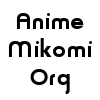[post:467#4273]
Silence

07/23/2010 10:23 AM
Reviews: 74
Posts: 17
|
I do not know if this problem is with me, or the site, but whenever I finish editing or reviewing, and click the button, my browser says that there is an internet connection problem when there is none. I have to return to the previous page, pissed off cos my review is lost, redo the review, before finally being able to publish my reviews.
|
Loading, please wait...  |
|
[post:467#4275]
Xenoknight

07/23/2010 11:20 AM
Reviews: 244
Posts: 514
|
Ouch! I've been there. You have to get creative with hardships like this. There are many ways to work your way around this. Here are some of the things I do every time I post a review/update:
1) make a word document and copy and paste your review there before finalizing it and posting on Mikomi. Works every time.
2) copy your review and open a new tab of the same anime page and paste it there to publish. You'll always have the initial page if something goes wrong.
3) Copy your review, then update another review of yours just to see if there is problem on your end or if it's Mikomi. Once it's safe, publish your review.
Until Rebecca commits to my Data recovery implemantation request (supposed to be implementation), these are the ways you have to start thinking to protect your reviews.
Edit: I don't know how you do it, Silence. For me, my reviews are one time only. I write them on the spot, under a certain mindset, with the best possible mood I can muster (when time permits). I cannot reproduce my reviews. I may remember a general idea, but I could never reproduce my review from scratch. It just wouldn't be the same and it would drive me crazy. Maybe I could do it for some of my earlier works, but there is no way I could do it with my present self.
Props to anyone who can reproduce their own review from scratch.
Edited
on 07/23/2010 11:35 AM.
|
Loading, please wait...  |
|
[post:467#4276]
Jan-Chan

07/23/2010 11:40 AM
Reviews: 599
Posts: 593
|
You might also have an issue with the cache buffer of your web browser. Many web browsers 'save' an image of the last few pages that you visited. Bouncing around between web pages may prompt your browser to load an image of a page from its 'local saved' list, rather than going out to get a fresh page. If your updates do not appear to have been posted to the server, hit the 'RELOAD' button on your browser. This will send a query to the server and will get a fresh download of the web page in question.
Edited
on 07/23/2010 11:41 AM.
|
Loading, please wait...  |
|
[post:467#4346]
Rebecca

08/08/2010 07:56 PM
Reviews: 23
Posts: 773
|
Yick, that's ugly. I need to make it fail more gracefully. You should never be stuck having to press back and then losing all that you've entered.
|
Loading, please wait...  |
|
[post:467#4347]
Rebecca

08/08/2010 07:56 PM
Reviews: 23
Posts: 773
|
I say that and then the post to the forum just sits there after I press post... oh it shows up, but it never shows up for me till I refresh. =/
|
Loading, please wait...  |
|
[post:467#4349]
Devil Doll

08/08/2010 09:59 PM
Reviews: 365
Posts: 1574
|
Same here. I'm used to never getting a correct refresh after a posting to the forum. (Firefox 3.6.8)
It's just hanging at "Loading, please wait... ".
Edited
on 08/08/2010 10:00 PM.
|
Loading, please wait...  |
|
[post:467#4351]
Xenoknight

08/10/2010 12:29 AM
Reviews: 244
Posts: 514
|
I second the "loading, please wait..." for forum posts.
|
Loading, please wait...  |
|
[post:467#4397]
Shippu7

08/23/2010 06:26 AM
Reviews: 2
Posts: 46
|
I third this, although, once it says "loading, please wait..." you can refresh the page and itll be there, although it must be super confusing to any newcomers
|
Loading, please wait...  |
|